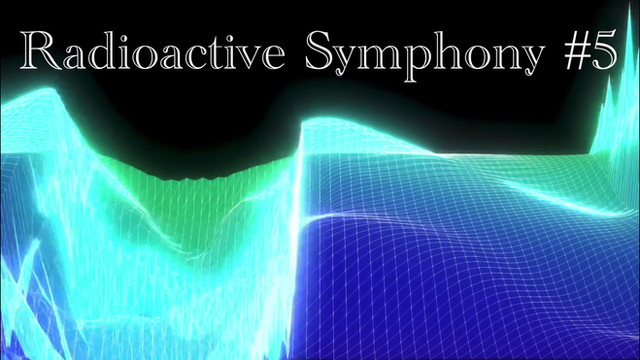HOME | DD
 Kethaera — Hexagon Beginner's Tut Part 1
by-nc-nd
Kethaera — Hexagon Beginner's Tut Part 1
by-nc-nd
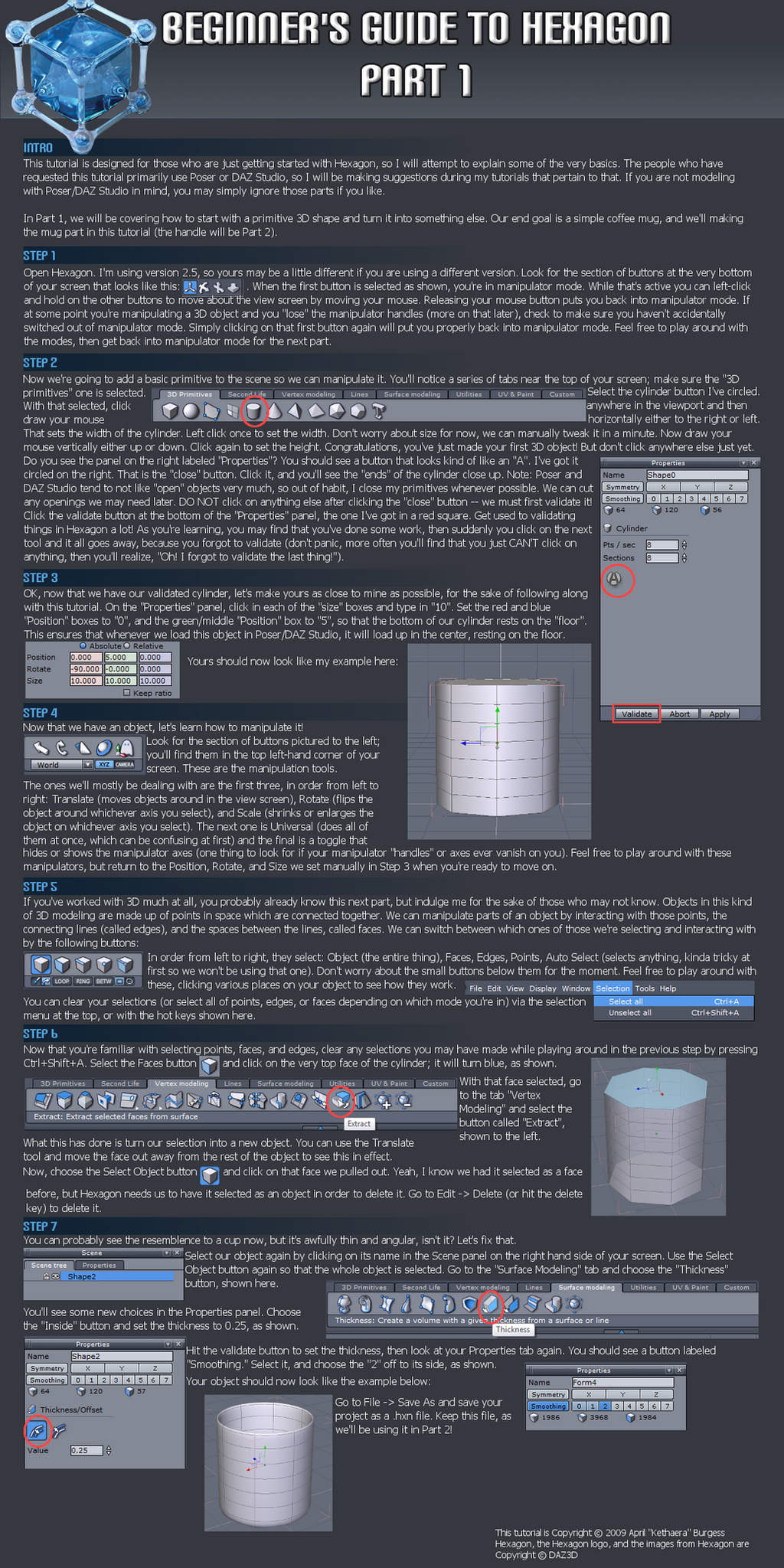
Published: 2009-07-10 03:47:42 +0000 UTC; Views: 38302; Favourites: 216; Downloads: 2412
Redirect to original
Description
This tutorial is for Hexagon 2.5 [link] . It is intended for those who have no or almost no experience in Hexagon or another 3D modeler. Please let me know if I explained everything OK or if I need to clarify anything. I recommend downloading it for better readability.You may download this tutorial, display it elsewhere, re-upload it to another site, whatever, as long as it is not modified in any way and the copyright information remains intact, and it remains free for all to access; in accordance with the CCL.
Related content
Comments: 86

Thanks for this! Saved to my favorites list on my PC so I can refer to it when I need it.
👍: 0 ⏩: 0

This is exactly what I was looking for. I'll let you know how it goes!
👍: 0 ⏩: 1

So far so good. I think I love you. Thanks!
👍: 0 ⏩: 0

Thank you! That was just what I was looking for, some beginners basics in Hexagon. Thank to this tutorial I finished my first 3D object!
really well explained and done! Please more of that!
👍: 0 ⏩: 0

I am so glad to see this tutorial here. I've been doing some basic model work in Art of Illusion which I found is really good for beginners. Someone suggested that I try Hexagon...it is much more challenging. This tutorial should help me lot. Thanks for sharing
👍: 0 ⏩: 0

Hi, I started today a Group for 3D Tutorials.
I saw your tutorial and i want to invite you to join the group.
Hope your reply.
Regards
Here the link of the group-------->> [link]
👍: 0 ⏩: 0

Thank you for these tutorials! I have just installed a second hard drive and re-installed Hexagon. I hope to be able to walk through these!
👍: 0 ⏩: 1

Wonderful! Let me know if you have any questions! I may not be able to answer them, but I can scratch my head right along beside you!
👍: 0 ⏩: 0

man i gotta give the whole series of tuts my patented "thumbz up" award. great work, i hope to see more.
👍: 0 ⏩: 1

Just wanted to drop a note for those who are interested in acquiring Hexagon... this xmas I bought myself the book titled "Figures, Characters, and Avatars" by Les Pardew which is available at Amazon. There is a disc in this book that contains demo's for Hexagon and Carrara 6 as well as Daz Studio 2.x but you can still contact Daz to acquire the license for these apps if you hold on to the receipt for the book (see the Daz forums for exact directions)... Well worth the price of the book!
The book only focuses on DazStudio and a few plug ins, and is a good start for anyone just getting into 3D.
👍: 0 ⏩: 1

Yeah, I agree with you, it's a really good deal. A lot of my friends picked up Hexagon that way, which was actually why I made this tutorial series, since I had already had it a while.
👍: 0 ⏩: 1

i have been noticing some quirkiness in hexagon under mac os 10.5.8... when i select the object in different viewports... especially when i return to the first perspective view... the object stops accepting mouse click and drag commands... it's really driving me bonkers.
👍: 0 ⏩: 1

I've never used a Mac, but I have had something kind of similar happen in Windows, and I discovered that it seems to be when I've accidentally switched away from the selection tool. Near the bottom of the screen there are 4 (I think) little buttons. I'm not able to be in Hexagon right now, so I'm having to go from memory, sorry.
Oh, I found a screenshot, excellent! OK, look here: [link] . At the bottom, you'll see 4 buttons, the one highlighted in blue looks like thin arrow-tipped lines on the three axes. Next is two crossed thick arrows that are curved, then two crossed arrows that are flat, then an arrow pointing at the camera. Make sure that the first one, the one highlighted in blue, is selected. The other three are camera controls and you'll lose the ability to interact with the object if they're selected.
I hope that helps, otherwise, it may be some kind of bugginess on the Mac platform.
👍: 0 ⏩: 1

yeah, no help 
i lose translation of the object in 3 of the viewports, but it remains in the forth. it usually happens when i click away from and then back into a perspective view. I can still select the object and transform it by typing in the numbers, and in this one viewport i can sometimes paint on it too... so it's not frozen, hidden, or locked... but eventually it loses translation in the 4th viewport too. 
👍: 0 ⏩: 1

Have you done a bug report at DAZ?
👍: 0 ⏩: 1

i finally found the forum discussion detailing the issue... they've known about it for a couple years? it is fairly common and the workaround does not really hold up too well. It's just outdated. If i had stayed in mac osx 10.4 i could have used hexagon more fully... i could never get the rulers to show anyway
I shall stick with carrara, seems to have most of the functions now.
👍: 0 ⏩: 1

Yeah, no matter what they say, DAZ3D does not seem to support Macs very well.
👍: 0 ⏩: 1

Fortunately the new mac architecture allows them to program mac and pc simultaneously!
I doubt they will fix the old Hexagon, they are more likely to rewrite it in the new architecture. I think they have been focused on Carrara and it shows, i love that program! Maya is a pain in comparison. I've worked in Vectorworks too... i'm not sure how anyone can tolerate those programs... reminds me of Autodesk or FormZ back in the day.
I'm happy with Bryce importing Daz figures and animation, but hoping that Bryce 7 will allow camera and lighting imports so I can create background animations to merge with Carrara (especially taking advantage of being able to render layers in Carrara)...
Now if they can partner with Painter to expand brush textures into 3D layers that would be neat... wow that sounds like a plan! Imagine Painter + Hexagon = "Sculptor" ???? Or is that Blacksmith 3D already?
👍: 0 ⏩: 1

I don't think Blacksmith 3D has all the modeling capabilities, but I could be wrong. I would be the first to line up for a Hexagon with expanded Painter-type abilities! ZBrush competitor for an affordable price, woot!
👍: 0 ⏩: 0

Thanks so much for taking time to put all this together!
👍: 0 ⏩: 1

You're welcome, I hope it helps!
👍: 0 ⏩: 0

Hey there, I clicked to this page from
What is Hexagon? Is it bundled with DAZ3d? Would this allow me to make my own 3d models or props to use in DAZ? I want some angel wings for M3, could I make some with this program?
Thanks
Barbara
👍: 0 ⏩: 1

Hexagon is a stand-alone 3D modeler (by which I mean it's not a plugin for some other program, it's independent software). It does not have it's own render engine, so you have to render the objects you create in a program like DAZ Studio, Poser, Vue, etc. DAZ3D sells it, yes, but I'm not sure what you mean by bundled, unless you're referring to DAZ Studio? The closest thing to a bundle with it is probably the guide to DAZ Studio, which contains a copy of Hexagon and Carrara on the accompanying disk. [link]
You can use what you make in Hexagon in DAZ Studio by importing the .obj file. I have a tutorial on how to do that if you'll look in my gallery under Tutorials. Additionally, you can use the Hexagon bridge built into DAZ Studio, but I found it buggy back in the day and have not tried it myself in several versions of DS. If you want to make conforming clothes, or objects that bend or "move"(like angel wings) you'll also need to get the Figure Setup Tools plugin for DAZ Studio.
I hope I've answered your questions satisfactorily!
👍: 0 ⏩: 1

Yes, Thank you. I understand now. Thanks for writing the tutorials, I am sure I'll get a lot of knowledge from them if and when I am able to get Hexagon. I think it will be a fun program to learn and create with.
Thanks again.
👍: 0 ⏩: 1

Try the free program Wings3D [link] to get you started. It's very basic as far as a modeler goes, but I think basic is good when you're first learning. Plus, I found it very natural to move from Wings' interface to Hexagon when I was ready for a more advanced modeler.
👍: 0 ⏩: 1

Thanks, I'll tell you how it works for me once I've tried it. I got it downloaded and installed and the manual/tutorial .pdf file.
I scrolled through the manual and it looks really good. Thank you very much for the link.
👍: 0 ⏩: 1

You're welcome. I hope it works out well for you.
👍: 0 ⏩: 0

I posted your tuts over at DDU! (The links to here.)
👍: 0 ⏩: 1

Instant fave on all 3. These are amazing. Thanks to you I will finally be putting my Hexagon into good use
👍: 0 ⏩: 1
<= Prev |