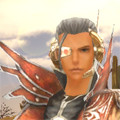HOME | DD
 KethusNadroev — Lightning and Fire Tutorial
KethusNadroev — Lightning and Fire Tutorial

Published: 2008-04-19 09:09:20 +0000 UTC; Views: 38109; Favourites: 941; Downloads: 1764
Redirect to original
Description
*Download for full size* (but I think the Full size is too big)When I uploaded this tutorial for the first time it was deleted, because Chipp Zanuff was not drawn by me. Now I was LOOKING at two Kyo sprites and did theese "elementals". I repeat, I was just LOOKING at the sprites.
This is my first (and maybe last) tutorial. It can show you how to make non-random lightning and fire. Hope you like it. ^^
Credits:
Erm.... who made "The King of Fighters"?
Related content
Comments: 125

ok one last question. is there some type of trick to step 5? cuz my lightning doesn't seperate, it stays one bolt.
👍: 0 ⏩: 1

Did you set all layers to Multiply as said in step 7?
👍: 0 ⏩: 1

yes I did. Like I was wondering is there a certain way I'm supposed to merge the layers, or what? If I do the whole process, I still only end up with one.
👍: 0 ⏩: 1

You should have 1 layer with like 3-4 bolts in it o.o
Try selecting the layer at the top and pressing ctrl+e 'till all are merged. IDK, are you using Photoshop?
👍: 0 ⏩: 1

i am now, it works thanx
👍: 0 ⏩: 1

well originally, i was using gimp, and since the interfaces were so close in function, i thought it would work, but i couldn't manage to find a way to make it multiply, so i just went and bought photoshop
👍: 0 ⏩: 0

Nice. can we hope for MOAR????
👍: 0 ⏩: 0

ok can someone help me? When I get to the part where it's supposed to invert, it doesn't do anything.
👍: 0 ⏩: 1

Different combination of keys maybe? Check how to invert color in your software.
👍: 0 ⏩: 1

ok yea I found it, thanks. If I need anymore help I'll ask. By the way awesome tutorial, im only having difficulty cuz im new to the program. lol
👍: 0 ⏩: 0

Woah... I just tried the lighting! Is amazing! Thank you so much for this tutorial!!!
👍: 0 ⏩: 0

Really great, gonna use that :3
👍: 0 ⏩: 0

Wow, you made this tutorial so easy to understand
👍: 0 ⏩: 0

excellent job! i learned something new :]
i use cs3 and it worked perfectly.
👍: 0 ⏩: 0

Hi, it's really good tutorial.
There's something I don't get though, how come one lightning becomes like five of them between step 7 & 8 i can't do it, mine stays only as one lightning. I hope you can help me with this.
thank you
👍: 0 ⏩: 1

Maybe you missed Step 5? Then apply further changes to every layer.
👍: 0 ⏩: 1

Yeah, I think I did, sorry for that.
see yah.
👍: 0 ⏩: 0

i've gotten a hold of CS5 and when I do step 6 it just flips the colors I even did extra blur once.
👍: 0 ⏩: 1

I didn't know cs5 even existed. I use cs2. Difference clouds isn't supposed to just flip colors.
👍: 0 ⏩: 1

ok thank you anyways.
👍: 0 ⏩: 0

i use GIMP. and so steps 7 and 8 the ctr l and crt i don't do on gimp what it does on whatever it was you used. do you know what another way of doing it is? like filter, bla bla bla?
👍: 0 ⏩: 1

ctrl+I inverses the colors.
👍: 0 ⏩: 1

thanks so much for the great tut ive allways wondered how i could make my own lightning and this was so easy to use thanks again
👍: 0 ⏩: 1

i wonder if this will work on a freebe program like GIMP.. i don't have PS.
👍: 0 ⏩: 0

Absolutely amazing. Thanks to this I was able to pass my school Art Portfolio. You gave me brillant ideas.
keep on rolling dude
👍: 0 ⏩: 1

Wow, I'm glad you found this helpful!
👍: 0 ⏩: 1

Nice tutorial...
especially the lightning..
see my artwork
👍: 0 ⏩: 0

Do you know if this will work with GiMP?
👍: 0 ⏩: 1

I've no idea, I haven't worked with GIMP. But thanks for faving it
👍: 0 ⏩: 1

alright, would you like me to tell you if it works??
👍: 0 ⏩: 1

Well, sure. Is gimp that similiar to photoshop?
👍: 0 ⏩: 1

yeah they're very similar. Gimp has the same aspects as photoshop (filters, layers, fun gadgets) but it's a free download and i'm not sure exactly if it has everything photoshop has, but i'm almost positive they're almost the same.
👍: 0 ⏩: 0

It's this brush: [link]
thanks
👍: 0 ⏩: 1

Do you know how to make Lightning Plasma sprite FX for characters like Ky Kiske or Date Masamune.
The kind of plasma effects I'm talking about don't conform to a traditional "lightning" shape and usually look very liquidy or have many layers to them.
And also, do you know how to turn Rendered effects into pixellated sprites?
👍: 0 ⏩: 1

Well, I'm not pretty sure what kind of a lightning that is. Are you talking about his "Ride the Lightning" skill?
Also if by the second question you mean lightning like Sasuke's chidori from the DS games, then maybe turn the lightning into indexed colors and select 3 or 4 colors. Haven't tried it, must have the same effect.
👍: 0 ⏩: 1

What I'd like to do is learn how to do the Liquid-plasm FX with the pseudo-gradient look like these FX here:
[link]
It looks kinda liquidy with tendrils and plasm and stuff, and being able to make it so multi-layered, there has to be a trick to making stuff like that in Photoshop.
👍: 0 ⏩: 1

Some of them kinda resemble fire, so why not using smudge?
👍: 0 ⏩: 0

i gotta thank you once more, this really is on of the best tutorials ever
thanks a bunch!!!!
i can finally create my own lightning
👍: 0 ⏩: 0

Great! I was looking for something like this
👍: 0 ⏩: 0
| Next =>