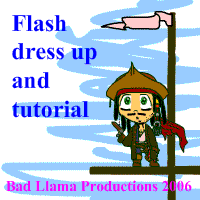HOME | DD
 Kieti — How to Animate a GIF in GIMP
Kieti — How to Animate a GIF in GIMP

Published: 2006-09-24 04:56:44 +0000 UTC; Views: 45884; Favourites: 564; Downloads: 4448
Redirect to original
Description
My first tutorial, created on a whim because ~toxic-paradise asked me how I made the blinky eye. A three-hour whim XD I need to get a life.Careful, it's huge.
Anyway, first tutorial, if something's confusing please ask.
Tutorial is about the GIMP; I don't think it'd work with other programs, sorry. It might, you never know. I certainly don't.
Blinky eye found here [link]
EDIT: Okay, so the main question I'm running into is about the transparencies. Basically, the way the animation works in GIMP is that it stacks the layers on top of one another. It doesn't swap one out for another. So if you have transparencies, you're going to see the lower layers behind them.
Another thing: When you hit "Optomize" (Why, no, I can't spell, how did you guess?) what happens is that GIMP takes your GIF and turns everything that's repeated into transparencies. So say you have a blue background with a little stick figure dancing on it. You would probably put the blue background on every frame. GIMP would then replace the background with transparencies eveywhere that it didn't change.
That doesn't make sense. Um... it makes your filesize a lot smaller, and it therefore good.
Related content
Comments: 325

OMG OMG OMG THANK YOU THANK YOU THANK YOU SOOO MUUCCCCHHH! I FUCKING LOVE THISSSS!!!!
👍: 0 ⏩: 0

You probably figured it out between posting the question and now but...gonna have to click the download button to the right!
sorry if you figured it out already,,,
👍: 0 ⏩: 0

know how to animate with just paint and moviemaker
👍: 0 ⏩: 0

If you're doing a transparent Gif, and you dont want it to stack annoyingly on top of eachother, ALL you have to do is type in, "(replace)" So it will look like:
Frame 2 (100ms) (replace)
Frame 1 (100ms) (replace)
Background (100ms)
And then you dont have to add a background C:
👍: 0 ⏩: 0

👍: 0 ⏩: 0

Please note that this was my first tie animating, and it kinda failed XD But thank you for the tutorial!! krazykitty11.deviantart.com/ar…
👍: 0 ⏩: 1

how do you see the tutorial?
👍: 0 ⏩: 1

Oh, ya just go over to the right side of the page, by the favorite button, and click "download". It won't actually download it for you. It will have the tutorial, opened in a new window
👍: 0 ⏩: 0

Ya gotta scroll down to where it says "Download Image" and click on that. Then you can read through it, even if you don't actually download it. Tis what I do
👍: 0 ⏩: 1

Heheheh, don't worry. We all started out there
👍: 0 ⏩: 1

This is a really good tutorial! It's really not complicated and the images really help!!
I wanted to just be able to create really simple animations so this helped me A LOT, and I'm really grateful that you put it up. It's the best one out there so far!
👍: 0 ⏩: 0

I have a question.
Is there any way to add sound to a GIP without distorting the file type? I'd like to do a small animation of a character talking but i can't without any sound. >.<
Thank you!
👍: 0 ⏩: 1

You can in photoshop, I can't imagine it would be too hard to pull off with GIMP
👍: 0 ⏩: 0

so make layers that are transparent, and paste the background to every layer and then so on?>>
👍: 0 ⏩: 0

OMG!! THANKS!! I REALLY NEEDED THAT TUTORIAL OMG!! THANK YOU!!
👍: 0 ⏩: 0

(thank you for this. i was about to give up on animating something.)
👍: 0 ⏩: 0

This was so amazingly helpful! Thank you!
👍: 0 ⏩: 0

Are you sure how about you give me some Steps
👍: 0 ⏩: 1

If you click the download button, the tutorial will come up c:
👍: 0 ⏩: 0

There's a website called iaza.com where you just make the frames and put it on there and pick a speed. It's really easy if you still need it.
👍: 0 ⏩: 0

the gimp people make this oh so complicated a thus we have this... Stupid gimp people >-<
👍: 0 ⏩: 0

I'm wondering if you could help me.
I've downloaded an avatar, and i want to customise it in GIMP.
But everytime I go to put a colour on it, The colour is grey....
Say if i choose purple, The purple will paint as grey.
Please help!
~loki
👍: 0 ⏩: 1

maybe itt's in grayscale?...set it RGB
hope that helps
👍: 0 ⏩: 1

Cool. I'll have a try.
👍: 0 ⏩: 1

still hoping that i'm helping 
oi!it rhymes!! XDD
👍: 0 ⏩: 1
| Next =>