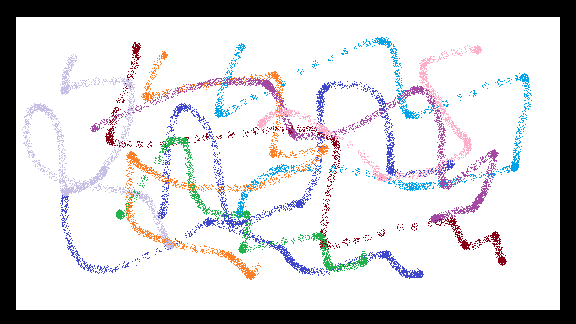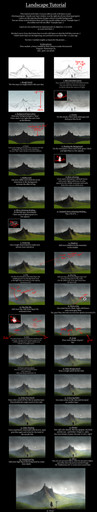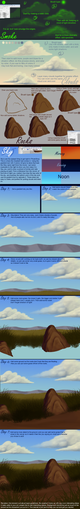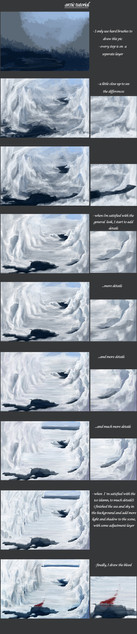HOME | DD
 Klyph — Painting Tutorial - Basics
Klyph — Painting Tutorial - Basics

Published: 2006-08-15 02:04:48 +0000 UTC; Views: 54640; Favourites: 828; Downloads: 455
Redirect to original
Description
This little tutorial illustrates the basic steps and techniques used when digitally painting with Photoshop.This is not an in-depth tutorial on how to paint 'something-something' like a pro (a pro I am not




 ), just some concepts I use regularly to make decent paintings in 3-6 hours.
), just some concepts I use regularly to make decent paintings in 3-6 hours. Some of the biggest problems I had while starting to paint is answered here and if you have more questions, feel free to ask.





Tools:
Photoshop (any version) - mine is CS2, but I still recommend Photoshop 7.
Tablet (any brand) - inutos 2 (or 3)
Deviation: [link]
Related content
Comments: 107

Don't know if someone've already made up this question, but... how many layers did you use for this piece?
Thanks, and, again, congratulations (:
👍: 0 ⏩: 0

in the beginning, what size, ocapacity, etc was the brush? like, how did you get them to overlap so well? MUCH LOVE
👍: 0 ⏩: 0

For the layers...when you want to shade in skin.do you have tp do a different layer for that??? Sorry im new to this and I am good,but need more steadiness and shading help (=
👍: 0 ⏩: 0

Made a dragon from scratch....man..wish I could do that.
👍: 0 ⏩: 0

Thank you so much! This is really handy. ^^ I can't wait to keep practicing.
👍: 0 ⏩: 0

what are your brush settings , opacity and flow settings?
👍: 0 ⏩: 0

i'm new at digital painting - just got my first tablet - that said, your tutorial was helpful and the outcome is great. :] One question - what are your brush setting when you first start out? For the background closeup at the beginning, it looked like there was an opacity on the brush -am I right? Do you use the mixer brush or anything special? :]
👍: 0 ⏩: 0

I did very well for my paintigs ^^
I will show you the result, ok???
👍: 0 ⏩: 0

Wow this is really neat! I was wondering if it's ok for me to use the final picture in this tutorial as reference?
👍: 0 ⏩: 0

Question: How do I create this cool color base ? With the orange and blue ? some special brush for this stange pattern ?
👍: 0 ⏩: 0

Your tutorial is simply wonderful. I was looking for a good tutorial when I was going through the oodles of them in my search results...I'm glad I chose yours. :3
👍: 0 ⏩: 0

i would like to know how you work with layers. for every object a single one? or even one for all?
👍: 0 ⏩: 0

Hmm you have to be an artist to do that....it's the same as real painting, if you don't know the steps you can't exposure light, 3d, etc.
👍: 0 ⏩: 0

bravo-bravo
how,can you blend the color so smoothly?is the smaller size of brush needed?
i think the coloring need more than 5 hours.
👍: 0 ⏩: 0

amazing finished work! I dont know if I would be able to do that!
👍: 0 ⏩: 0

awesome dude. how long have you been doing digital work?
👍: 0 ⏩: 0

You never mentioned the opacity, flow of the brushes you used..what are they?
What was the type of brush that you used the first two steps?
👍: 0 ⏩: 0

Thank you, I like your your style of painting. 
👍: 0 ⏩: 0

Hi there! I just wanted to say that I like this deviation so much that I've included it as one of the September features from my "Favourites Gallery" in my journal: [link]
👍: 0 ⏩: 0

Interesting to see the steps. Can you do this without the tablet?
👍: 0 ⏩: 0

cool I started on what seems like its going to be my first finished digital painting ever a couple weeks ago. Just working on it before I go to bed and what not.
I'm always glad to see other peoples methods, so thanks.
👍: 0 ⏩: 1

The great thing about a digital painting is that you can fix virtually ANYTHING before you commit to finishing it. Most people just give up too soon.
👍: 0 ⏩: 1

one of the many positives, I think my favorite 2 ideas of dig painting are
that is much easier to "mix" a color and get exactly what you want without worrying about your yellow having less pigment by volume than your red, and also
my real fave, multiple versions without having to redo EVERYTHING, because if you save as you go in different filenames like vers1 vers2 vers3, then you can go back to a specific point and do another version from that start, and if you like a part from later on in the process selectively copy only that part and bring it over, as a guide or to use.
I've done that with photomanips and edited drawings, but not yet done a even nearly finished dig painting, so, we shall see how it goes.
👍: 0 ⏩: 1

And one of the downside of a digital painting is that it's NEVER really 'done'. If you leave something and come back later, there's always something better you can do to fix it.
Traditional media is done when it dries or when the paper/canvas can't take any more punishment.
👍: 0 ⏩: 1

yeah, but traditonal media can be recyled in form of collage, or adding transparacies over top later on. not that these 2 options are extremely often used effectively.
👍: 0 ⏩: 0

I wanna try this out, but i aint got no tablet and i cant sketch.
👍: 0 ⏩: 0

nice...
I'm trying to read some tuts like this...good stuff
Hopefully I'll be able to even get something to look the way I want it when I finally try some digital painting. Very helpfull this. thank you.
👍: 0 ⏩: 0

very good , i should try that 
gues it's the vector inside me , i very precise art , against digital painting an relaxed and experimental thing , gotta hit that
again , congrats
👍: 0 ⏩: 0

u can't believe you did the piece in 4 hours! my gosh!! this would take me forever..then again i use a mouse..kekeke
👍: 0 ⏩: 0

Wow... this is really interesting and detailed. You were definately a born teacher and giver-
👍: 0 ⏩: 0
| Next =>