HOME | DD
 kokamo77 — Another GIMP tutorial
kokamo77 — Another GIMP tutorial
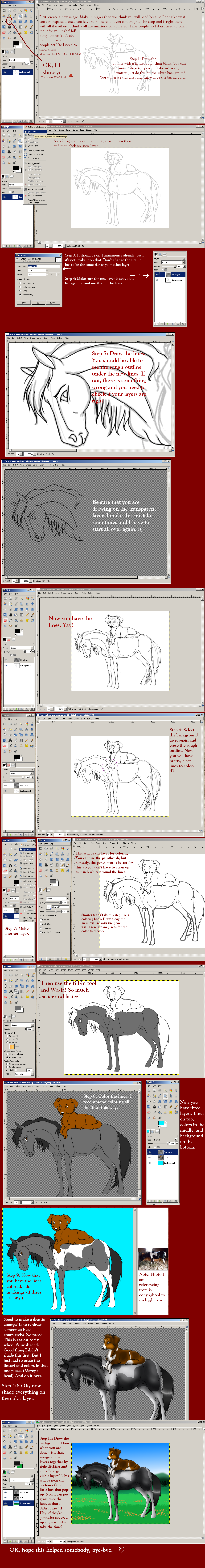
Published: 2009-07-30 00:11:03 +0000 UTC; Views: 5578; Favourites: 79; Downloads: 132
Redirect to original
Description
OK, This isn't a tutorial on how to draw, it's basically explaining the layers on GIMP. So, this is a trade and I just took a screen shot every once in a while.



 Several people asked how to make thing just on GIMP. So, here it is.
Several people asked how to make thing just on GIMP. So, here it is. 




This isn't a tutorial on how to draw THIS picture. It's just for the layers. Please, do not draw the same pose and everything, try to be original.





Related content
Comments: 91

your realism drawing is amazing. I know you don't want to do a tutorial, but can you tell me how you did the water??
👍: 0 ⏩: 1


👍: 0 ⏩: 1

thanks so much! I have a lot of trouble on shading. I know so far I've only drawn realistic horses, but I'm switching to "spirit style" because I do it a LOT better. Can you do a tutorial on shading? thx!
👍: 0 ⏩: 1


👍: 0 ⏩: 1

well, not tricks, but tips. I have the HARDEST time w/ shading and highlights!
👍: 0 ⏩: 1

Yay! Another good one! 
👍: 0 ⏩: 1

Amazing help! I've never really figured out layers, and no I get it 
👍: 0 ⏩: 1

Hehe, so many people are telling me to make a shading tutorial, I might when I get time! 
👍: 0 ⏩: 0

well i learnt that using the fill tool is an ideal thing to use for colouring. 
👍: 0 ⏩: 1

Don't feel stupid, Glad I helped you...
👍: 0 ⏩: 0

Thanks sooooooooooo much for making this!
👍: 0 ⏩: 1

Altough I don't have GIMP
👍: 0 ⏩: 0

omgsh!!!!! THANK YOU SO MUCH FOR MAKING THISSSS!!!!
👍: 0 ⏩: 1

OMG this helped SOOOOO much O_O
ive just started using GIMP seriously in the past few days, and this helps ALOT
and a question, how do you shade your pictures?
👍: 0 ⏩: 1

Thank you! I'm glad it helped you! I decrease the opacity and using the fuzzy circle I shade away!
👍: 0 ⏩: 1

ooooh that would probably work alot better, with my mouse being screwed up like it is. XD
usin the burn/dodge took doesnt work so well with a jumpy mouse 
👍: 0 ⏩: 1

Oh, I hate it when my mouse does that. 
👍: 0 ⏩: 0

Another Torturial that helps a lot of People! Great, thx for uploading!
👍: 0 ⏩: 1

(Sorry i rarely comment on your amazing pieces 
But this should be really handy for the future!
👍: 0 ⏩: 1

I wish I could comment more on other people's art too! 
👍: 0 ⏩: 0
<= Prev |
































