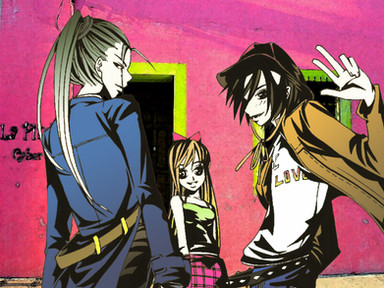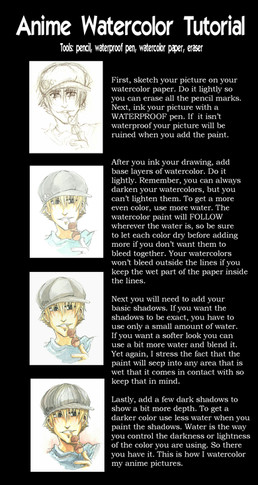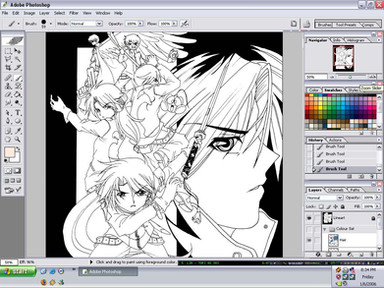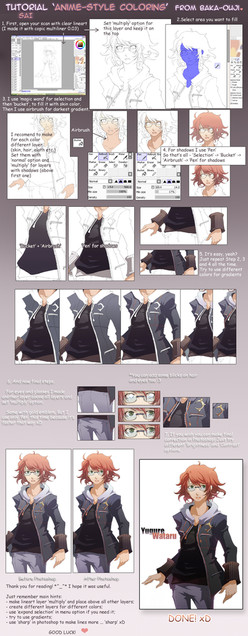HOME | DD
 kokure — Coloring Anime Tutorial
kokure — Coloring Anime Tutorial

Published: 2006-11-07 12:50:47 +0000 UTC; Views: 133611; Favourites: 1797; Downloads: 48075
Redirect to original
Description
this is my 1st tutorial in This Cyberworld.... this tutorial is make special to whom dont know how to useadobe photoshop (any version) it`s a simple version ( coz its for begineer ) ... you must use adobe acrobat reader to read these files. thanks to all who helped me in this tutorial... Please tell me if somethin goes wrong ( no matter you dont know or if i wrong )
creadit to these person too!! for the chibi character!!! Thanks dude!!
Chibi Character :Belly Rubs by celesse [link] Chibi badge 02 Ryuuzaki by darksilicon [link] Chibi Namine by PANDEM0NIUM [link] I m so cute by QueenOfDorks [link] Cloud Tifa kids by ferus [link] C H I B I love by Starlight Usagi [link] [link] Chibi Sora by Vaz1201 [link]
Special Credit goes to kidchan [link] for the Sketch : Gone !!!
(nice Sketch)
Related content
Comments: 139

Thank you so much for this it's so useful and it don't take that much time for : shading and lightning thanks a lot !
👍: 0 ⏩: 0

it's on the right of ur comment
👍: 0 ⏩: 0

Thank you for this great tutorial! 
Great work~~
👍: 0 ⏩: 0

uh is it a specific kind of file of sketch picture or any type to apply this technique,
did any of you been able to apply the tutorial in your arts. sorry if im kind of a nuisance, thx.
👍: 0 ⏩: 0


👍: 0 ⏩: 0

Thank you so much for this! I never knew you could just color by changing the layer type like that...
👍: 0 ⏩: 0

Wow. I had no idea you could do it like this, simply by changing the layer type. Many thanks for this great tutorial!
👍: 0 ⏩: 0

Wow. I had no idea it was as easy as changing the layer type... Thank you so much for this!
👍: 0 ⏩: 0

Thank you so much for this tutorial. I've been trying to learn color photoshop for awhile, and the people at my artschool who do know WON'T show anyone else how to do it. SO thank you for showing how to do this, it helps alot. So one more thing....Thank you!
👍: 0 ⏩: 0

thanks iv been looking for a guide to help me color my art
👍: 0 ⏩: 0

Great job! This is very helpful for me, because I am a beginner and don't know how to use layers properly.
YAAY!
👍: 0 ⏩: 0

you gotta click on the 'download file' thing under the add to favorites button. 8D
👍: 0 ⏩: 1

You're welcome! I had that problem before! ^_^
👍: 0 ⏩: 1

What type of sketch does this need to work? I figured it had to be clean, but do the lines have to be super cleaned up and thin, cuz mine just end up looking gross...
👍: 0 ⏩: 0

Amazing! Thanks a lot for sharing this! I will now proceed in giving you a llama badge!
👍: 0 ⏩: 0

This helped me SO MUCH thank you thank you thank you.
I had no idea how to use the layering tool until now. Now I can color without having it look horrid
👍: 0 ⏩: 0

Never mind, I just figured it out.
IMPORTANT NOTE: If it doesn't come up when you press the download link, you may need to turn off your pop-up blocker.
👍: 0 ⏩: 0

Really awesome tutorial!!! I've been wanting to know how to do this forever!!
👍: 0 ⏩: 0

Amazing tutorial! The first tutorial I've done that works and gives me fantastic results! (I need to draw a better sketch, but it works great from my tests) Well done! And thanks so much!
👍: 0 ⏩: 0

Hello you have been featured here [link]
please FAV the news and take a look at the new group
#CraftyChallenges
A place to stay crafty. its a lot of fun!
👍: 0 ⏩: 0

This tutorial is great! Thanks so much
Faving for future use ^^
👍: 0 ⏩: 0

This tutorial is very useful indeed, but I suggest you save the images in .PNG files instead. The images turn out blurry, and I can hardly read the words.
But overall, its a good tutorial. Helped me figure out the artists' secret moves to their art
👍: 0 ⏩: 0

Terima kasih banyak untuk melakukan hal ini. 
👍: 0 ⏩: 0

This tutorial is SUPERB! I would like to submit it in my group "Anime can be art too" I will of course give props to you.
Please let me know if I can <:3
👍: 0 ⏩: 0

Very Nice tutorial. 
👍: 0 ⏩: 0

do you have to shade the sketch on the computer first before you color it? awesome tutorial by the way, and i love your style
👍: 0 ⏩: 0
| Next =>