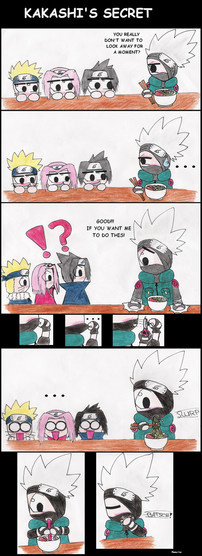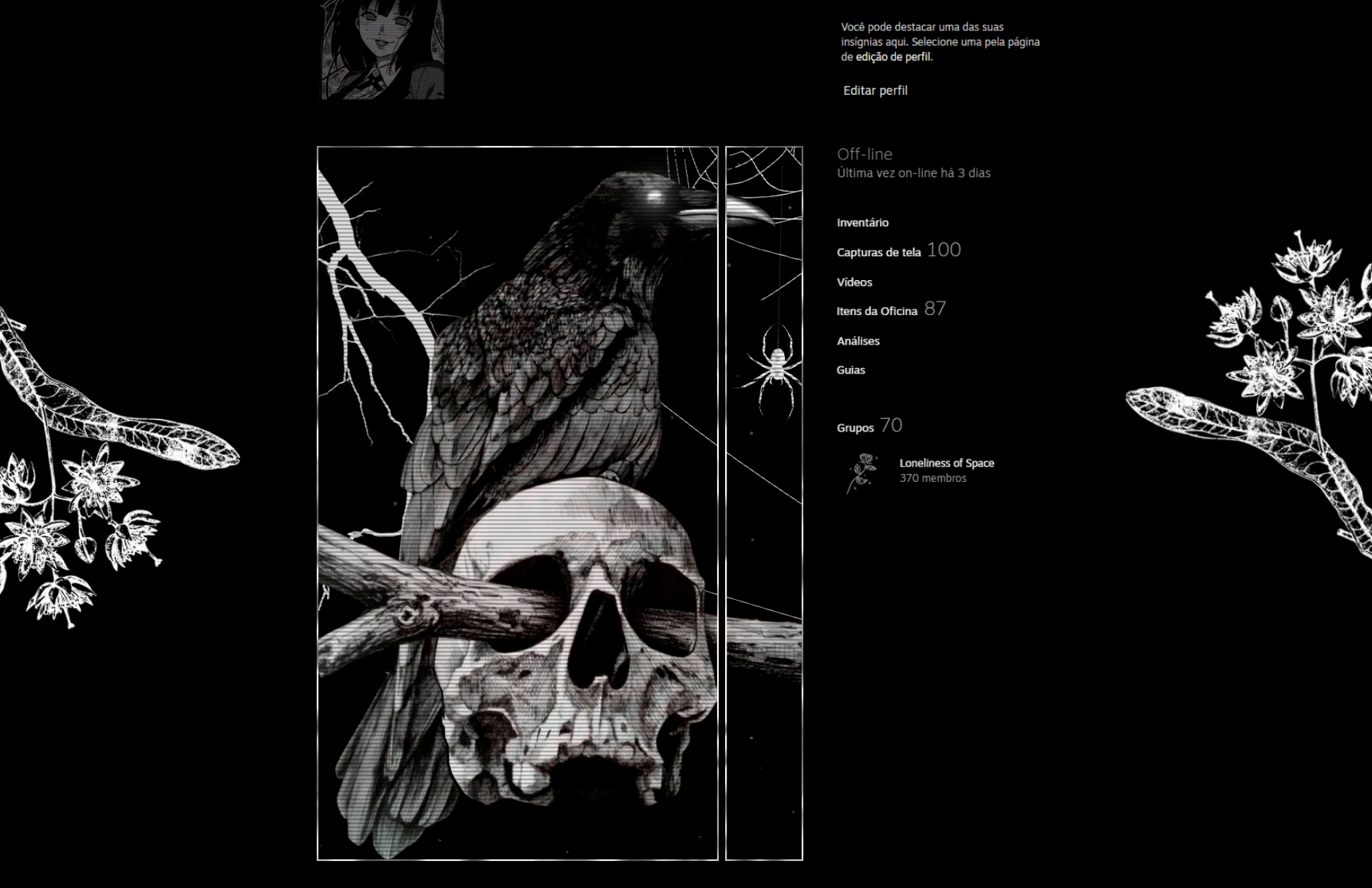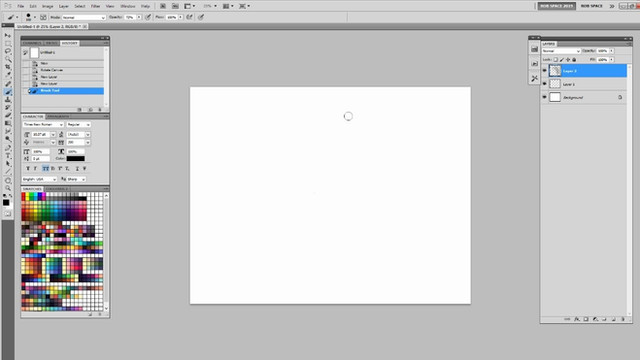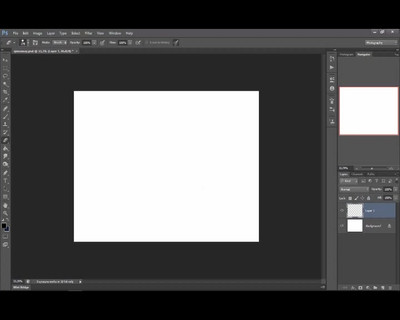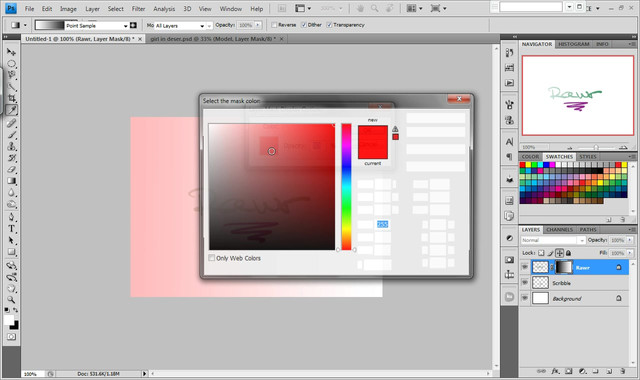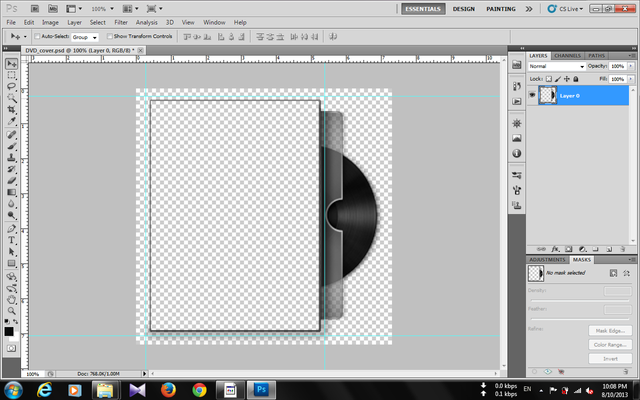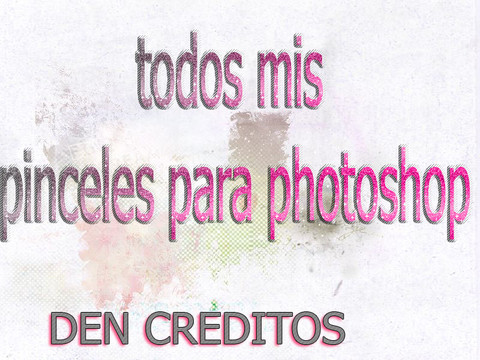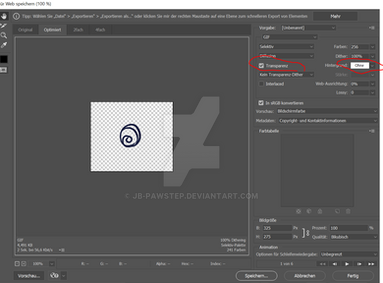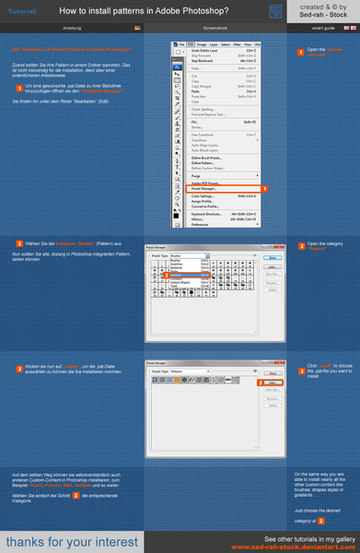HOME | DD
 Kosetsu — Step by Step - Animation
Kosetsu — Step by Step - Animation

Published: 2011-08-01 20:35:37 +0000 UTC; Views: 950; Favourites: 18; Downloads: 22
Redirect to original
Description
Warning: Huge file and I'm not completely sure, whether this will work. Tell me, if you think that something about the speed should be changed!I was asked to document my process of working with Photoshop.
Since I don't have any programm to make a video off my screen, I decided to make 'a few' screenshots.
I truly hope that this will somehow fulfill its purpose.





... Uploading one's process of creating art actually makes me feel kind of embarassed. I really don't like sharing unfinished art...
I guess that there are a lot of people you can learn way more from, but I hope this helps anyway!
Finished picture: [link]
Uri and Gokudera belong to Amano Akira-sensei
Made with Adobe Photoshop CS5 (Yes, I do know that it's German)
Related content
Comments: 4

This really makes me appreciate any and all art that someone makes. I'd lose a hand to be able to do this stuff, but after a year or two of practice, I still can't color inside the lines of a coloring book.
Draw on, all artists!
Also, nice speed, not too fast nor too slow. And of cource I love the drawing in the end. My favorite part was the eye coloring :3
👍: 0 ⏩: 1

It may sound frustrating but 2 years probably aren't enough to learn how to draw. I've been drawing since kindergarten and this is all I can do. But if you like to draw, nobody will mind what it looks like. It's the spirit that counts! ^^
Draw on, ALL artists!
Really, I appreciate every single artist out there, but I think that we rather need more of your sort out here that actually appreciate the art.
Your comments are incredibly helpful and encouraging. (I still know you from the comments you wrote on my Manga.) Thank you!
The eye coloring part is my favourite as well. It's fun! :3
👍: 0 ⏩: 0

Frage. Nachdem du die Lineart fertig hast, machst du was. Was ist das?
Ebene kopieren?
Meine Lineart sieht einfach immer viel zu - äh - crisp aus. Siehe [link] zum Beispiel.
Ich mach normalerweise schon das kopieren + Gausscher Weichzeichner, aber... Es hilft nie. Meine Figuren heben sich immer massiv vom Hintergrund ab, obwohl - ach, zum Beispiel bei [link] auch Lineart-Charaktere + keine-Lineart-Hintergrund ist >.<
Sorry, falls ich die Frage eher im CC-Club stellen sollte
👍: 0 ⏩: 1

Ich kopiere die Ebene, aber eigentlich erst ganz am Ende.
Was du, glaube ich, meinst, ist das Cleaning! ^^
Ich bessere Stellen aus, die mir in der Lineart nicht gefallen.
Klartext: Ich dünne Linien aus, die ins Nichts verlaufen (Details im Video bei den Haaren) und setzte schon erste Schatten durch dickere Stellen. Damit sehen die Linien nicht so flach aus, das kommt meistens natürlicher rüber. ^^
Deine Beispiele sind allerdings wirklich ein schwieriger Fall. Zum einen sind es, denke ich, wirklich die Linien, zum anderen liegt der plastische Eindruck beim zweiten Link aber auch an den detailierten Schatten. Da fallen die Linien nicht mehr so stark auf.
Wenn du Lust hast, kannst du es ja auch mal damit versuchen, nicht mit Schwarz zu zeichnen, sondern mit Dunkelblau oder -braun. ^^
Ach was, Ich helf gern weiter! ^^
Mich wundert es eher, dass Leute sich tatsächlich an mich richten - freut mich natürlich umso mehr.
👍: 0 ⏩: 0