HOME | DD
 ktshy — Kts Drawing Tutorial 02
ktshy — Kts Drawing Tutorial 02
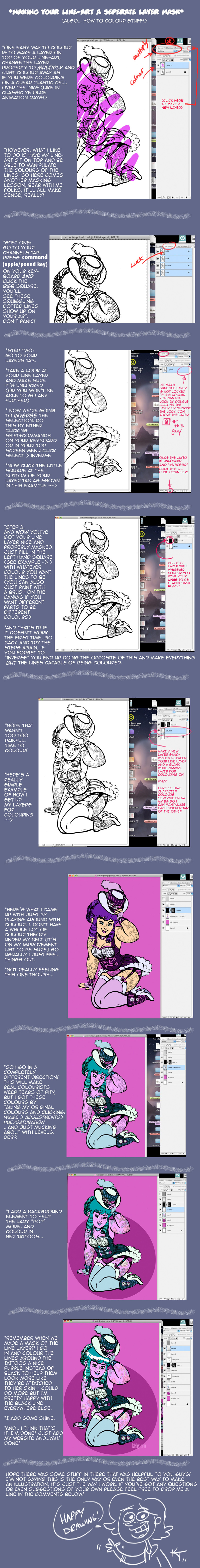
Published: 2011-02-24 17:50:43 +0000 UTC; Views: 37626; Favourites: 1355; Downloads: 626
Redirect to original
Description
PART ONE: [link]Quite a few folks have been asking me to put some art tutorials together, so HERE YOU GO! Let me know if anything is unclear or if it feels like I've skipped a step. I tried to be as thorough as possible but if I've missed out on something TELL ME and I'll happily go back and revise this tutorial to better help you guys out.





cheers!
Kt
Related content
Comments: 112

THanks again for making this tutorial. You really helped me out a lot with my graphic design project just now
👍: 0 ⏩: 0

This will also be helpful! again thanks for posting!
👍: 0 ⏩: 0

*copies tutorials to USB stick*
I'm bringing this to my art school and seeing if this will be a better way of inking
👍: 0 ⏩: 0

Just wanted to say thank you SO much for posting this tutorial, thank you thank you THANK YOU. It's been 6 months since you posted this and I STILL go back to it whenever I'm creating new lineart from scans. SO USEFUL!!
👍: 0 ⏩: 0

I noticed on your earlier versions that the file was titled "tattoopinupchuck.psd".
I assume you meant Tattooed Pin-up Chick, but just the thought of this character as a "Chuck", or Charles, gave me a laugh.
👍: 0 ⏩: 0

Do you have any idea how long I have been searching a tutorial where the artist tells -like you- how to do de "layer-magic" to have acces to color the lines? DO YOU?!?!?!?!??
Thanks! Your parents must be proud!
👍: 0 ⏩: 1

This helped me out so much. I've been trying to figure this out for a while and some tutorials don't help me at all. Thank you so so so much
👍: 0 ⏩: 0

Nice pair of tutorials. I'm wondering though if you always work in RGB for colour work, or if you use CMYK sometimes? I make a lot of stuff for print, and sometimes the colour shift if you convert to CMYK from RGB can be pretty noticeable (because RGB has more available colours - so if you choose something that can't be replicated exactly in CMYK it doesn't look quite right). Just wondering how you deal with that.
Really like you masking technique, that's a nice way to do it
👍: 0 ⏩: 1

I've only started recently to colour strictly in cmyk if I know I'm going to print something (saves so much heartache) a friend showed me a way to have a cmyk window option available but I can't quite recall how that worked...
👍: 0 ⏩: 1

Makes sense. Most of my stuff ends up going to print, so I usually stick to CMYK unless I'm sure it's web only.
Not sure what your friend showed you, but I think the major thing to worry about is choosing colours that would be out of gamut for CMYK. Having set swatches that work in both modes could help eliminate that problem.
CMYK can't seem to handle some extremely bright colours (greens and I've even noticed it with a bright purple that was almost magenta) so they can modify strangely if you convert colour modes.
Like you said, saves a lot of heartache if you don't choose colours that won't print well when planning to go to print. Glad to hear you plan it out from the beginning!
👍: 0 ⏩: 0

These methods are really inspiring! This tutorial was awesome, and in my opinion, perfect! Great work as always. Thanks! Have a good one
👍: 0 ⏩: 1

This is really helpfull, thank you for making this!
I even already used it [link]
it actually feels so pro to use al your methods xD
👍: 0 ⏩: 0

Thanks for this tutorial, it was a real help! I used it (and thanked you for it) on this deviation:
[link]
thanks!
👍: 0 ⏩: 0

Thanks for sharing this tutorial! I found it very handy.
👍: 0 ⏩: 0

Quick question, and I really hope you find the time to answer this for me because it's something I struggle with. How do you go about deciding which lines should be nice and thick and which lines should be paper thin and everything in between. I ink my lines with the pen tool in photoshop ( Because I am poor and cannot afford a tablet XD ) but they all eventually come out looking haphazard or they all look the same length.
👍: 0 ⏩: 1

Hey, I know I'm not ktshy but I can answer your questionnnn >_
Generally, whatever is closer to the viewer or in the foreground will have thicker lines, and whatever is far away from the viewer or in the background will have thinner lines. If you don't have a whole lot of depth in your drawing, then whatever you want to have the least amount of attention and any tiny details should have thinner lines. There's more to line quality, like overlapping, rhythm and running away from super evil tangents, but that's pretty much the gist of things. 
I hope I could be of some help~ ;__;
👍: 0 ⏩: 0

Aw phooey I loved the first set of colors... I sort of work the same way too. Just slap on something and work with it. @___@;
Simple, and straight to the point! Thanks SO MUCH for sharing ; w ;
👍: 0 ⏩: 0

o.o the RGB thingy is tricky, I'll try that, too!! thanks!
👍: 0 ⏩: 0

I learned a couple of new techniques but I always have problems with coloring. I usually end up having one layer of lines (over a transparent background) and one layer of color and what I usually end up doing is clicking back and forth from one to another to select areas between the lines on the line layer and then paint bucket a color in on the colors layer. But I've hear paint bucket is frown on in the industry. I saw how you set yourself up to paint but what methods do you use to actually do the paint?
👍: 0 ⏩: 0

this is seriously a lot helpful, I'll be sure to try and make a pic, maybe I'll even spam you with it
thanks kt
👍: 0 ⏩: 0

awesomee tutorial Katie- i have always wondered about changing line colors.
👍: 0 ⏩: 0

Geez, all that looks quite involved!
Where did you first learn how to use this program? :^
👍: 0 ⏩: 0

This is a new way of doing this. Thank you for posting your knowledge with style!
👍: 0 ⏩: 0

Fantastic tutorial! In some ways similar to what I usually do, but I'll definitely be trying out some of your suggestions!
👍: 0 ⏩: 0

Great tutorial. 
👍: 0 ⏩: 0

yeah, I knew all of nothing about channels - so this is EXACTLY the type of tutorial I needed. Thank you for being so detailed about the steps (none of the tutorials I'd seen ever explained the lineart steps so thoroughly).
👍: 0 ⏩: 0

This really helped me out! I know nothing about channels, so I have just been drawing my lines in photoshop on a transparent layer...but I miss inking by hand, so thanks!
👍: 0 ⏩: 0

Thank you so much for posting this! I'd been having such difficulty coloring, and this should help me a lot ^^
👍: 0 ⏩: 0

She looks JUST like one of the models we had for Dr. Sketchy! Great tut, I never knew that about channels n' shit.
👍: 0 ⏩: 1

Lucky!! I miss the Dr Sketchy Toronto branch, so sad they stopped doing it, gaah.
👍: 0 ⏩: 0

These are great! Really helpful to know how people work...
(I wish i had your printer.... and your brush cleaner...)
👍: 0 ⏩: 0

Oh, I'll have to try that channel selection method out on my lineart next time, thank you!
👍: 0 ⏩: 0

Thank You Man! Really understandable and helpful.
👍: 0 ⏩: 0

I'd just like to say thanks SO much for these tutorials!
they are easy to read, really nicely layed out and I understand everything
I really appreciate it!
thank you
👍: 0 ⏩: 1
| Next =>






































