HOME | DD
 ktshy — Kts Drawing Tutorial 02
ktshy — Kts Drawing Tutorial 02
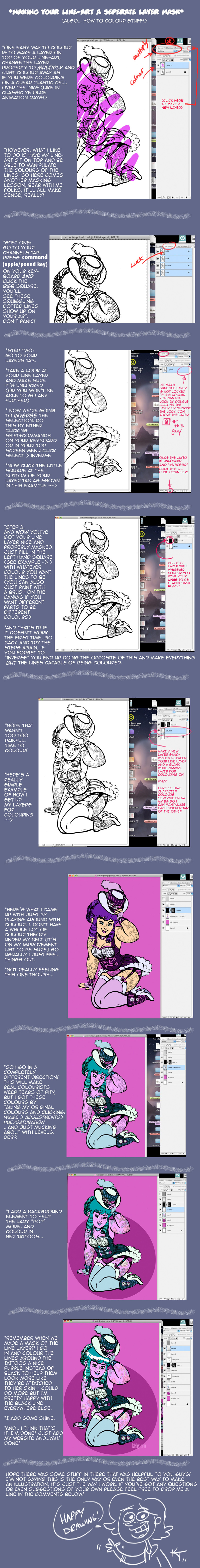
Published: 2011-02-24 17:50:43 +0000 UTC; Views: 37626; Favourites: 1355; Downloads: 626
Redirect to original
Description
PART ONE: [link]Quite a few folks have been asking me to put some art tutorials together, so HERE YOU GO! Let me know if anything is unclear or if it feels like I've skipped a step. I tried to be as thorough as possible but if I've missed out on something TELL ME and I'll happily go back and revise this tutorial to better help you guys out.





cheers!
Kt
Related content
Comments: 112

Oh cool. New masking technique GET.
What are you doing to flat the image? Your tutorial was just, like, 'and now here's color!' Are you painting straight in with a brush (I've noticed our guy here at the studio that uses a cintiq has a super direct approach. I guess it's because you're actually drawing on the surface), or doing wand and lasso selection like in comics. Also, do you have a cool trick to preserve selection areas for later? Mine is working with everything at 0 tolerance and no anti-aliasing, and saving alpha channels later if I decide to do rendering all in one layer.
👍: 0 ⏩: 1

Good point, I'll make an update later tonight to describe this in more detail. Basically I'm just colouring on the one layer with a combination of the magic wand tool, brush and fill tool. Oh man, yeah the selection-preservation thing is super helpful, I'd forgotten how to do it but remember it coming in super handy especially if working on a drawing (or comic page) with lots going on. I'll have to set that up again (thanks for your tips!!)
👍: 0 ⏩: 0

Hey I recognize these methods! 
Awesome tutorial. Really user-friendly to all types of artists, whether new or experienced.
👍: 0 ⏩: 0

The instructions on how to go around the lines is superduper helpful. Especially since I have no idea how to do that on my own.
👍: 0 ⏩: 0

OMGAWD I love you even more than I did 2 seconds ago. Tutorials (next to chocolate and exotic paradise island vacations) are the best gifts ever!
👍: 0 ⏩: 0

OMG!!! this will help me a lot!!!!!!!!!!!! tks!!!!!!!!!!!!!!!!!! a lot of tks!!!!!! XD n_n
👍: 0 ⏩: 0

This was extremely helpful. Thankyou so much now I just want to go out and get my supplies to try it myself! Thanks again (I'm the one who emailed you about Flight 
👍: 0 ⏩: 0

Yay! Thanks so much for sharing your methods 
👍: 0 ⏩: 0
<= Prev |





























