HOME | DD
 LaLunatique —
PS Tutorial : Cleaning Lineart
LaLunatique —
PS Tutorial : Cleaning Lineart
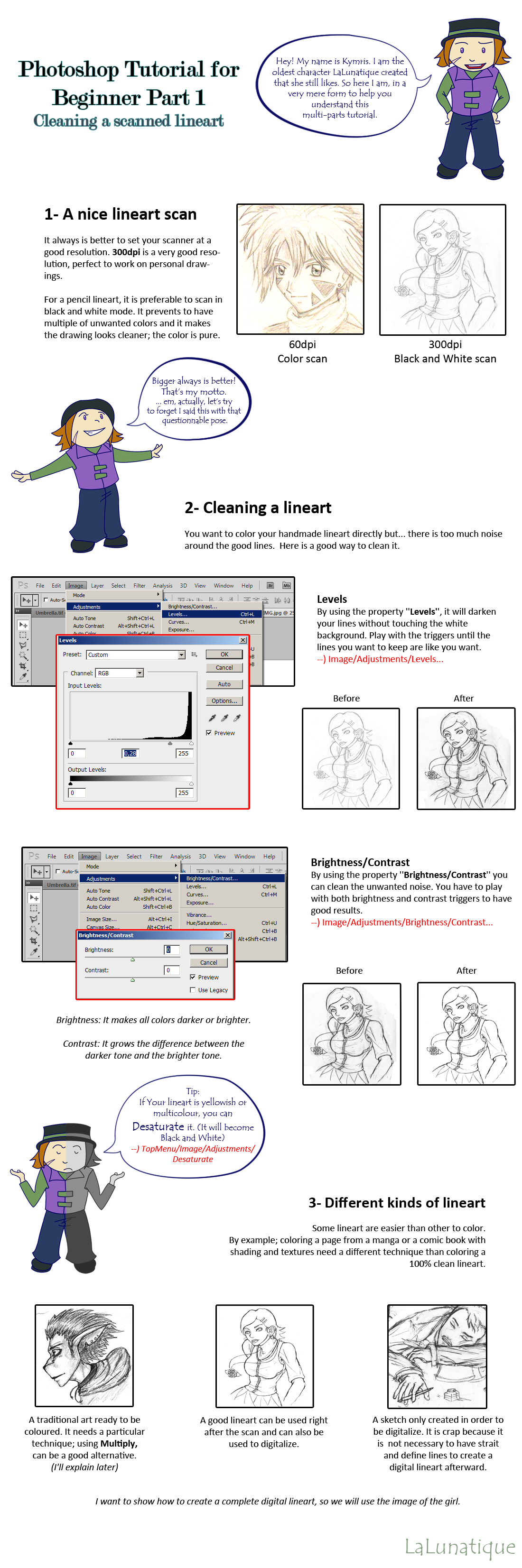
Published: 2010-09-11 00:08:09 +0000 UTC; Views: 23950; Favourites: 888; Downloads: 418
Redirect to original
Description
The first part of a series of tutorials. If you have some questions to ask me about, don't be shy.- Next on the list: How to do a clean digital lineart
I never did that before.
If it is hard to understand, tell me. I could try to fix it.
-----------------------------------------------------------------
If you use it,
please, fave it.
So I can know if it was useful or not





----------------------------------------------------------------
Kymris style evolved with me. I did not post something new from him for ages. Here are some drawings of him:
1-[link]
2-[link]
3-[link]
Related content
Comments: 140

This is very helpful!!! Thank you!!!
I have a question though. My lines aren't always clean, they sometimes become to pale and they no longer become visible. What should I do?
👍: 0 ⏩: 1

after scanning or after doing the tutorial?
👍: 0 ⏩: 1

After doing the tutorial.
👍: 0 ⏩: 1

There is few methodes to help for that
You cans till play with the ''Levels''.
Or you can try this:
1- Copy the layer of your sketch/lineart.
2- Then put it on ''Multiply'' (you can find the multiply in the layer's box properties) if you don't find multiply, tou can ask me for a screenshot.
3- Then play with the Opacity of that layer until you are satisfied.
4- Merge both layers and you can adjust everything with Levels if needed.
👍: 0 ⏩: 1

Thanks so so so much!!!
It worked and now my lines don't look weird!!!
Thank again~~
👍: 0 ⏩: 1

xD no problem. If you need something else, don't be afraid to ask
👍: 0 ⏩: 1

xDDDDDDDDDDD everything is better than MS paint for these sort of things ha ha ha
👍: 0 ⏩: 1

Now this is NICE. 

This is good to know (I only have PS Elements 5.0. Hoping I can do this on that as well. It's like PS CS3 without the guts, I guess. A car with no motor. 
👍: 0 ⏩: 1

*-* I only know PS5 xD I also hope it works, ha ha ha.
Thanks for the comment!
👍: 0 ⏩: 0

Nice & easy to follow, also perfectly timed as I just got a tablet and am learning a new program and I have plenty of line art to scan!
Thank a bunch!
👍: 0 ⏩: 1

xDDDDD thank for the compliment.
And also, good luck with the tablet 
👍: 0 ⏩: 0

No completely related, but when I trace over my lines in any art program, it's always very pixely! D: Even if the drawing is 1000x1000 pixels and I make the pen 1px wide, it looks all boxy and gritty. Super lame. Help?
👍: 0 ⏩: 1

mmm, well there is a lot of options in photoshop for the brushes. Maybe there is one of those options that is not checked.
When you use a 1px brush, unfortunatelly, on PS, it quite always is in a low resolution. Better to use at least a 2px brush in my opinion
For the brush options... here is a tip [link]
👍: 0 ⏩: 1

o.O my photoshop looks nothing like that D: I think that's part of the problem. I find all these great tutorials for other version of photoshop, but nothing for mine 👍: 0 ⏩: 1

Photoshop elements (or essentials, can't remember) seven? or maybe ten?
👍: 0 ⏩: 1

ohhh xD damn I see. Well maybe there is some tutorials on google for these.
👍: 0 ⏩: 0

Thanks!
It gives me more avenues to experiment on how to translate paper sketches to digital.
Stay awesome!
👍: 0 ⏩: 1

ha ha ha xD Nicely said!
thank you and good luck
👍: 0 ⏩: 1

This will be a HUGE help when I upload my traditional art! I always had to trace over it digitally. >.<
👍: 0 ⏩: 1

awwww xD
If it can help, I am glad
👍: 0 ⏩: 0


👍: 0 ⏩: 1

I wonder I wonder xD
I'll try to do it this month if I can.
👍: 0 ⏩: 1

ok! I can't for the next one!
👍: 0 ⏩: 0


And I am glad if it can help
👍: 0 ⏩: 0

Thank you! *glomps* xD This is such a help! I always have problems with my line art ><"
👍: 0 ⏩: 1

awww xD
I'm sure it'll be better now. Good luck!
👍: 0 ⏩: 0

You just made my whole life so much easier with this. (No sarcasm intended there.) I hadn't thought of using those methods to clean up line art. I usually meticulously go through and erase carefully. Then again, I started out in windows paint and learned how to do this the hard way before I upgraded to photshop and paint tool sai - LOL
I've improved a lot since my days in paint. No I'm not perfect by any means, but I like the progress I've made
Thanks for these! I'm definitely checking out the rest of them!
👍: 0 ⏩: 1

awwww I am so glad it can help you!
omg, I also remember when -I- was cleaning my sketches with the mouse... line by line. xD Those old days.
Oh don't worry, no one's perfect, that does not prevent us to have fun while drawing, right?
👍: 0 ⏩: 1

Yes! I do everything with a mouse right now cause I'm still trying to build my tablet. Once I fix the video graphics card, I'll have to retrain myself how to draw on the computer - this time with a stylus (sp?)xD haha~
And amen to that - drawing is always a fun learning experience
👍: 0 ⏩: 1

awww xD I hope you'll manage to instal it! A tablet is actually very fun
Good luck!
👍: 0 ⏩: 1
| Next =>









































