HOME | DD
 Lelia — Paint Tool SAI - Tutorial
Lelia — Paint Tool SAI - Tutorial
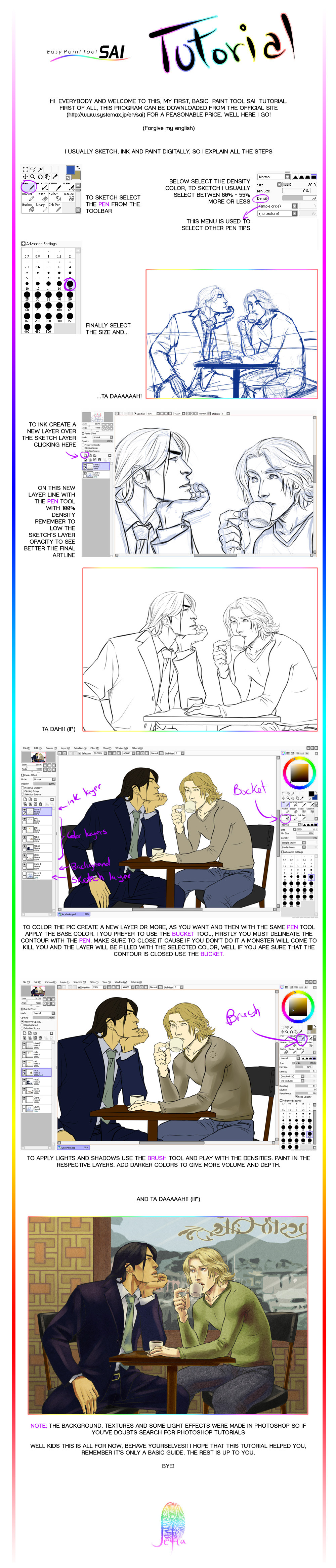
Published: 2009-05-21 20:44:18 +0000 UTC; Views: 167302; Favourites: 2511; Downloads: 2691
Redirect to original
Description
My first tutorial.Few days ago a friend talked me about that there should be a Paint Tool SAI tutorial, so I started to do this tutorial about this media. Well here is, it's too basic .
If you want to see Photshop tutorials visit =Noiry
Artwork is © Me
Related content
Comments: 323

Ok, kindly calm down. I know your comment is QUITE old but either way, even as a new buyer for SAI, I had no problems, you probably did something wrong.
👍: 0 ⏩: 0

I noticed you didn't go over highlighting areas. Is it the same as shadowing, but with lighter colors?
👍: 0 ⏩: 0

on line art, where or when do i have to use thick lines and thin lines?, like, how do i know that i must thick the line on the clothe or thin it on hair?
👍: 0 ⏩: 0

Great tutorial! I just have a few questions:
I can't find the pen tool. I have the full version of paint tool sai so I don't know if it needs to be updated or not?
How can you add sharpness to a brush? I've tried to make the brush have a sharp end (or a tail) and it wont work.
Am I doing something wrong?
👍: 0 ⏩: 0

nice tutorials, especially Photoshop tutorials. very good.
I learned a lot from them. I still need some time to digest all of tutorials. Anyway, thanks a lot.
Just for your informatio, I am new to Paint tool sai. I used to paint with a good Alternative to Paint for Mac named MyBrushes app.
👍: 0 ⏩: 0

buen tutorial, ah...son tus personajes o es fan art?
👍: 0 ⏩: 1

Unos antiguos personajes míos.
👍: 0 ⏩: 1

ooh I see, they look cute. I asked because they looked like characters from a manga I read some time ago.
👍: 0 ⏩: 0

Muchísimas gracias por el tutorial, hace cosa de 4 días me he comprado una tableta gráfica y ando muy perdida en el tema del Paint Tool Sai XD Tu tutorial me ha ayudado mucho
👍: 0 ⏩: 0

What settings do you have for lineart? Thank you on beforehand!
👍: 0 ⏩: 0

Once you inking the picture, how did you manage to make your lines that smooth? Years of practice, or does there happen to be a tool to help you ink up, other than the lineart layers?
Nice work though!
👍: 0 ⏩: 1

You have a pretty art-style!! I'll go check out your art :> And thanks for this lovely tutorial
👍: 0 ⏩: 0

Thanks for the tutorial!
Question:
What size canvas do you usually use to keep the picture from looking all pixeled when you zoom in?
👍: 0 ⏩: 1

I usually work in A4 or A3 (international) sizes or more high.
👍: 0 ⏩: 1

Ah okay. Thanks for the advice!
👍: 0 ⏩: 0

This is vey helpful, since I was looking at this art program for a while now.
👍: 0 ⏩: 0

Hi. This is a really good tutorial and it helped a lot, but I have a qwestion. No matter what tool I use when I ink slowly my line looks weird like my hand was shaking... What can I do. Sorry for the bad english and explanation.
👍: 0 ⏩: 1

Perhaps your drawing tablet don't working properly or perhaps it perceives the small vibrations of your pulse, I'm not sure.
👍: 0 ⏩: 1

Higher stabilizer settings should fix I believe
👍: 0 ⏩: 0

This was a very helpful tutorial!! Thanks 
👍: 0 ⏩: 0

this was so helpful! (just got SAI yesterday so lol)
👍: 0 ⏩: 0

Thanks for providing a simple easy tutorial for SAI. 
👍: 0 ⏩: 1

For colour 300dpi and por Black and White 600dpi
👍: 0 ⏩: 0

Sorry, in that version of Paint Tool Sai pencil is called pen.
👍: 0 ⏩: 1

sorry for being harsh. 

👍: 0 ⏩: 0

i would not use sai paint. if you read the i agree part befor installing it. it says you agree to let them track you IP.
👍: 0 ⏩: 1

Lovely tutorial, thanks <3 Can you reccommend any photoshop tutorials on how to creature a texture like you created for man's suit, or their skin? I love it!
👍: 0 ⏩: 1

Sorry, I meant "create a texture"...darn typo.
👍: 0 ⏩: 0

What was the size of the pen tool when you were inking?
👍: 0 ⏩: 0

heh... great tutorial but i get the impression that the blond is like "seriously? you're trying too hard to look cool...."
👍: 0 ⏩: 0
| Next =>







































