HOME | DD
 liiga — Chain Tutorial
liiga — Chain Tutorial
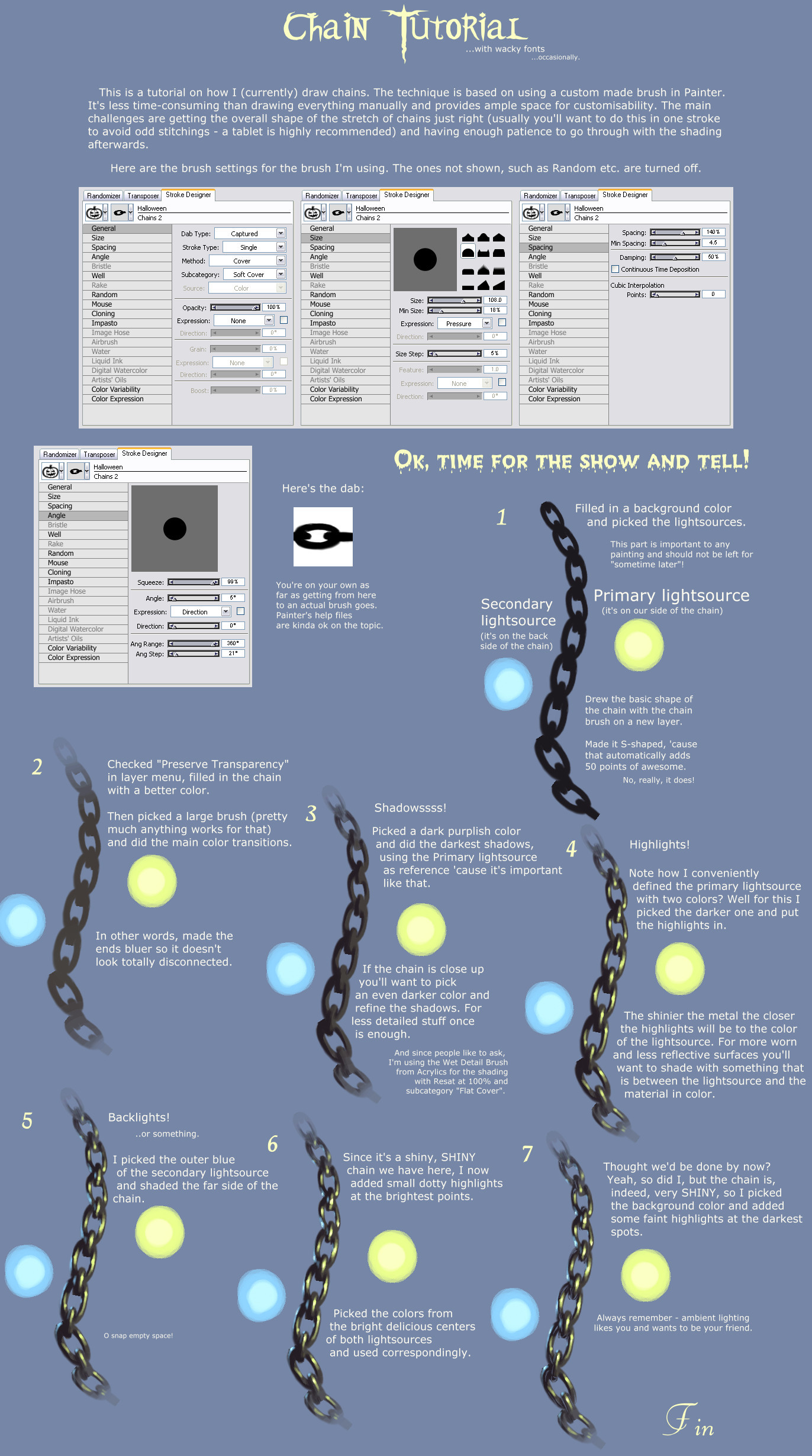
Published: 2008-07-17 01:21:54 +0000 UTC; Views: 123618; Favourites: 3690; Downloads: 1201
Redirect to original
Description
I had a tutorial on drawing chains up before, but it was so old, horrible and outdated that it made my eyes bleed so I made a new one.




That's pretty much how I draw all the chains lately. It's made with Corel Painter in mind, but you can probably replicate the process using other stuff such as Photoshop.
In step 2 I mentioned checking "Preserve Transparency". Just to be clear, that setting stays on for the whole tutorial. Really helps with getting highlights and shadows placed right, particularly for smallish chains where it'd be easy to miss them otherwise.
Oh and the brush settings are as they appear in the Brush Creator.
You can see the results here , for example.
Edit: If you're a Photoshop user, here's advice for creating the brush as kindly provided by *cheshirepanda :
-Take a drawn chain image and 'Define Brush Preset'
-In 'Brush Tip Shape' under 'Brush Presets' Set Spacing to 201% (Or to what makes them evenly spaced)
-Under 'Shape Dynamics' under 'Angle Jitter', set drop down menu to 'Direction'
And theres the settings!
Related content
Comments: 140

Hehe thanks! Well nothing's holding you back from painting every little detail to your heart's content.
👍: 0 ⏩: 0

Great tutorial and it obviously works well, as far as one can see in your new painting
👍: 0 ⏩: 0

Bravo. Well put together and fun to read as well, which is always a treat
👍: 0 ⏩: 0

Oh, thats realy good tut 
👍: 0 ⏩: 0

Great tutorial on an impossible object to paint. Thanks for sharing
👍: 0 ⏩: 1

Thanks! Haha I actually used to first Paint the whole stretch of chains, then shade it. It was awful. Custom brushes make life so much easier. >.<
👍: 0 ⏩: 0

Yes, I really like your tutorials and this is really helpful for me.
👍: 0 ⏩: 0

+100 points of awesomeness ^_^
I'm thinking... chains and smexy guys! lol
Excellent job, I'm no where near being an artist of ANY kind but I like seeing stuff like this so I know what artists do do to get excellent pictures.
👍: 0 ⏩: 1

Now I'll be thinking of chains and smexy guys for the rest of the night.
Thanks!
👍: 0 ⏩: 1

Very nice tutorial! I'm currently working on something with chains in it, so I think this will come in handy.
Thanks for posting!
👍: 0 ⏩: 1

Very happy to hear that it'll come in useful.
👍: 0 ⏩: 0

Sweet tutorial, thank you Liiga!
👍: 0 ⏩: 1

This is pretty neat... for me, without Painter or Photoshop, it comes across as a lesson in highlights, at least ^.^; Hm, maybe I should look into brush customisability for The Gimp... O.o
👍: 0 ⏩: 0

Ooooooh thank you! This will really come in handy!
👍: 0 ⏩: 0

Wow.. fantastic method. I've never tried making brushes in Painter before. I wish this could work in PS, but you can't get the brush to swivel in the direction of the pen in Photoshop 
👍: 0 ⏩: 2

wut? Of course you can <_<
👍: 0 ⏩: 0

You can't? Omigosh and I thought Photoshop had Painter topped in terms of brush customisability. That bites! >.<
👍: 0 ⏩: 2

...it works in photoshop just as well.
at least in my old ps7 it does, but of course I don't know about the current version
👍: 0 ⏩: 1

eh... I have Photoshop CS4 but I haff no idea D:
👍: 0 ⏩: 1

Wow, you just replied to my two year old comment 

👍: 0 ⏩: 0

Yeah, it really sucks! I bought the 6D art pen specifically for that purpose, but no matter what I try, it won't work.
I think Painter wins on the brushes front, ultimately. They look so much more natural.
👍: 0 ⏩: 0

Whoa, that's pretty handful! But what if you want to draw the chains from another angle?
👍: 0 ⏩: 1

Then I'd make a new brush or do it manually. 
👍: 0 ⏩: 1

I see 
👍: 0 ⏩: 1

Wait, Photoshop magically knows how to interpret the brush rotation in 3d space depending on how the chains should be turned in the image? That is news to me.
👍: 0 ⏩: 1

Haha, no no. It's just that I think it's easier to "distorce" images in Photoshop
👍: 0 ⏩: 1

Well I don't think distortion alone will let you handle rotation in 3D space for something like chains - at least certain types. For suff like fabrics, though, it seems to work well.
👍: 0 ⏩: 1

Hmm. Well it seems we'll have to do it manually then XP
👍: 0 ⏩: 0

Wow that was incredibly helpful, i'll have to try this sometime in some of my future artwork *fav*
👍: 0 ⏩: 0
<= Prev |







































