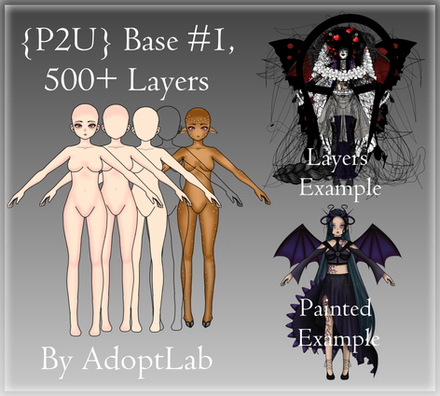HOME | DD
 Line-of-Birds —
Print Submission Tutorial
Line-of-Birds —
Print Submission Tutorial

Published: 2010-10-05 10:39:35 +0000 UTC; Views: 11275; Favourites: 146; Downloads: 133
Redirect to original
Description
Just a little visual guide... Hope it helps. Please let me know if I can improve it.Added tips suggested by *DimensionSeven and !WoofCurse :
The border you might choose to add with the 'scale' slider should be at least as big as the bleeding edges, to prevent unwanted cropping in the print lab.
And to remove prints from your shop:
Navigate to your print shop,
click on any print,
on the left are icons that give you different options:
"View Deviation"
"Add to Wishlist"
"(Your link)"
"Edit Print" - and the one we want this time:
"Manage Prints"
Click this option and it takes you to a page full of choices to manage your print shop. The link you'll want now is "Your Products" (you'll see in it's description that this is where you can disable a print)
Once you've clicked this link you'll see first a list of your Active Prints, and below a list of your Inactive Prints, followed by a list of your Recently Rejected Prints if you've had any that didn't meet quality standards.
Find the print(s) you want to remove, in your Active Prints list, check the box next to it's(their) title(s), and simply click the button at the bottom of the Active Prints list to deactivate it.
As far as I know, you do not have the ability to remove (delete) a print. Once you've de-activated a print it will always remain in your inactive prints list, even if you remove the original deviation.
Thank you for the feature `ginkgografix , I am SO honored!
I've been unable to get online much lately, but I wanted to let everyone know I am EXTREMELY grateful, and I WILL get busy responding to my comments and questions as soon as my body lets me spend more than a few moments on here at a time once again.
Because, with my injury, there's NO way I can ever catch up with all of the "thanks yous", I'll have to say it here:
Related content
Comments: 125

You're right, I'm not on DA very often, but I happened to check my messages today! Lucky you - LOL!
I'll answer as best as I can.
1.) Prints are bought with real $ as in actual spendable cash.
When you have made a sale, you have the option to withdraw it as cash, leave it on your books to purchase products from DA or convert to points.
2.) I am not involved with DA in any official way. I am just another member like you, and as such I have nothing to do with print sales - if that is what you were asking.
To answer the other way I can read that question:
I DO promote my own print sales in small ways, by sharing the links to some of my favorite prints now and then in other places, but other than that I don't have anything to do with print sales. Deviant Art's Print service does all the work for me, once I have chosen and set up print sizes, and product offerings.
3.) If the art on your poster are images or literature owned by anyone other than the band members or yourself, you could get into hot water by selling the posters. However, if the artwork is a combined creative effort between you and the band, and you have their permission to market the posters with their artistic contributions included, you would be in the clear. A dated text or email with such permission should be all you need.
I hope this answers your questions! If not, look through the Deviant Art Forums. There are a lot of members with a lot more experience than myself in there. That's how I learned to navigate this site in the beginning. It takes some digging sometimes, but the answers are there.
If you have anymore questions, I'll try to watch my notifications, and see if I can help some more.
-K
👍: 0 ⏩: 1

Ahhhh, thank you. These really helped me! I'm glad you checked messages today, lol.
Thank you again!
👍: 0 ⏩: 1

I have a question, how I can change a print to a simple pic again??
👍: 0 ⏩: 1

Disable the print; Instructions are in this devation's description:
"...And to remove prints from your shop:
Navigate to your print shop,
click on any print,
on the left are icons that give you different options:
"View Deviation"
"Add to Wishlist"
"(Your link)"
"Edit Print" - and the one we want this time:
"Manage Prints"
Click this option and it takes you to a page full of choices to manage your print shop. The link you'll want now is "Your Products" (you'll see in it's description that this is where you can disable a print)
Once you've clicked this link you'll see first a list of your Active Prints, and below a list of your Inactive Prints, followed by a list of your Recently Rejected Prints if you've had any that didn't meet quality standards.
Find the print(s) you want to remove, in your Active Prints list, check the box next to it's(their) title(s), and simply click the button at the bottom of the Active Prints list to deactivate it.
As far as I know, you do not have the ability to remove (delete) a print. Once you've de-activated a print it will always remain in your inactive prints list, even if you remove the original deviation."
👍: 0 ⏩: 0

just a question...
Is there any way to disable print when I submit a deviation? I was always jumping to tht page
👍: 0 ⏩: 1

Not as far as I know - you just have to remember to NOT click the "Submit as Print" when you submit your deviation.
👍: 0 ⏩: 1

There is a
"Print Not Enabled"
"(Submit as Print)"
-option, to the right of all deviations too.
Try again!
👍: 0 ⏩: 2

okay on some deviation there is but some deviation there is noooooo
👍: 0 ⏩: 0

Sounds like you might need to submit a ticket to the help desk then!
[link]
👍: 0 ⏩: 0

sorry i stll a newbie in deviantart can u tell how can i remove the print, please?
👍: 0 ⏩: 1

As far as I know, you still do not have the ability to remove (delete) a print. It will always remain in your inactive prints list, even after you remove the original deviation.
👍: 0 ⏩: 0

thank you for posting this! Lately I've been posting artwork on DA, but DA won't let me do that when I post a drawing. HALP PLZ XD
👍: 0 ⏩: 1

not sure I can help, I'd need more details. Have you checked with the help desk? [link]
👍: 0 ⏩: 0

It is possible to make people pay with points a print?
👍: 0 ⏩: 2

You now have the option to get your prints profits as points if you wish. There are more new options too. Check out your earnings page:
www.deviantart.com/account/earnings/
👍: 0 ⏩: 1

I don't think so - that is something you might want to bring up in the DA forum: [link]
👍: 0 ⏩: 0

hey, can I ask a question? one of my friends uploaded something, and was then later asked to turn it into a print, but she don't know how to do so when it's an old deviation 
Oh, and btw, I think it's awesome you've made this
👍: 0 ⏩: 1

Very simple - Go to the page the deviation is on, and in the upper right hand corner it will say "Print Not Enabled" (submit as print)
Click this, then follow the steps in the tutorial!
Thanks for the praise! : )
👍: 0 ⏩: 1

wow, that does sound simple. Thanks a lot!
👍: 0 ⏩: 1

You're welcome.
👍: 0 ⏩: 0

Can I ask for some aditional help? do you have to make the print yourself, or does Da use you image to produce a print?
👍: 0 ⏩: 1

I'm not certain exactly what you meant by your question, but I hope the following DA Print services FAQs help you out.
FAQ #179: What is deviantART Prints?
ALL deviantART accounts are now enabled with FREE print accounts!
deviantART prints helps artists around the world share their work with everyone in a printed form. With a wide variety of sizes and products, our Print program is the BEST option on the planet for artists.
Sizes range from postcards to 30x40” photo and canvas prints and 30x45" fine art prints. Products include magnets, coffee mugs, calendars, and many others.
You, the artist control your store, and choose what products you would like featured. Using deviantART Prints is the easiest and most fun way to buy or sell prints online. As an artist you are provided with all the tools you need to manage your prints gallery. You're empowered with tools from up-to-date statistics on how your prints are selling as well as a space for your artist biography to give people insights about you as an artist. deviantART prints is constantly updating its services as new printing technologies emerge, ensuring that as an artist you will have the best quality prints available for your art.
deviantART also offers a Premium Membership, where for a low annual fee, artists can modify the sales prices of their prints, and purchase prints of their own work at our discounted base prices.
FAQ #893: Who processes and ships the prints orders?
Our printing lab processes and ships all deviantART Prints product orders received from the deviantART Prints Shop and artist stores.
In addition, if there are any problems with the order, the customer, deviantART site member or not, may contact us for help via our Help Desk contact form.
FAQ #210: What does the deviantART print service use to print?
The following are used to print a variety of sizes.
LASERLAB is a 50x75 cm. (20"x30") photographic color laser printer (more information)
Print sizes range from 4"x6" - 20"x32".
The LASERLAB printing resolution is 3000 dpi.
Its 16 bit per color DAC (total 48 bit) the print quality has an exceptional tone continuity.
HP Indigo press 3050 (more information)
High definition imaging and unique liquid HP ElectroInk - create rich, vibrant color prints at 800 x 800 dpi resolution and 180 lines per inch.
Electronic collation, automatic duplexing, seamless job changes and color personalization options
Speeds of up to 4,000 four-color A4 or 8.5" x 11" images-per-hour, 16,000 single-color A4 or 8.5" x 11" images-per-hour.
Fuji Frontier 390 Minilab (more information)
Frontier minilabs can print from 35mm transparency and negative; APS transparency and negative; 120 and 220 transparency and negative.
Extra large capacity and fast throughput and can print approximately 2,200 6x4 prints per hour from 35mm film.
Wide range of popular print sizes up to 8x12 and uses roll paper up to 8 inches in width.
Epson Stylus® Pro 11880 (more information)
Print sizes include 16x20", 20x30" and 40x60"
Nine-Channel MicroPiezo® TFP™ Print Head
Epson UltraChrome K3™ Ink Technology with Vivid Magenta
Epson AccuPhoto™ HD Screening Technology
Advanced Black-and-White Printing Technology
Epson PreciseColor™ Technology
👍: 0 ⏩: 1

ok.....so what if i want to you know DELETE a print?????
👍: 0 ⏩: 1

As far as I can tell it is not possible.
👍: 0 ⏩: 1

Oh no I already know how to delete it.
Found out a few days ago
👍: 0 ⏩: 1

Please share then!!! : D
I haven't found out how to do more than deactivate them!
👍: 0 ⏩: 1

Uhhhh......maybe later because I'm really busy. Sorry.
👍: 0 ⏩: 1

Apparently, that is still a mystery.
👍: 0 ⏩: 0

I'm having the same issue, i can delete the deviation and make prints inactive. But i can't delete the damn prints! 
👍: 0 ⏩: 1

Ooohh, I see what you're getting at.
THAT sounds like a bug. Have you submitted a support ticket?
👍: 0 ⏩: 1

Nope, i'll do that soon as i've just noticed it today
👍: 0 ⏩: 1

Best of luck in getting it sorted out.
👍: 0 ⏩: 0

Next step is to make a tutorial to show how to delete prints
👍: 0 ⏩: 1

I already shared that information! I updated the description with an explanation, at the request of ~WoofCurse . If you still have questions about it, let me know.
👍: 0 ⏩: 1

hehe I already tried that!
I discovered actually you can't delete a print even if you delete the deviation in the gallery folder. The print remains on the print list.
Thanks for completing the descriptif by the way.
This issue must be fixed or updated by the staff..
👍: 0 ⏩: 1
| Next =>