HOME | DD
 LolaTheSaluki — Comic tutorial
LolaTheSaluki — Comic tutorial
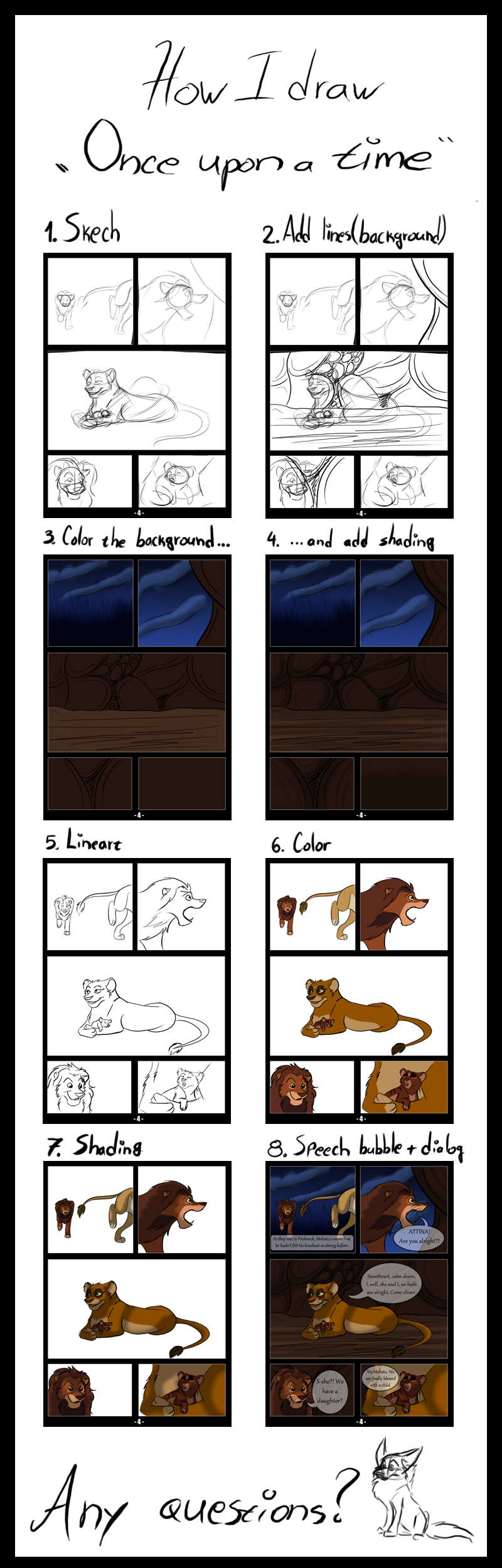
Published: 2012-10-18 12:30:50 +0000 UTC; Views: 5862; Favourites: 135; Downloads: 48
Redirect to original
Description




 Comic tutorial
Comic tutorial
Related content
Comments: 37

Can I suggest comic life? Its easy to use!
👍: 0 ⏩: 1

Thanx ill check it out
👍: 0 ⏩: 0

Can you be more specific?
Are you asking how I make the frame? Or something else is on your mind?
👍: 0 ⏩: 1

I dont have adobe photoshop it doesnt work on my computer
👍: 0 ⏩: 1

Have you tried GIMP? It's free.
👍: 0 ⏩: 0

a few.. sorryy 
1. When you do the background... do you add a new layer?
2.You have a cs5 like me right? Well, how do you do sketch mode pencil... ?
3 How do you color without the lines erasing... ?
thats it... I would appreciate an answer to stop my worrying :3
👍: 0 ⏩: 2

1. When I do the background I use least 5 layers. XD
2. You mean how do I make the lines? (in some place thinner in other darker) I use tablet, and you cannot make the lines like that with mouse.
3. *hawkbreath1 aswered that for me
👍: 0 ⏩: 1

THANK YOu THAT HELPED!!
👍: 0 ⏩: 0

Add a layer under the lines of the animal and color. Then use the eraser tool to erase the extra color.
👍: 0 ⏩: 1

THANKS!!! IT WORKED!! THANK YoU THANk YOU :
👍: 0 ⏩: 1

one more thing... hehe... ya... well, i cant understand the brushes it wont let me do one exact value it has many shades... how can i change it... i put the drawings... in pixel/cm put its still pretty thick... plus.. my photoshop wont upload any art in the past 2 MONTHS... but thats another story... can you help me with the brush thing? I would appreciate it... thanks and sorry for the bother...
👍: 0 ⏩: 1

Um... Do you think you can send me a screen shot of your program? And I don't get your question. If you send me a screen shot it may be a little clearer to me.
👍: 0 ⏩: 1

ill try..but i need to watch you first to remember... sorry for the bother... :3
👍: 0 ⏩: 1

It's ok. I don't mind helping others.
👍: 0 ⏩: 0

I LOVE YOU.
THIS IS AWESOME AND SOOO HELPFUL !!!
LOL!!!!!!!
👍: 0 ⏩: 0

AMAZING! This is very helpful, thanks a bunch! <3
👍: 0 ⏩: 0

What art program to you use? Cause I would looove to
know.(:
👍: 0 ⏩: 1

Funny i just did a how to speech on creating a comic it was just like this.
Btw I love the way you create your backgrounds.
👍: 0 ⏩: 0

Јас имум куешчнс!
- Как може да ги наоѓиш тие брашаве за треви (јас само тие шо ми са од тебе ми са аресат други шо имум са за нигде)
- Имум реквест за туториал (за позавини со трева) ПЛЗ
^^ dek si ma? ke odgovari6 menadzment?
👍: 0 ⏩: 1

Anna neznam od deka gi najdeh, odi na browse devations i pi6i grass brushes i 6o ti sa arese koristi.
Iam ti kazano kak a pravum treavta, ne odum na darken tuku na miltyply (tka nekak sa pi66e) i oppacy na kolku saki6 % ti odgovare.
Neznam dali ke odgovarum, ti?
👍: 0 ⏩: 1

xDDDDDD kay! ^^ ee ne odgovarah
👍: 0 ⏩: 0

Great tutorial babe! 
👍: 0 ⏩: 0




































