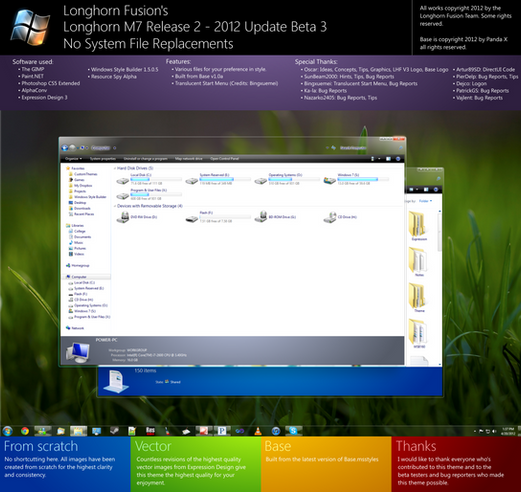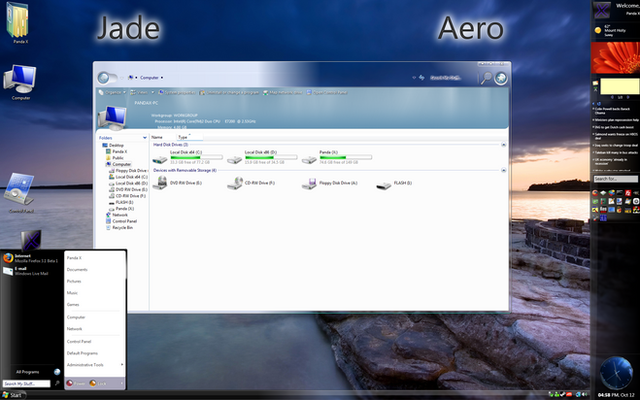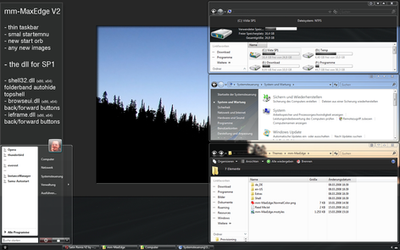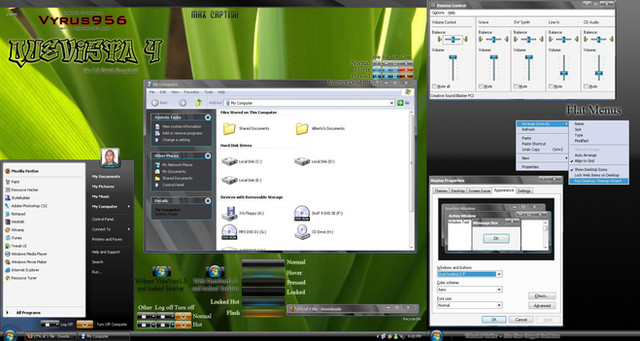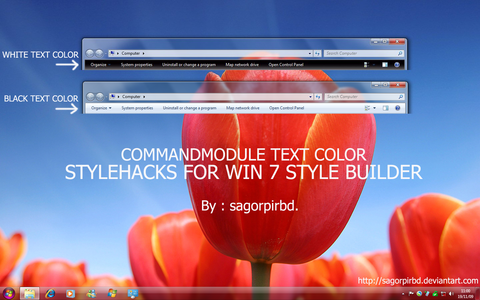HOME | DD
 longhornfusion — R3 / M7 2013 - Start Menu
longhornfusion — R3 / M7 2013 - Start Menu

Published: 2012-11-04 05:21:41 +0000 UTC; Views: 2885; Favourites: 17; Downloads: 124
Redirect to original
Description
Was talking to [link] the other day about HillelStart and after comparing HS to the full image (that was released after HS) I wanted to update it a bit because my graphics were outdated. Well I saw what he did in recreating it [link] and it inspired me to do so for R2. So here's my progress.Left is the Start menu in Hillel's demo, middle is the new one I just created, right is R2's (Basic).
Already the new start menu looks miles better. Keep in mind that the start menu was the very first thing done on R2 back in Aug. 2009, and it was done on a laptop without a proper mouse. [link]
Related content
Comments: 16

Nice but it seems that it's more appropriate to use a opaque left panel for aero!
👍: 1 ⏩: 1

Why would I make it opaque? The original start menu is translucent, so this one should be as well.
👍: 0 ⏩: 2

It's also a personal opinion, i really like opaque ( classic) it's very classious!
👍: 1 ⏩: 0

Yes, i know but the translucent Startpanel is very translucent, we see really to much the taskabar trough it!
👍: 0 ⏩: 1

The actual start menu that's shown on the left has a bit more detail, like if you look closely there's a slight purple gradient at the bottom which is covering the taskbar more, and a bright spot under Photos & Video. I haven't decided whether or not to add these and make it more authentic or not, because it seems to take away from the detail, and getting it to work and size properly in the msstyles would become a hassle.
👍: 0 ⏩: 1

yes, i understand, but how put the sm in taskbar????
👍: 0 ⏩: 1

Can't be done with in the theme as far as I'm aware.
👍: 0 ⏩: 1

so, what was your way to do it?
👍: 0 ⏩: 1

I never did. That image is just created in Expression Design.
👍: 0 ⏩: 1


I tought you found a new solution!
👍: 0 ⏩: 0

Where did the original screenshot come from? This looks like a pure image taken from demo, the start menu still rocks on my eyes, I wish Windows could go that way.
👍: 0 ⏩: 1

Stephen Chapman (ReflectiaX) posted it earlier this year at BetaArchive starting at [link]
But I pulled the actual image from [link] since the one that Stephen posted was a bit too saturated.
👍: 0 ⏩: 1

Amazing! Thanks for sharing mate.
👍: 0 ⏩: 0

great....!!!
the funny thing is, i did the same immediately i saw it
👍: 0 ⏩: 0