HOME | DD
 LoveStruck2 — 3DsMAX vs KeyShot vs Blender Cycles (Comparison)
by-nc-nd
LoveStruck2 — 3DsMAX vs KeyShot vs Blender Cycles (Comparison)
by-nc-nd
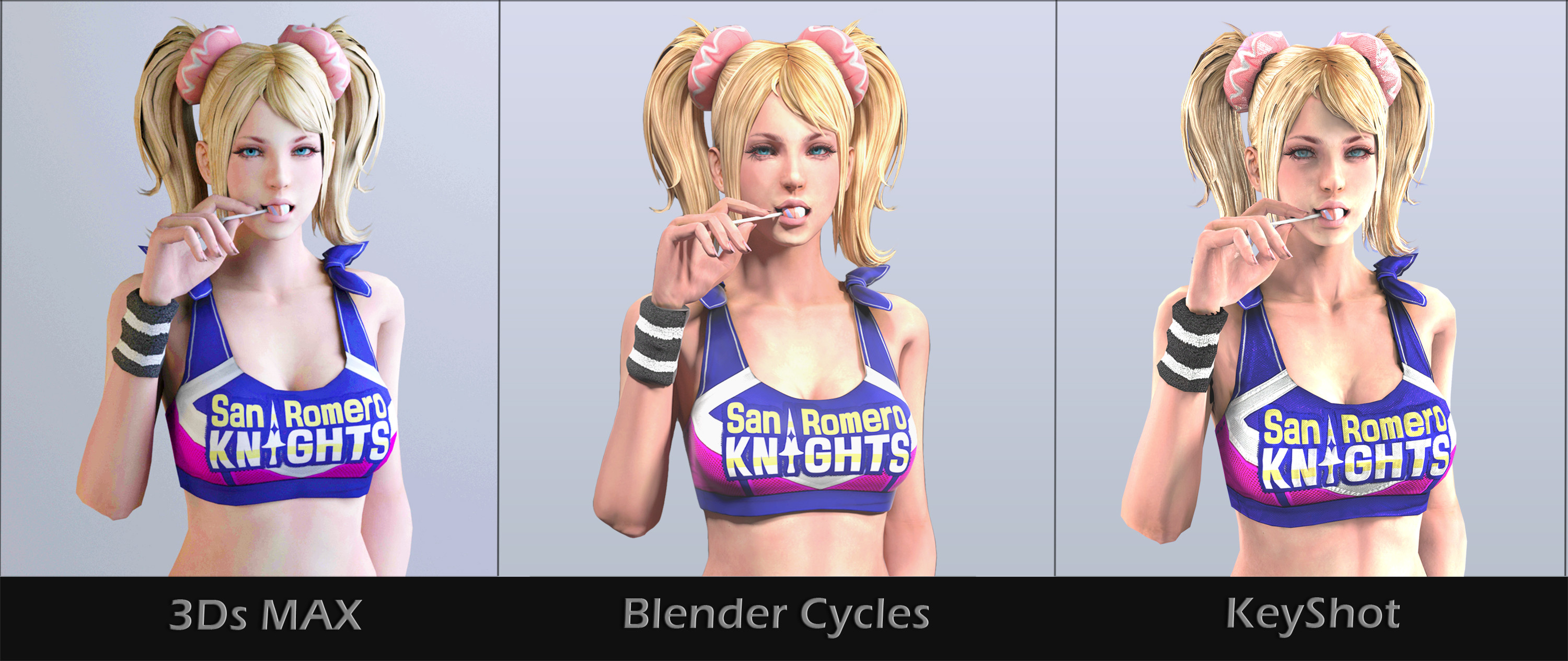
Published: 2013-10-18 23:14:48 +0000 UTC; Views: 37105; Favourites: 198; Downloads: 293
Redirect to original
Description
EDIT: Updated with another version that makes comparing more easy on the eye. (Fixed perspective, gradient color, fixes on the previous blender version)Well, as you can see, I compared 3 programs I do XNALara renders with, I'll tell you the differences of each IN MY OPINION, so my assumptions might be wrong.
3DsMAX: Renders the most realistic lightning and materials (especially when using mental ray), as well as offers the most options to tweak the model in whatever way desired, but a bit hard to cope with/handle.
Render quality: High
Ease of use: Low
PC Strength needed: High
Blender Cycles: Free to use and a bit easy once you learn how to set nods, lightning and such. A bit hectic when setting the camera (again, in my opinion) and using nods is a bit of a hard task, especially when you need to assign each and every material. But if you know what you're doing, you got a good 3d program with high quality rendering.
Render quality: Medium ~ High
Ease of use: Medium
PC Strength needed: Medium ~ High
KeyShot: One of the easiest 3D programs out there, as well as produces amazing results in several clicks, but a bit narrow when it comes to super tweaking the lightning/materials (unlike 3dsMAX).
Render quality: Medium High (If you know what you're doing)
Ease of use: High
PC Strength needed: High
So as you can see, those are only three 3d programs out there, there are many others fit for rendering in high quality, such as, for example, Maya, or Poser.
Experiment to find the one you like best of those, I can't say those are the most popular in either xnalara renders or any other renders, but I can say I've seen these 3 used the most (alongside Daz Studio though)
Furthermore, I'm not a huge 3dsmax pro or a blender cycles pro, but It's a glimpse of the results you can get through them.
I hope this helps you in choosing the best program fit to your needs.







And in the end, this is what I entirely think of this -> orig02.deviantart.net/ca96/f/2…
Sooo tell me which you like best below, perhaps tell me what you find easier, or what I should explore next.







Related content
Comments: 197

I work with KeyShot 5, and I get interesting results.
👍: 0 ⏩: 1

Yeah, it's pretty surprising because of how little work it requires.
👍: 0 ⏩: 1

Yes, I'll get the KeyShot 6, him looks so better
👍: 0 ⏩: 1

Oh, yes. The lighting algorithm is a bit better and there's also the matter of geometry editing. 
👍: 0 ⏩: 1

You can buy it from their website.
👍: 0 ⏩: 0

I need some help getting a xna model in 3dsmax. so far the tutorial's I've seen not very helpful. Can I get some help please?
👍: 0 ⏩: 1

Sure, tell me what's wrong.
👍: 0 ⏩: 1

well I'm trying find a way to get the character in the 3dsmax to u know make it a little bit more realistic I tried that whole import it as an object and stuff like that but nothing. I'm a noob at this to. I read and watched videos, sadly no luck I'm still trying to learn all this you know? but yeah that's the issue cant get the model in the 3dmax
👍: 0 ⏩: 1

Did you export it from xnalara as an obj. ?
👍: 0 ⏩: 1

sorry for a late reply internet was down. anyways u know what idk if I did I could've sworn I did because most tutorials say export it as object. ill try one more time. thanks a lot for responding!
👍: 0 ⏩: 1

You're welcome! Let me know what happens.
👍: 0 ⏩: 1

yeah it worked I wasn't saving it as an obj I was saving the pose xD lol Thank u for ur help!
👍: 0 ⏩: 1

Great! You're welcome
👍: 0 ⏩: 0

I think they all have noticable pros and cons, Honestly i'm hooked to Keyshot but if I knew how to use blender I would've... I like them all visually though
👍: 0 ⏩: 1

I want to use blender too XD
👍: 0 ⏩: 1

haha, if only they simplified it...
👍: 0 ⏩: 1

I wish. And KeyShot is supposed to get nodes soon, in the next version.
👍: 0 ⏩: 1

Those things in blender where you have to connect different textures to each other to produce nice materials.
👍: 0 ⏩: 1

>.> no. I'll stick with keyshot5.... nodes can kiss my ass, I'll stick with my basic bitch renders xD
👍: 0 ⏩: 1

i feel like you didn't used SSS Shader in Cycles Render. Am i right? With it will look a lot better
👍: 0 ⏩: 1

Oh yeah, I didn't know how to operate it back then. Maybe I'll update if I had the time
👍: 0 ⏩: 0

Hey 
👍: 0 ⏩: 1

Hmm maybe I'll make an individual keyshot comparison. ^^ I was planning to compare materials/render settings before.
👍: 0 ⏩: 1

how to export daz3d to keyshot ,,,,WHIT OUT LOOSING THE EYES AND LASHES 
postimg.org/image/txqck0glj/
HELP
👍: 0 ⏩: 2

I am also with this problem. But when I put in alpha cilia disappear U__U
s7.postimg.org/p2w14jmuz/Captu…
s7.postimg.org/wucr33r0b/22221…
But from what I read, you click on the eyelashes, go to Edit Material / see the texture name and select the opacity option and select the texture.
👍: 0 ⏩: 0

I have 2 assumptions:
1- The shadow layer of the eye is not set on alpha, either delete that or give it an alpha material.
2- There should be a plugin for Daz3D+KeyShot export/import, if not, just stick to exporting from Daz3D as OBJ. then import it in KeyShot.
👍: 0 ⏩: 0

I've tried using the Blender / 3d max, but I think very complicated and annoying to use =[ I install KeyShot to see how. Usually I just use the PS and XNA Lara
👍: 0 ⏩: 1

I know that feel. I started out in blender but I could never get the hang of it. As for 3dsmax, I guess the price for its awesome control is its complete mastering, which is really, really hard.
👍: 0 ⏩: 1

When I see videos that have to select a lot of textures "sickens" me..
I did two simple renders the KeyShot, but do not know if I will continue using it or not..
Why do see these white lines? s23.postimg.org/uii5225ob/Capt…
👍: 0 ⏩: 1

Have you rendered this as PNG then put it on a black background?
👍: 0 ⏩: 1

I saved in PNG with alpha. But never mind, I prefer to keep using only the xna lara and ps to make renders
👍: 0 ⏩: 1

Well to answer your question anyways, KS does do that when saving in png, I thus far haven't found a way to prevent that. But I fix it by refining the edge of the render in Photoshop, just select pixels and select->refine edge. Put the background setting on black and it would be easy to fix it.
As for the plain xnalara, it could work but 3D programs were went to beautify renders. But I'm pretty sure you could make amazing renders with xnalara alone. ^^ Good luck.
👍: 0 ⏩: 1

I'm ranging from xna lara + ks + ps and only xna + ps
👍: 0 ⏩: 1

Hi!! I wonder if I'm doing correctly lamps having color, eg. With light green. I went on to edit the material and put color in "speculate". That's right?
s10.postimg.org/r9wzj4w61/Capt…
👍: 0 ⏩: 1

If you mean that you want green lights for your scene, you have to put them in HDRI lighting edit and not through any material.
👍: 0 ⏩: 1

I want green scenes in character. As it does in HDRI?
👍: 0 ⏩: 1

Yes, you can get there through Project, then Environment, then edit HDRI.
👍: 0 ⏩: 1

(y)
s11.postimg.org/wwdmp1so3/Capt…
But I have difficulty in selecting the area you want the green light area and no green light
👍: 0 ⏩: 1

You have to move the pins around to the sides of the HDRI, look at my advanced tutorial if you don't understand.
👍: 0 ⏩: 0
| Next =>





























