HOME | DD
 LoveStruck2 — From XNALara to KeyShot [Advanced Tutorial]
by-nc-nd
LoveStruck2 — From XNALara to KeyShot [Advanced Tutorial]
by-nc-nd
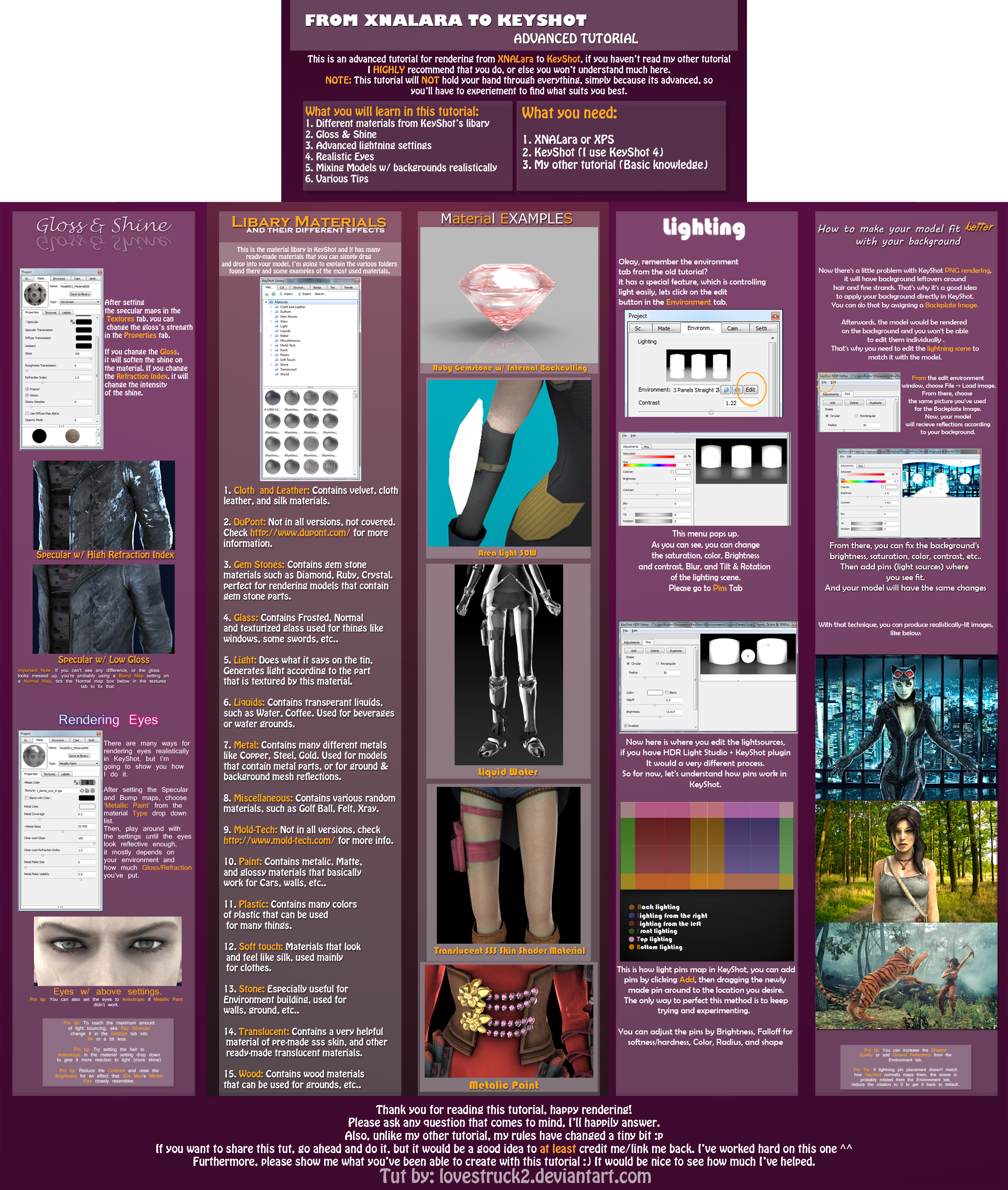
Published: 2013-11-16 21:42:14 +0000 UTC; Views: 10252; Favourites: 104; Downloads: 253
Redirect to original
Description
Warning: Big file.
Updated: Added new tips, fixed some mistakes.
Hey all c: I bring you the second edition of XnaLara -> KeyShot tutorial, if you haven't read my other tut, then what are you waiting for? :3 You won't understand a thing if you don't.
IMPORTANT: You can set the eyes to Anisotropic instead of Painted Metal, since there isn't a completely reliable way (yet) for fixing eyes.
The Basic Tutorial: fc04.deviantart.net/fs71/f/201…
KeyShot's Website: keyshot.com/
Some good KeyShot tips: grabcad.com/questions/35tutori…
Mold-Tech: keyshot.com/mold-tech/ &www.mold-tech.com/
Models by:




Also please ignore any spelling mistakes
I hope you find this useful, and sorry if there's anything wrong, because even I still discover something new in KeyShot every day.
Post a comment here asking me questions, or linking me to your work using this tutorial, enjoy. Happy rendering! ^o^
If you have found the subtle Daft Punk reference in there, have a
PS: Why did I cut both sides in the intro? Because I can 
Related content
Comments: 61

I've seen your tutorials, it's very helpful, thank you!
Yet I have a problem when I render my xnalara model with keyshot 5. When I put human skin 2 texture on my model, I notice that the model's body is divided and the parts those different body pieces coming together, there appears those wried looking dark green lines, which makes the model's body even look like a robot. Another thing is, the texture's color make the skin much darker. So how can I fix these two things, especially the first one? Thx.
👍: 0 ⏩: 0

Oh thanks! I'm using Keyshot now and I was wondering how to improve things
👍: 0 ⏩: 1

Is Keyshot easier to use than Blender? Because I tried blender and I found it annoying and difficult...
👍: 0 ⏩: 1

Really? And is it free? Or...
👍: 0 ⏩: 1

-_- of course, the easier programs always cost money but the annoying ass complex ones are free... Guess i'll be missing out..
👍: 0 ⏩: 1

Right, it's always that way sadly
👍: 0 ⏩: 1

Yep... I don't get why they cost money....
👍: 0 ⏩: 0

Helpful tutorial!
I have an issue with a model that requires back-face culling and in Keyshot 5, it shows this:
meganmi.deviantart.com/art/Kag…
What can you suggest to fix this?
👍: 0 ⏩: 1

I often fix this by right-clicking at the messed up place and simply delete. It often helps.
👍: 0 ⏩: 0

What a great tutorial!!
I have one question though.. since I Have Keyshot 5.
There is no File --> Open Image anymore.
Do you.. know how else to do that? ._.
👍: 0 ⏩: 1

Do you mean in the HDRI set up? I think there still is one, there's also one that says 'replace background', but this one will just replace the color of the reflections and not the whole HDRI.
👍: 0 ⏩: 1

Ah!! I found it. Thank you a lot for having taken the time to answer me!!
I really admire you for your Keyshot skills, you know that?
I can't even manage to get the eyes to be white instead of all black. xD
👍: 0 ⏩: 1

Oh that is usually a simple problem, the model simply has a 'shading' texture on the eye (which i mostly find useless), you can set it to alpha, or remove it all-together. ^^
And thanks! I appreciate it
👍: 0 ⏩: 1

I've just tried it! Sadly enough, it doesn't change a thing.
Might that be because it's a former mmd model?
God I sound like a total noob, don't I? (which.. I am, with keyshot ._.)
👍: 0 ⏩: 1

Oh I don't know, I never worked with an mmd model 
👍: 0 ⏩: 1

Ouh.. okay!
Thank you a lot for having answered my question beforehand though! Means a lot! ^_^
👍: 0 ⏩: 1

I used the tutorial in this render: mindforcet.deviantart.com/art/…
👍: 0 ⏩: 0

Can you give me an in-depth assistance on PNG Rendering? Whenever I render a model, there are background leftovers around hair or etc.
👍: 0 ⏩: 1

There is no way I know of getting rid of them, except going into Photoshop and editing them with 'refine edge', I usually also leave the background black or white if I'm planning to PNG render them.
Tell me if you need more help.
👍: 0 ⏩: 0

No problem, glad I helped ^^
👍: 0 ⏩: 0

I know this has been a long time ago but I have to say both of your tutorials were really helpful for me. The only thing that takes time is that selecting which file to use as spec or bump. Other than that Keyshot is just getting better and better the more I dig. Thanks for the tutorial.
👍: 0 ⏩: 1

No problem, I wish you luck
👍: 0 ⏩: 1

thanks but I have a little problem, though. Whenever I place specular,bump and diffuse maps and set opacity mode to alpha like you said, the skin of the model becomes transparent?
PS: The skin texture also includes model's clothing as well as her skin.
👍: 0 ⏩: 1

Is the opacity map the same as the diffuse map?
👍: 0 ⏩: 1

Well then this is odd, never happened with me. Maybe try a model with each texture separated?
👍: 0 ⏩: 1

It kinda gets fixed when I change "Type" under the Opacity texture to "UV Coordinates". I changed all texture types to UV Coordinates when that didn't work. I think it was because textures weren't seperated.
👍: 0 ⏩: 1

Actually, it should always be on UV Coordinates....
👍: 0 ⏩: 0

sorry but I still have a problem: I am trying to follow your tutorial but for rendering eyes, when I click on metallic paint, I do not see metal gloss, there was only metal roughness. Is this normal??
👍: 0 ⏩: 1

What version of KeyShot are you using? It might not exist in all versions.
Please try anisotropic instead, it's the more stable one.
👍: 0 ⏩: 1

I use version 3.3 but I finally managed to make a correct rendering
👍: 0 ⏩: 1

juniecrea.deviantart.com/art/L…
👍: 0 ⏩: 1

I found! it was only resize the image in Photoshop.
👍: 0 ⏩: 1

Right, glad it worked for you
👍: 0 ⏩: 0

I can not put the alpha layer correctly for hair of my character: someone can help me, please?
👍: 0 ⏩: 1

Which character are you using? Some models just don't work with alpha hair, like The Florentine outfit of Ezio, if that's the case, there's nothing to do.
Otherwise, make sure you're placing the Diffuse texture in the alpha box (the same texture you use for the base, first box) and change the mode of the alpha texture to alpha, NOT color. Also make sure to untick performance mode if you ever ticked it. If nothing works, try rendering it out from the render menu, sometimes the hair would work in the render but not in the live workspace.
Update me as soon as something happens.
👍: 0 ⏩: 1

I use Lightning in his suit Heartstealer.
👍: 0 ⏩: 1

here does not work. Look, I posted a screen:
juniecrea.deviantart.com/art/U…
👍: 0 ⏩: 0

I wanted to ask you: How could you get a higher Number as 5 by Clear-coat Glass by "Rendering Eyes"
👍: 0 ⏩: 1
| Next =>






























