HOME | DD
 LoveStruck2 — From XNALara to KeyShot [Advanced Tutorial]
by-nc-nd
LoveStruck2 — From XNALara to KeyShot [Advanced Tutorial]
by-nc-nd
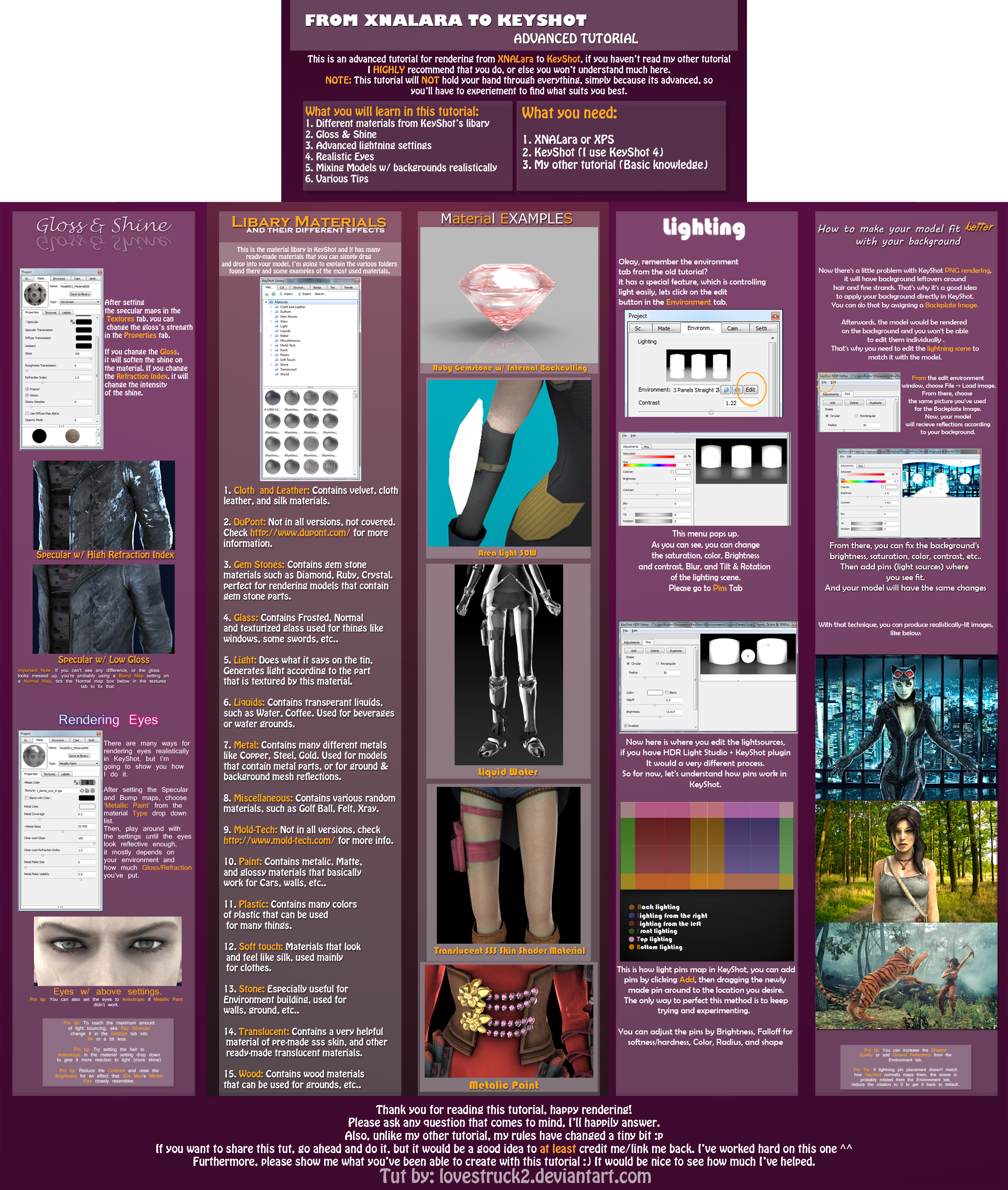
Published: 2013-11-16 21:42:14 +0000 UTC; Views: 10204; Favourites: 104; Downloads: 253
Redirect to original
Description
Warning: Big file.
Updated: Added new tips, fixed some mistakes.
Hey all c: I bring you the second edition of XnaLara -> KeyShot tutorial, if you haven't read my other tut, then what are you waiting for? :3 You won't understand a thing if you don't.
IMPORTANT: You can set the eyes to Anisotropic instead of Painted Metal, since there isn't a completely reliable way (yet) for fixing eyes.
The Basic Tutorial: fc04.deviantart.net/fs71/f/201…
KeyShot's Website: keyshot.com/
Some good KeyShot tips: grabcad.com/questions/35tutori…
Mold-Tech: keyshot.com/mold-tech/ &www.mold-tech.com/
Models by:




Also please ignore any spelling mistakes
I hope you find this useful, and sorry if there's anything wrong, because even I still discover something new in KeyShot every day.
Post a comment here asking me questions, or linking me to your work using this tutorial, enjoy. Happy rendering! ^o^
If you have found the subtle Daft Punk reference in there, have a
PS: Why did I cut both sides in the intro? Because I can 
Related content
Comments: 61

You should ignore that method as it doesn't always work, try anisotropic filtering.
👍: 0 ⏩: 1

Oh okay. Thank you ^^
👍: 0 ⏩: 0

I know is not very well done but thanks you look better!!!!
👍: 0 ⏩: 1

Can I ask you something, its possible make render of close enviroments( ej a bedroom) if the answer is yes can you please tell me how do it??
👍: 0 ⏩: 1

If you mean xnalara scenes, then yes, it's possible, but a bit annoying to do.
When you import the environment, delete the top part of the environment (right click, delete part). so that you can get light reaction from the environment.
Then simply zoom in and do the same specular and normal map checks you do on a normal model, be careful though... it will need a strong PC.
👍: 0 ⏩: 0

The basic link doesn't work, says that the destination is missing.
👍: 0 ⏩: 1

Weird o.o
Anyway, fixed, now it takes you directly to the jpg image, just zoom in ^^
👍: 0 ⏩: 0

Ah, so that's how you make the eyes look more realistic. I usually leave them alone.
👍: 0 ⏩: 1

Me too, it's because my method isn't VERY reliable, but it works
👍: 0 ⏩: 0
<= Prev |


























