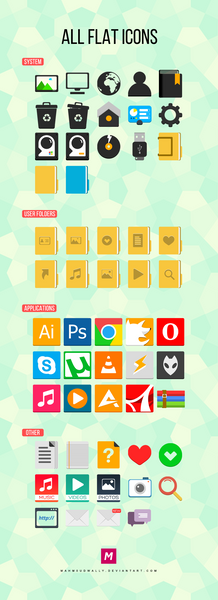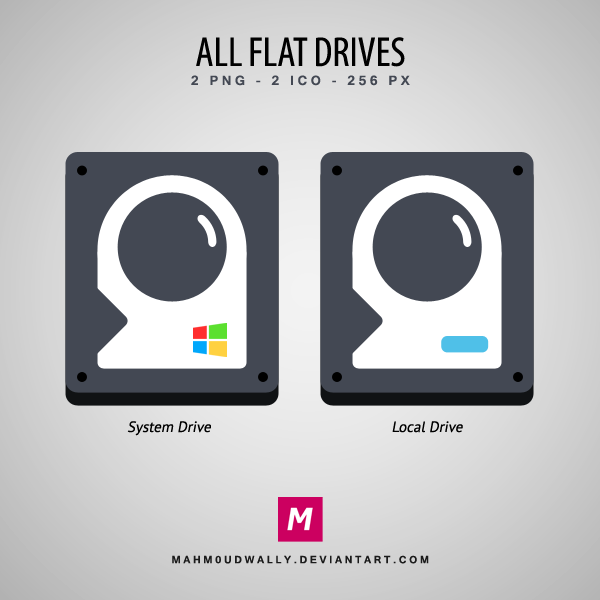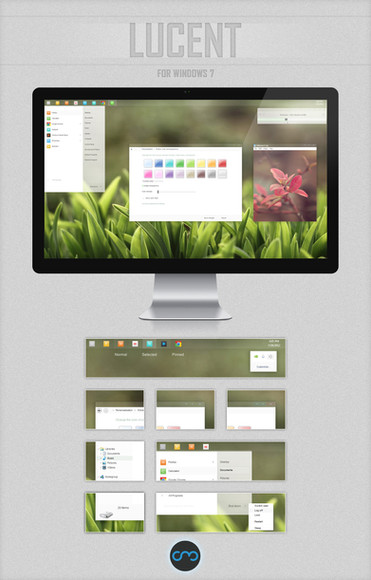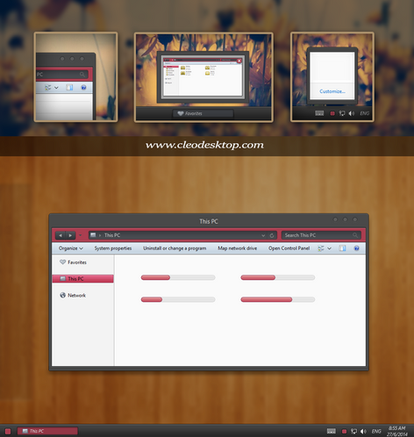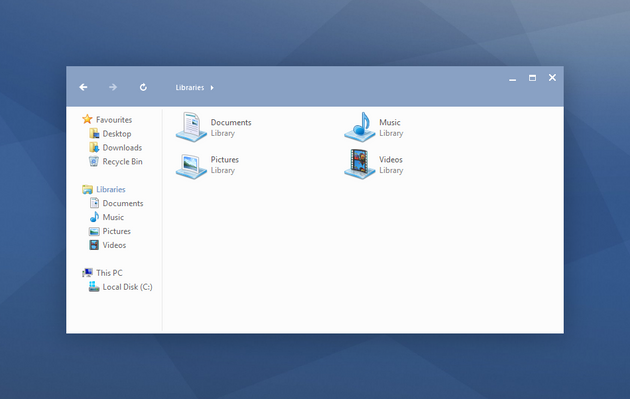HOME | DD
 Mahm0udWally — Cosmo for 8.1
Mahm0udWally — Cosmo for 8.1

Published: 2015-06-02 21:57:10 +0000 UTC; Views: 74953; Favourites: 351; Downloads: 16516
Redirect to original
Description
#Read the description carefully before install or asking questions.
Instructions:
*Create a restore point (recommended).
*Patch your system files using UltraUXThemePatcher (recommended).
*Use OldNewExplorer. (settings )
*Use Tiny Windows Borders.
*Use Aero Glass for the aero feature. (settings )
*To change the refresh and drop-down buttons use Win 7 Nav Buttons Customizer .
*Copy the files from "Theme" folder to this path "C:\Windows\Resources\Themes".
*Go to desktop and apply the theme.
*Tested on Windows 8.1 Enterprise.
*All taskbars are supported.
*Taskbar icons
Related content
Comments: 125

Grrrrrr i dont like Aero Glass with his f***** watermark!
👍: 0 ⏩: 0

Sorry, it's for windows 8.1 only.
👍: 0 ⏩: 1

you dont have this tray icons to download ? need a link
👍: 0 ⏩: 1

oh no ! but thanks any way !
👍: 0 ⏩: 0

How do i get the aero glass effect for my address bar as well ? This is how it looks like right now .. imgh.us/Untitled_457.png . Amazing work btw !
👍: 0 ⏩: 1

You have to check 'Enable glass on navigation bar' in Old New Explorer.
👍: 0 ⏩: 1

awesome work wally! too bad Aero Glass is not very stable and kinds buggy for everyday use. Damn microshit!
👍: 0 ⏩: 1

Thanks my friend, we work with what we got
👍: 0 ⏩: 1

Yeah! That's what I'm talking about! Thanks, awesome
👍: 0 ⏩: 1

finally
now i will go to 8
thaaaaaaaaaaaaaanks wally
👍: 0 ⏩: 1
<= Prev |