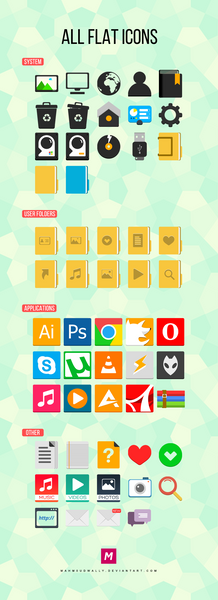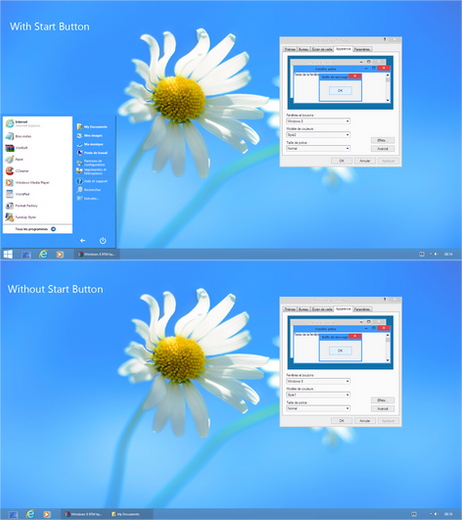HOME | DD
 Mahm0udWally — Plain for 8.1
Mahm0udWally — Plain for 8.1

Published: 2015-04-14 04:25:36 +0000 UTC; Views: 38068; Favourites: 151; Downloads: 3564
Redirect to original
Description
#Read the description carefully before install or asking questions.
Instructions:
*Create a restore point (recommended).
*Patch your system files using UltraUXThemePatcher (recommended).
*Use OldNewExplorer. (settings )
*Use Tiny Windows Borders .
*Use Aero Glass for the aero feature. (settings )
*Copy the files from "Plain" folder to this path "C:\Windows\Resources\Themes".
*Go to desktop and apply the theme.
*Plain for PotPlayer
*I'm working on a dark version currently.
*Tested on Windows 8.1 Enterprise.
*All taskbars are supported.
*Taskbar icons Flataps (more coming soon).
Inspired from the concept Notepad++ by RDTSOD .
Related content
Comments: 83

Can u tell me how to remove the "aero glass for win 8.1" watermark from the desktop pls ...?
👍: 0 ⏩: 1

You need to buy a licence for the software.
👍: 0 ⏩: 1

Any idea on how to fix this issue? The gray background behind titles have been driving me insane since I installed your VS.
i.imgur.com/vtmVsBz.png
Any help would be appreciated, great work btw!
👍: 0 ⏩: 1

You need to install AeroGlass.
👍: 0 ⏩: 0

would you make a full video tutorial starting from scratch for windows 10
👍: 0 ⏩: 1

This won't work on Windows 10
👍: 0 ⏩: 0

Wow this is a nice theme great work here! I can't wait for the dark theme, hopefully it gets integrated to the theme.
Cheers
👍: 0 ⏩: 0

Might I ask how did you go about creating this? Are there any links to tutorials in getting started? I can only find tutorials on how to install themes but not actually create them.
👍: 0 ⏩: 1

Try right click and "Save link as..."
👍: 0 ⏩: 0

If you manage to make a small height taskbar (even smaller, like those of 22px height) im following to get an update.
Is this possible?
👍: 0 ⏩: 2

Alright, this patcher didnt work for me, found another one which worked.
About the theme now
You're the first one to actually make an effort making a thin taskbar and i really appreciate that!
Some things i noticed (see screenshots).
1) Title bar's buttons minimize, close, maximize, should be fixed. When i select 9 size to match the taskbar's height, they're kinda misplaced.
i.imgur.com/O3GjFJ4.png
2) Right click menu, feels strange and the selection is not so clear (i think that hovered item should be more in contrast). Checkboxes feel small too).
i.imgur.com/AHXCziK.png
As for aesthetics, i believe titlebar would be better if completely black like the taskbar, with white font. Is there any way i can help you with these?
👍: 0 ⏩: 1

Caption buttons are in large size so it will not suit small title bar, I'll try to make a different highlight color for context menu.
👍: 0 ⏩: 1

Would you mind if i make you some buttons (min, max, close) scaled down to small sized title bar?
Isn't it possible?
Black titlebar also suits better with this theme.
Oh something else! When i get a message on skype, taskbar's button doesnt blink highlighted as on stock theme
Cant see that i have a message, color stays black!
👍: 0 ⏩: 1

I'll try to make the changes for you, but it'll take some time.
👍: 0 ⏩: 1

i'll bookmark your theme, so i can see what's going on too!
If you need any help, i can help you with Photoshop.
👍: 0 ⏩: 0

Gonna try that. Which patch should i use for Windows 8.1 64bit ?
👍: 0 ⏩: 1

i followed every step but for some reason, i cannot use any theme!!
it only changes my taskbar and window colors!!
👍: 0 ⏩: 0

nice work, featured: skinpacks.com/plain-theme-for-…
👍: 0 ⏩: 1

Great theme!
Could you make a version with transparent taskbar?
👍: 0 ⏩: 1

Awesome theme, really! But add dark version for borders of windows for than be better, no for complete theme
👍: 0 ⏩: 1

That was the idea, everything white
👍: 0 ⏩: 0

As always good work but somehow fails to create the magic that clean vs did. Hopefully dark version will be worth the wait. Thanks for sharing
👍: 0 ⏩: 1

CLEAN VS for 8.1 is my best works
👍: 0 ⏩: 0

I REALLY like this ! Can't wait to see the dark version!!!!
👍: 0 ⏩: 1

Please, someone, port it to windows 7,
Awesome work Mahmoud!
👍: 0 ⏩: 1
| Next =>