HOME | DD
 mereni — Sketch, colour and shading tut
mereni — Sketch, colour and shading tut
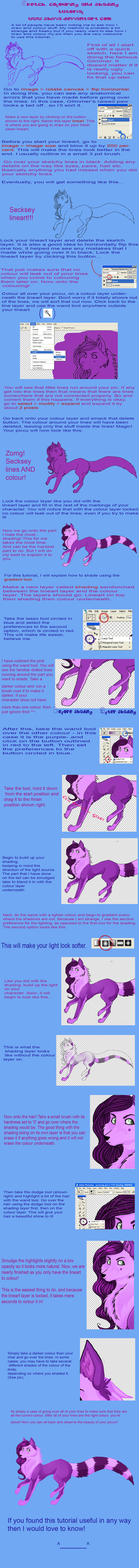
Published: 2006-05-18 20:14:36 +0000 UTC; Views: 48165; Favourites: 1890; Downloads: 8413
Redirect to original
Description
EDIT: Wow! This got onto the front page! Thank you so much, guys, I'm really glad you like it! xDLike it says in the tutorial, a lot of people have been noting me to ask how I shade or colour or sketch my drawings, instead of telling them all seperately, I have made them this!
Its one helluva big file so I do apologise dial uppers! I tried to make it as small as I could ! <__<
Although I did it for those people who were noting me, anyone is free to use it as long as they comment or fave it ^^ I hope it is of some help to you, since I draw like a freak!







FAQ
Did you use a mouse for this? - No, I used a Graphire wacom tablet.
What software did you use this in? - Adobe photoshop CS2.
Can you make this in OC/PSP etc, please? - I'm afraid not. The only software I use is photoshop, I do not have any other method of doing my pics, so I wont be able to make a tut on them.
--------------------------
Please reference to this tutorial if you use it, that way more people can benefit from it! Thank you!
~~~
This tutorial was kindly translated by Soho59
See the French version here:
Related content
Comments: 426

This was very informative, thank you very much for uploading it.
A most useful tutorial.
👍: 0 ⏩: 1

thank you, I really hope it helps! <3
👍: 0 ⏩: 0

I tried to do it on Photoshop Elements 6.0 sort of worked but it kept going wrong D:
👍: 0 ⏩: 0


👍: 0 ⏩: 1

Thank you very much for the tutorial! I will try this on my next piece!
👍: 0 ⏩: 1

You're welcome, I hope it helps! You have a very beautiful character by the way ^_^
👍: 0 ⏩: 1

Thank you! I am still designing her. 
👍: 0 ⏩: 0

I'm really pleased it helped you! <3
👍: 0 ⏩: 0

Expand a selection? If only I knew a month ago T-T THANK YOUUU. <3
👍: 0 ⏩: 1

That very last part on the whole coloring the lines made a whole lot of sense to me since I've been trying to figure out how to do that really.
👍: 0 ⏩: 1

What does the locked layers and the dodge tool mean?
👍: 0 ⏩: 0

In photoshop CS2 I can't seem to get the brush tool to work properly, when I try to use it no colour shows up on the picture, please help me DX
👍: 0 ⏩: 1

Do you have anything selected at the time?
👍: 0 ⏩: 1

ehehe, don't worry about it, the problem's been fixed XD;; but thanks anyway
👍: 0 ⏩: 0

THIS HELPED ME SO MUCH. I didn't know you could expand a selection! Thank you!
👍: 0 ⏩: 0

Very cool! Can't wait to experiment with this method.
👍: 0 ⏩: 0

This is SO helpful, thank you! ^^ I'll be sure to follow this next time I attempt anything like this.
👍: 0 ⏩: 0

Aaah this is so handy!
I was looking for a tut like this for a very long time...
Stupid lines i've got you now Love
👍: 0 ⏩: 0

That Tutorial is just awesome!!!
It's really good and easy to understand. Thank you for such a good tutorial!
👍: 0 ⏩: 0

This is so helpful! Finally, someone who can break it down into simpler steps for me. 
👍: 0 ⏩: 0

Christ women, Thank you! i've always wondered how people got that lovely shadeing and little coud i figure it was the Gran- Tool @.@
👍: 0 ⏩: 1

Hey thanks a lot for this tutorial 

👍: 0 ⏩: 0

ok...i don't get it by now, but i will read it again later, and hope that i'll understand it
👍: 0 ⏩: 0

It's so useful!
Oh thank you so much for this tutorial!
I will use it every day XD lol
Thanks again!
(sorry for my english, i'm french)
👍: 0 ⏩: 0

OMG this soooo helped me! though i use gimp i get wa u mean 
👍: 0 ⏩: 0

ZOMG this is a great tutorial, complicated, but great all the same 
👍: 0 ⏩: 0

Love It! Very easy to follow and with good results, I've been looking for a tutorial like this for ages so thanks!
👍: 0 ⏩: 0
| Next =>












































