HOME | DD
 mereni — Sketch, colour and shading tut
mereni — Sketch, colour and shading tut
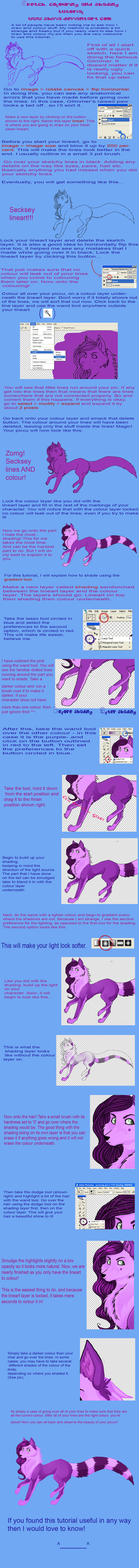
Published: 2006-05-18 20:14:36 +0000 UTC; Views: 48165; Favourites: 1890; Downloads: 8413
Redirect to original
Description
EDIT: Wow! This got onto the front page! Thank you so much, guys, I'm really glad you like it! xDLike it says in the tutorial, a lot of people have been noting me to ask how I shade or colour or sketch my drawings, instead of telling them all seperately, I have made them this!
Its one helluva big file so I do apologise dial uppers! I tried to make it as small as I could ! <__<
Although I did it for those people who were noting me, anyone is free to use it as long as they comment or fave it ^^ I hope it is of some help to you, since I draw like a freak!







FAQ
Did you use a mouse for this? - No, I used a Graphire wacom tablet.
What software did you use this in? - Adobe photoshop CS2.
Can you make this in OC/PSP etc, please? - I'm afraid not. The only software I use is photoshop, I do not have any other method of doing my pics, so I wont be able to make a tut on them.
--------------------------
Please reference to this tutorial if you use it, that way more people can benefit from it! Thank you!
~~~
This tutorial was kindly translated by Soho59
See the French version here:
Related content
Comments: 426

Are u sure is this correct? cause i try the step that i have to smack the delete for the colour layer but it doesn't work.
👍: 0 ⏩: 0

when sketching over the lineart i dont have a very steady hand and the lines are all wonky like. is there a way I can stop this :S
👍: 0 ⏩: 2

You can try using the pen tool to avoid wobbly lines. Heres a tutorial on it if you do not know how to use it: [link] 
👍: 0 ⏩: 0

this is really helpful and i learnt a lot.
im not very skilled though, didn't really qwork out for me. looked liek a coloured scribble...
thanks but.
👍: 0 ⏩: 0

This is so helpful. <3
I've just been shading everything by scribbling in a darker color and attacking it with the blur tool. xD
👍: 0 ⏩: 0

Before I didn't get it, now I do! Thankie for the best tut evah!
👍: 0 ⏩: 0

This is so insanely greatly amazingful. xD I love it.
And am using.
For...
Everything I do.
Ever.
In the future.
At all.

👍: 0 ⏩: 0

this tutorial is so useful! once i start coloring my pictures i'll def use this tutorial! ^^
👍: 0 ⏩: 0

I've been searching for one of these for....forever. ;-; Thank you so freaking much, I've been waiting to see how to shade properly for sooooooo long. <3333
👍: 0 ⏩: 0

ThankYou for this, I'm going to use it right now. Great tut!
Oh, I'm kind of an experienced photoshopper but I've never done anything like this before!
👍: 0 ⏩: 0

Ah - it suddenly isn't working. 
when I have the --- around my charrie when I try colour nothing shows! and it just goes OUTSIDE the ---
👍: 0 ⏩: 1

Oh, then you must be on the magic wand tool still and right click > select inverse.
👍: 0 ⏩: 1

Yeah hehe x3 my bad. Thankies a ton! < 333
and sory for themillion comments. xo
👍: 0 ⏩: 0

Lovelty tutorial - helps me out big time..just one thing - how do you DESELECT it after using that magic wand tool -.-
and when I use it - it only selects on bit of my charrie - do I have to go through it all?
👍: 0 ⏩: 3

oh nevermindit is all working now. ^-^
LOVELY tutorial.
👍: 0 ⏩: 0

When you are on the lasso tool, click outside of the charries lines to select the whole thing. Then do deselect, right click > deselect.
👍: 0 ⏩: 1

Oh thanks so much - also it wasn't letting me post
- THank youso much this is the best tutporial I have seen - I can finally colour now and you'll be seeing more coloured art form me now. 
< 3333
👍: 0 ⏩: 0

Oh hehe got the whole select it all thing down - thankies; just now how to deselct
👍: 0 ⏩: 0

god knows i can use all the help i can get.. i SUCK at coloring. pc or not. when it comes to something i did. coloring books are a blast. but this is very useful even if i do not have photoshop.
👍: 0 ⏩: 0

Help is ALWAYS helpfull. =] That was neat and I really have to give it a shot.
👍: 0 ⏩: 0

OMG OMG OMG OMG!!!!!!!!!!!!!!
thanks soooooooooo much i can never do the shading ^^ yay now i can
👍: 0 ⏩: 0

wow this tutorial is amazing and a very individual way of shading I'm gonna try it, if I do well I'll note you to the final piece if you like 
👍: 0 ⏩: 0

oh wow DD:
i love this tutorial! this technique should definitely
speed up my coloring process. <333
👍: 0 ⏩: 0

Thanks a bunch, this tutorial helped out a lot. At first, the shading part got me confused, but when I looked at it again I understood. Thanks again.
👍: 0 ⏩: 0

Awesome Tutorial!!!! Thank You for taking the time to make it.
👍: 0 ⏩: 0

I haven't even tested it and I've found it useful. XDD <33 thanks so much!
👍: 0 ⏩: 0

oo oo oo! so handy! Once I get on one of my other comps with photoshop on it...I will be trying this out! its great! thanks for the awsome tut!
👍: 0 ⏩: 0

this is awsome thanx for this i needed help
👍: 0 ⏩: 0

I love you! This is a great tutorial, and it has shown me many things
👍: 0 ⏩: 0

OMGOSH Why didn't I find this earlier-?! -immediately favs and glomphugs Shivia- THANKYOOOOO! YOU ARE LOVED YOU WONDERFUL PERSON YOU!
👍: 0 ⏩: 0

thanks, I will try to follow if I can make photoshop work -___-
👍: 0 ⏩: 0

I love this tutorial. 
👍: 0 ⏩: 1

Thanks.
It takes a lot of practice, ive had a year to play with my tablet now, so if you keep drawing with it, your lines will become cleaner and cleaner. :3
👍: 0 ⏩: 1

...!!! I found this tutorial to be.. possibly the most helpfull..tutorial 
👍: 0 ⏩: 0

Wow! This tutorial taught me a LOT! Thank you so much for making it!
👍: 0 ⏩: 0

Wow! This is really helpful! Thanks a lot for making a tutorial like this.
👍: 0 ⏩: 0

wow, this has been absolutely awesome! i've always wanted to colour my fursonas like this on Photoshop, but i could never do it, and plus, no one else's tutorials explained as clearly as this.
I'll try using this method, and i'll definitely give credit to you
But once again, thanks again for making this. If i hadnt have found this, my colouring would be eternally rubbish
👍: 0 ⏩: 0

Simply stunning! I might not have Photoshop CS2, but I know enough of what you're talking about to convert it to PSP8. ^_^
I've one question though...
How did you make the wand tool make such fluid lines with out having it fix onto your line art? Did you use the lasso tool or a different setting? *is really curious*
👍: 0 ⏩: 1

Just click anywhere outside the lineart and the wand tool will sort itself out around the lines.
👍: 0 ⏩: 1

Ah alright, thank you! That will help with the pic I'm working on. ^_^
👍: 0 ⏩: 0

this just helped me a lot!
I will be sure to use this technique!
👍: 0 ⏩: 0

This is really useful, thanks for sharing these awesome tips!
👍: 0 ⏩: 0

Wow, thanks! I didn't know about gradient shading before this ^^
👍: 0 ⏩: 0

Just got photoshop (yay for me..), and I find this alot more interesting now that I can actually use it XD
very nicely done, and Im sure many will like this^^
it is a nice and thorough walkthrough..
On behalf of all of us, I say: Thank you for doing it, making it possible for us starterups to do something good(er..)
Have a brownie for this one, an merry xmas^^
👍: 0 ⏩: 0
<= Prev | | Next =>

































