HOME | DD
 mereni — Sketch, colour and shading tut
mereni — Sketch, colour and shading tut
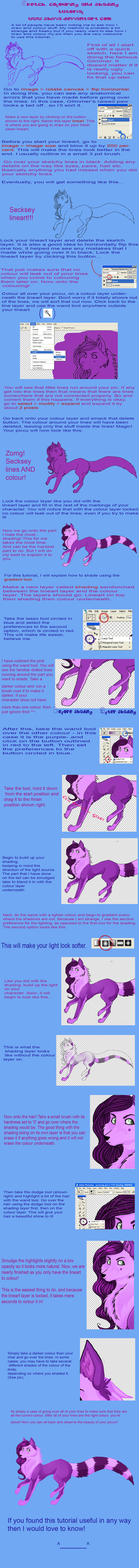
Published: 2006-05-18 20:14:36 +0000 UTC; Views: 48027; Favourites: 1891; Downloads: 8413
Redirect to original
Description
EDIT: Wow! This got onto the front page! Thank you so much, guys, I'm really glad you like it! xDLike it says in the tutorial, a lot of people have been noting me to ask how I shade or colour or sketch my drawings, instead of telling them all seperately, I have made them this!
Its one helluva big file so I do apologise dial uppers! I tried to make it as small as I could ! <__<
Although I did it for those people who were noting me, anyone is free to use it as long as they comment or fave it ^^ I hope it is of some help to you, since I draw like a freak!







FAQ
Did you use a mouse for this? - No, I used a Graphire wacom tablet.
What software did you use this in? - Adobe photoshop CS2.
Can you make this in OC/PSP etc, please? - I'm afraid not. The only software I use is photoshop, I do not have any other method of doing my pics, so I wont be able to make a tut on them.
--------------------------
Please reference to this tutorial if you use it, that way more people can benefit from it! Thank you!
~~~
This tutorial was kindly translated by Soho59
See the French version here:
Related content
Comments: 426

OMG o.O!!!! So much stuff I can't read it all. But I will fave this so I can use it later. I'm having some major problems with shading and highlighting right now. By the way, I LURV your art 

👍: 0 ⏩: 0

this is a great tutorial thanks for making it! maybe i can color better
👍: 0 ⏩: 0

Not many good artists have put up the secrects to their gradients. So thank you, this is very much appreciateed and useful.
~Jinx
👍: 0 ⏩: 0

Very pretty outcome; your style of coloring looks like an interesting one to try out! 
👍: 0 ⏩: 0

This is great, I finally found out how to make the outline colored without messing the whole picture up. Thanks! =3
👍: 0 ⏩: 0

I never thought of using the gradient tool for shading! This is a brilliant tutorial, I'm sure it will come in VERY useful 
👍: 0 ⏩: 0

this may prove very useful to me in my uni work 
👍: 0 ⏩: 0

This is very helpful! Very good job on it, kudos!
👍: 0 ⏩: 0

This may come in very hadny! Thank you for taking the time to do it for us who aren't as good as you. You have a lot of homegrown talent. Hope you don't mind another fav
👍: 0 ⏩: 0

as soon as i get my computer pencil fixxed, Im definately going to try that! ^__^ it looks really helpful!
👍: 0 ⏩: 0

I'm new to photoshop, and I'm wondering how to rename layers, and how to put a layer beneath another one..
👍: 0 ⏩: 1

You can click on the name (supposedly it is called 'layer 2 etc') double click it and you can change the layer name. Alternatively, you can right click on the layer and click on 'layer properties' and name it this way. To move a layer underneath/ above another one, just click and hold down the mouse on the layer and drag it up and/ or down. I hope that helped!
👍: 0 ⏩: 2

Erm, mkay, one more thing..(
I'm at the colouring part and after using the wand tool and making sure that there are no gaps, and then I delete the layer, the colour doesn't stay. And I'm posistive the lineart layer is locked, unless the icons are lying to me. D; So, um..
👍: 0 ⏩: 1

Shivs, your guide rules 
^^ *offers cookie jar*
👍: 0 ⏩: 0

Lovely! =3 i shall use it when i get my art program tomorow.
I love how Glimmer turned out very prettyful.
👍: 0 ⏩: 0

Thanks for taking the time out to do this! I think it will help with some of my pics in the future.
👍: 0 ⏩: 1

This tutorial i found by a friend's website!! Holy its been the most helpful ever!!! Now i was able to finish my drawing with out a sweat.. Well not much lol. This is my first time actually shading and coloring. I am very much impressed with the way you explained everything!! Thank you soo much for such a wonderful tutorial!! it greatly helped!!! YAY!! ^_^ i will give lots of credit to it :3
👍: 0 ⏩: 1

Thank you! What site did you see it on?
👍: 0 ⏩: 1

My best friend has a friend who is... and lol she had a colored in drawing and she said she had your tutorial, since i have no idea how to shade or anything of the sort i am trying really hard to draw and be a great artist too.. heh.. kinda like a hobby, but i really wanna be good at it 


👍: 0 ⏩: 0

Wow this looks quite helpfull. Ive been trying to learn how to shade for so long.
I'm gonna give this tutorial a try. And i'll let ya know if it was succesfull. ^___^
~
👍: 0 ⏩: 0

...
Damn...
i gotta start saving my poor little money..
👍: 0 ⏩: 0

...I am speechless...
that is gorgeous...
but, what program do u use?photoshop?
and do you use a pen-thing wired to the comp or what?
what doesthose things cost?
sorry `bout all the questions, but i wanna do something GOOD for once...
This would have helped me alot if I had the drawingprogram...
i only have a pen,two pencils and an eraser o.O
👍: 0 ⏩: 1

I use photoshop and a wacom bluetooth pen tablet, those cost around 300 euros. ^^
👍: 0 ⏩: 0

I deleted the color layer like you said, but it deleted the color inside the layer too...
👍: 0 ⏩: 1

Make sure that you have selected the lines layer beforehand.
👍: 0 ⏩: 1

I did....but that's ok...I went and just erased the color outside with the erasor tool...which was a pain in the butt, but that's alright, I'm almost done with the picture...
👍: 0 ⏩: 0

xD Well I know I f up all my attempts at gradient shading. This should help me.
Great tutorial!
👍: 0 ⏩: 0

Wow, I like this^^
I'll try it. It's a very creative way to shade; I do mine by hand!
👍: 0 ⏩: 0

What do you mean by "smack the delete button"?? Do you mean delete the color layer?
👍: 0 ⏩: 1

Yeps. But only the colour outside of the lines will be deleted ^^
👍: 0 ⏩: 0

this is very informative and will definately help in my Photoshop skills...which are like none...oO'
Thanks you for this! ^^
👍: 0 ⏩: 0

oh my god!! this helps me sosososo much!! thankyou for making it!!
👍: 0 ⏩: 0

Awesome tut !
It will be really useful to me !
Thank you so much for having made such a great work ! ^^
👍: 0 ⏩: 1

hey i was just curious what opacity did you have your gradient on and when you said take the wand tool *when your talking about gradient shading* did you mean to say lasso? I NEED HELP its not working for me*tear*
👍: 0 ⏩: 1

It depends on what works best for you. The smaller percent of opacity the more control you have. As to the wand tool, you can use lasso to go around your colours, but because I am lazt, I use the wand tool and click on a colour I want to shade (on the colour layer). I advise using the lasso tool come to think of it for beginners.
👍: 0 ⏩: 1

ohhh ok thanks i ask becuase when i tried gradient it didn't work
👍: 0 ⏩: 0

wooah, this is extremely useful! @.@
im going to 
:takes tutorial and skips off:
👍: 0 ⏩: 1

That was a great tutorial, nicly done and v. useful! The finished result is so pretty!
👍: 0 ⏩: 0
<= Prev | | Next =>
































