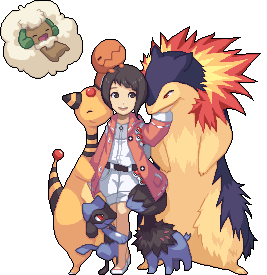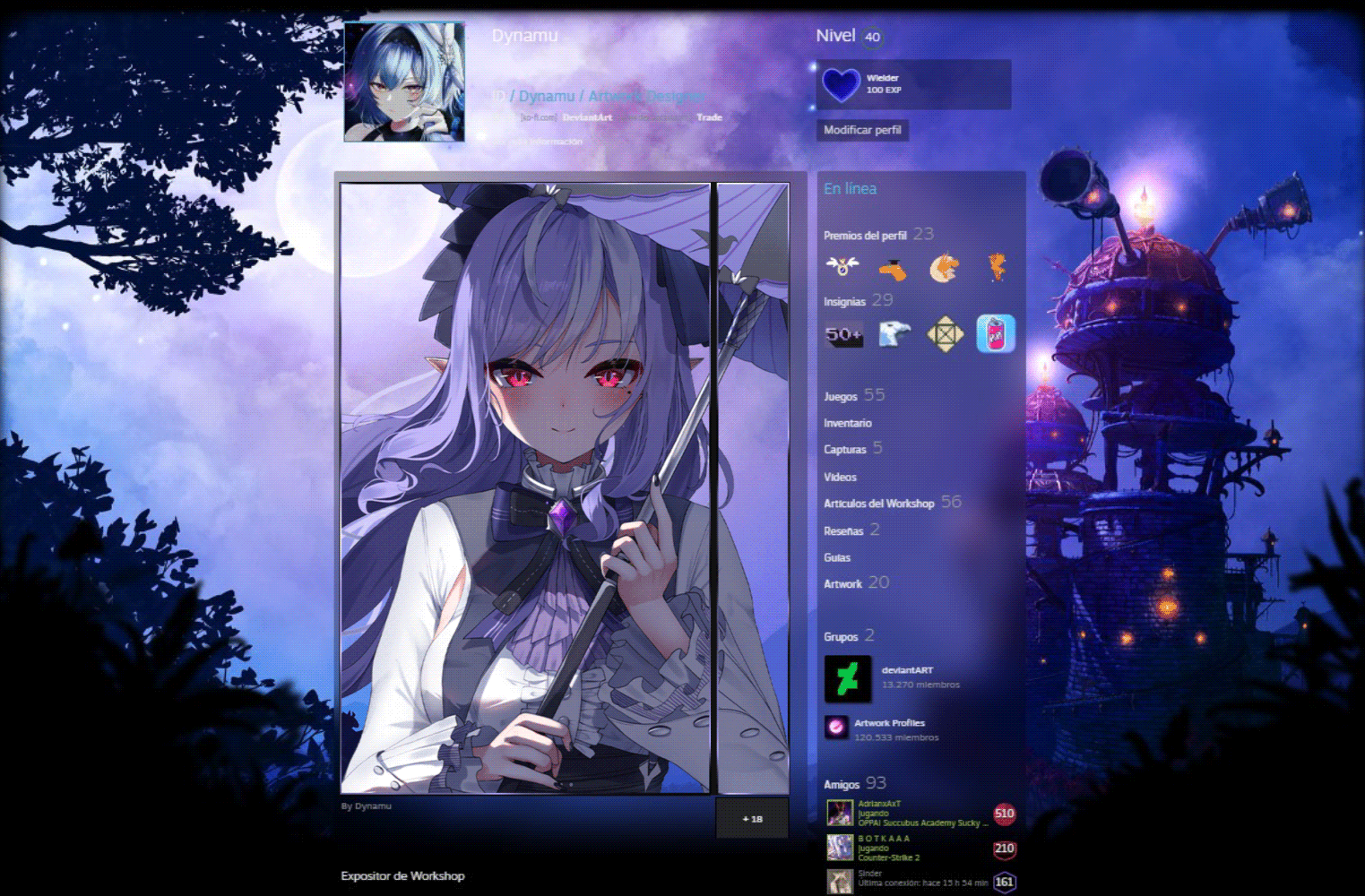HOME | DD
 MieuChan — Pixel Process
MieuChan — Pixel Process
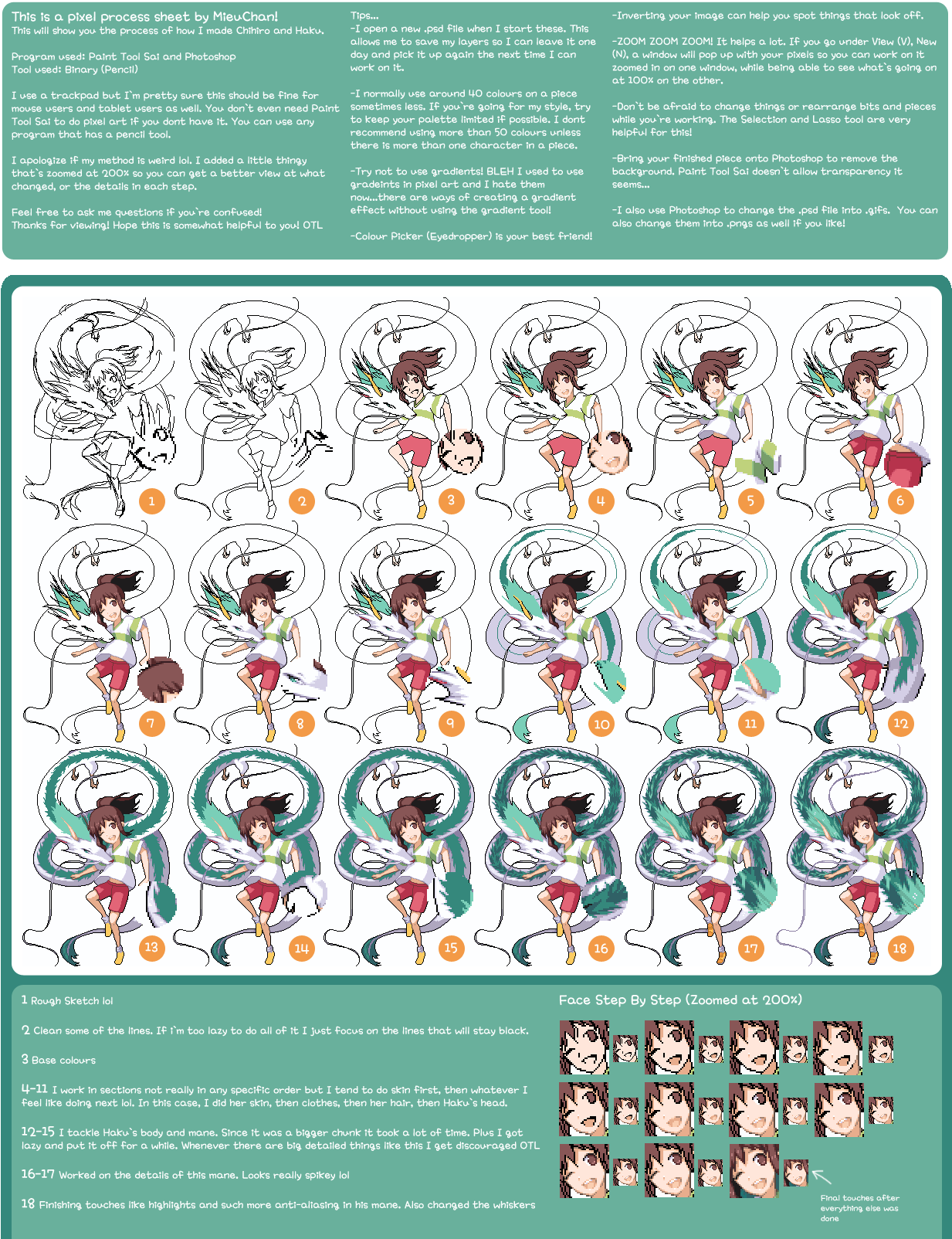
#pixelart #processshots
Published: 2012-12-01 16:50:48 +0000 UTC; Views: 6816; Favourites: 561; Downloads: 309
Redirect to original
Description
Making this process sheet took forever I never wanna do this againLemme know if you used this, I would love to see your creations~
Finished piece:
-UPDATE-
This is a little bit of an outdated process, but majority of it still stands
You can watch time lapses of my pixel art on my YouTube channel if you want to watch me sprite something from start to finish here:
www.youtube.com/user/Ricachann
or catch one of my streams~
picarto.tv/MieuChan
Also, this great tool shown to me by Lakelezz here:yanrishatum.ru/pj/
It's really good for showing how many colours you are actually using in your palettes. Just paste the link of the image you want to check and bam! The list of colours show and are highlighted in red. Nowadays, I try to limit myself to under 25 colours and that includes transparency and black. So please use this often if you want to limit your colours and check to see if there are any unnecessary colours used in your sprite work! I've noticed in some pixel art what looks like a simple colour palette may actually have a bunch of stray pixels in it! How they got there who knows? But what looks to be a 15 colour palette is actually 200+, it's really interesting!
Related content
Comments: 68

Thanks guys for answering him while I was offline I appreciate it and sorry I couldn't answer you Ryotsu! But these two did a fine job in my place ^^
👍: 0 ⏩: 1

haha no problem ^^ we're all friends here!
👍: 0 ⏩: 0

Hello Mieu. <33
I remember asking you if you could do a progress sheet a while ago...
I was really shocked when this came into my inbox. That was so fast!
And you've included so much detail! I didn't expect so much effort at all!
Thank you, thank you, from the bottom of my heart.
I look up to you so much; this will be a very precious resource.
👍: 0 ⏩: 1

Aha you're very very welcome! I couldn't just make a half-assed process sheet when so many people have asked~
And thank you glad this can be of use to you~ ^^
👍: 0 ⏩: 1

Oh Mieu you're so kind! Thanks again!
👍: 0 ⏩: 1

Thank you, now I know you really do care
Using your guide I can start to fix the shading but I am still a little unsure of how you make your gradient (since you say stay away from the gradient tool) and what lines should stay black.
Anyways thanks so much for doing this.
👍: 0 ⏩: 1

Glad this can be of use to you!
As for the gradient it's all in creating the illusion of a gradient when pixelling and that comes with how you choose your colours. For example for Luke [link] the tips of his hair are supposed to be a gradient but as you can see the colours I chose make it appear that it's a gradient without it actually being one~
As for the black lines I leave only the outside black it's not exactly an outline but close to one. The black is part of the piece so if you were to remove it some information would be lost so think of it as a stylistic outline I guess? xD
Lol if that's kinda confusing I apologize OTL
👍: 0 ⏩: 0

Uh.. How do you remove white background in Photoshops?
👍: 0 ⏩: 1

When you open it up in Photoshop you can use the magic wand tool (it's under the quick selection tool) to select the background or you can erase it manually with the eraser tool~
But if you use the eraser make sure it is set to pencil! I don't really recommend using the eraser to remove the background though because it could take a long time
👍: 0 ⏩: 1

This is awesome!
Thank you for the tutorial! C:
👍: 0 ⏩: 1

Thank you and you're welcome! Hope this can help you~
👍: 0 ⏩: 0