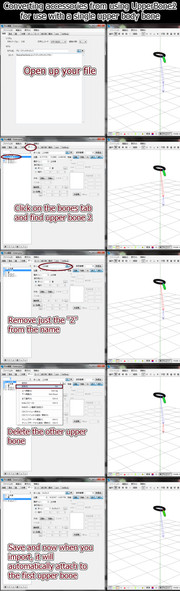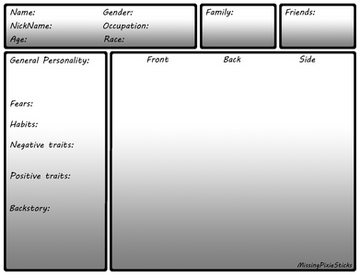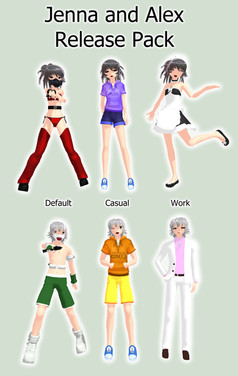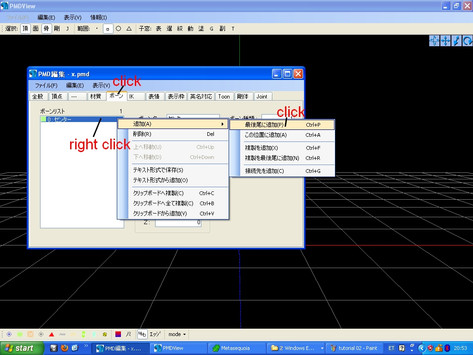HOME | DD
 MissingPixieSticks — PMDe Tutorial : Adding a Center Bone
MissingPixieSticks — PMDe Tutorial : Adding a Center Bone

Published: 2011-11-09 15:04:23 +0000 UTC; Views: 16474; Favourites: 205; Downloads: 202
Redirect to original
Description
Please note: This is a PMD editor tutorial, if you have PMX editor, some of your screens will look slightly different. The method still holds true, but it may not look exactly like my screens hereFor the copy/paste:
Japanese name: センター
This is for Kitsune-HalfBreed91 who asked how to add a centre bone. I hope this is clearer than my writing.~
Related content
Comments: 67

Sorry this is so late, I've been on holiday.
It sounds like you've missed the very final part, where you need to change the number in the lower body and upper body bones~
👍: 0 ⏩: 1

I did that, but something kept going wrong. (The model's bone's were a little off anyway.) It's okay, though, because I still figured out how to fix him. (I'm not sure HOW I did it, but it worked.)
👍: 0 ⏩: 0

Yay, I think this will help me. I'm attempting to fix a model with no mother bone and the center bone is between its feet where the mother bone SHOULD be.
👍: 0 ⏩: 0

Okay, I did all of this, and I set the foot IKs to negative one, but the model is stuck in the center of the coordinate axis, and won't move, unless I move the centre bone... I don't mean to be bothersome, but I've no idea as to what to do, to fix this... >////<
👍: 0 ⏩: 1

So you mean that when you try to move the feet IK they won't move right?
👍: 0 ⏩: 1

No, the center of the model (hips and torso) won't move, but the arms and legs do. It's like there's a motherbone there, even though there isn't. The Ankle IK bones are set to negative one, there's no motherbone, and I've re-created the center multiple times, but nothing seems to work!
It works, when I move the center bone, itself, or when I move bones separately, but when I try to load motion data to the model, it stays "stuck" in the center of the coordinate axis.
👍: 0 ⏩: 0

Um... it didn't work... it acts like a motherbone. Although I did it for something I'm rigging... should I rig the model and then add the centerbone last?
👍: 0 ⏩: 1

Change the numbers on the feet IKs to -1 (top box) if there's no motherbone, if there is a motherbone, change it to 0. Basically just make it not the same number as the centre bone.
👍: 0 ⏩: 1

Ok. I think I figured it out though, it's because I didn't weight the upper and lower body bones yet, so the model didn't move but the bones did. xD
👍: 0 ⏩: 0

Glad that it helped~
👍: 0 ⏩: 1
<= Prev |