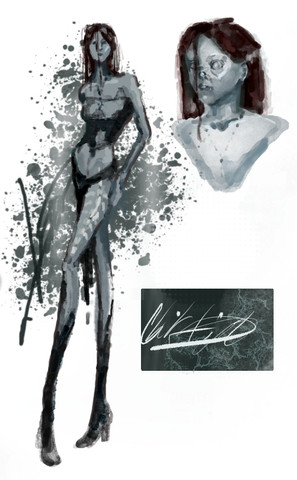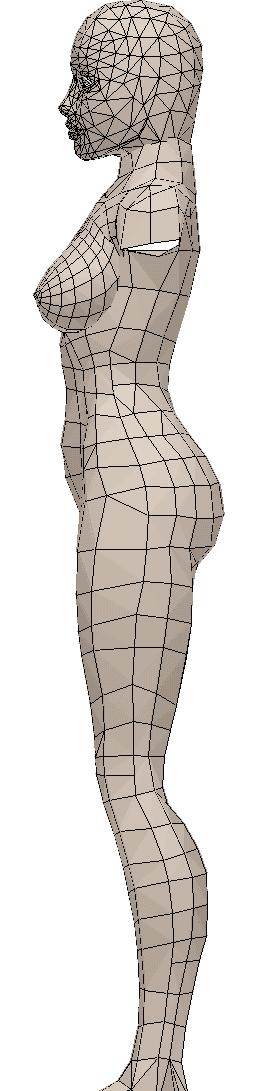HOME | DD
 MkGrr — Drunna's like character -WIP-
MkGrr — Drunna's like character -WIP-
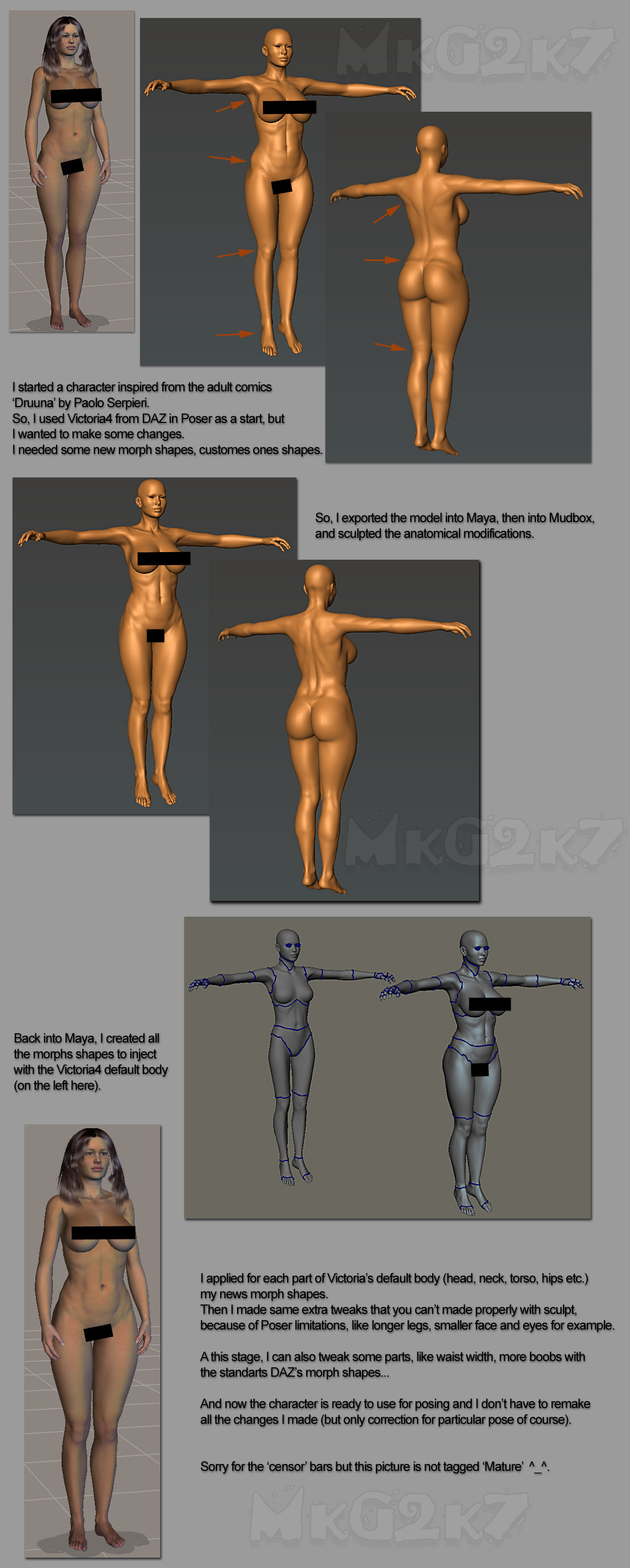
Published: 2009-06-14 18:04:46 +0000 UTC; Views: 10258; Favourites: 15; Downloads: 2090
Redirect to original
Description
My first custom character for Poser,with new morph shapes done with Maya and Mudbox.
More technicals informations here :
[link]
Inspired from 'Druuna', an adult comics by Paolo Serpieri.
So, now I can make some pictures with her, very 'Woman in
Troubles' ones of course





Comments are welcome as always





Related content
Comments: 10

Nice, but I have some questions. Are the blue lines on the model displayed in Maya border edges? If they are how exactly are you able to sculpt and and not pull the seams apart?
👍: 0 ⏩: 1

Yep you see the big point here
How to sculp freely the whole body without all the seams parts
of the morph shapes for Poser...
For long time I have no answer at all but one day I had have an idea
I didn't explain all the process in the picture because maybe too technical
and too Maya centered.
Well, I export the full body that I use for sculpting, with no seams,
all vertices welded.
Then I export 2 versions of the V4 default model :
- one version like the sculpt body, with no seams, it will be the base shape, call it A0.
- one version with no welded vertices with the obj export, call it B.
In Maya, I have the A0, and the sculpted version of the new body, call it A1.
I can make a blendshape A0 to A1.
Now with the B imported, I make separate part, I have all the part for Poser morph target (same vertex table, incredible after separate (!) )
I use a warp deformer for each part of the body, the deformer objet is the A0
with A1 as blendshape.
Important to use at least Maya 2008 for the warp, because the old warp consume
lot of memory, even with 8Go of ram (!), the new one had the exclusive bind option
and work fast without memory...
When I set 1 to blendshape for A0, it become the A1 shape, then the warp deformer
make each B part as the A1 shape...
Then you export each B shapes as Obj and make load morph target with each part of the Victoria4 body.
So you sculpt without seams and you get all your morph targets without pains...
I can make a picture to explain if you don't get it
👍: 0 ⏩: 2

Ahhh...thanks that actually helps a lot. I actually have to look back at the wrap deformer again since I completely ignored it because of the whole memory issue since v.6.5. I actually want to start doing some muscle animation work shortly and I was thinking that the wrap deformer, if it didn't destroy my computer, would be the perfect solution for that stuff. It's nice to hear that they put some effort behind getting that small but very useful feature right. Definitely if you can add some pictures of the process that would be greatly appreciated.
I guess my main question is if you attempt to bind the wrap deformer parts straight to A1 instead of A0 would individual parts still take on the shape? Also, I guess it's safe to say that no actual geometry can be added or subtracted in this process since it would probably f up the vertex order/numbering structure?
👍: 0 ⏩: 1

Yep, they improve a lot the wrap deformer,
now it can handle huge amount of polygons (with
the exclusive bind option ON).
When I tryed my idea with Maya 8.5 x64, it ran out of memory with 8Go of ram.
Note that you have muscles tools with Maya 2009, you definitively must see it.
I don't have yet tryed this version so I can't give you more feedback.
-----------------------------------------------------------------------------------
I guess my main question is if you attempt to bind the wrap deformer parts straight to A1 instead of A0 would individual parts still take on the shape?
No, you must have a blendshape to deform the parts.
A warp deformer who change the part, and the warp is a blendshaped objet.
-----------------------------------------------------------------------------------
Also, I guess it's safe to say that no actual geometry can be added or subtracted in this process since it would probably f up the vertex order/numbering structure?
Yep, with morph target you can change the vertices table.
So, no cut or extrude etc.
It's a chance that Maya's separate don't modify the tables, otherwise you must
export each part separatly into Maya.
The only part I export alone is the head because Poser use the lashes and tears
with the head's shape...
Toes not work with morph target, don't know why.
I'll make a picture to explain all the process.
👍: 0 ⏩: 1

Sorry, i would say 'wrap deformer' and no 'warp deformer'
👍: 0 ⏩: 0

Awesome work, Paolo Serpieri's Druuna is just amazing.
👍: 0 ⏩: 1

Thanks, 'hope you like the final one
👍: 0 ⏩: 1

I love anything with Druuna in it.
👍: 0 ⏩: 0