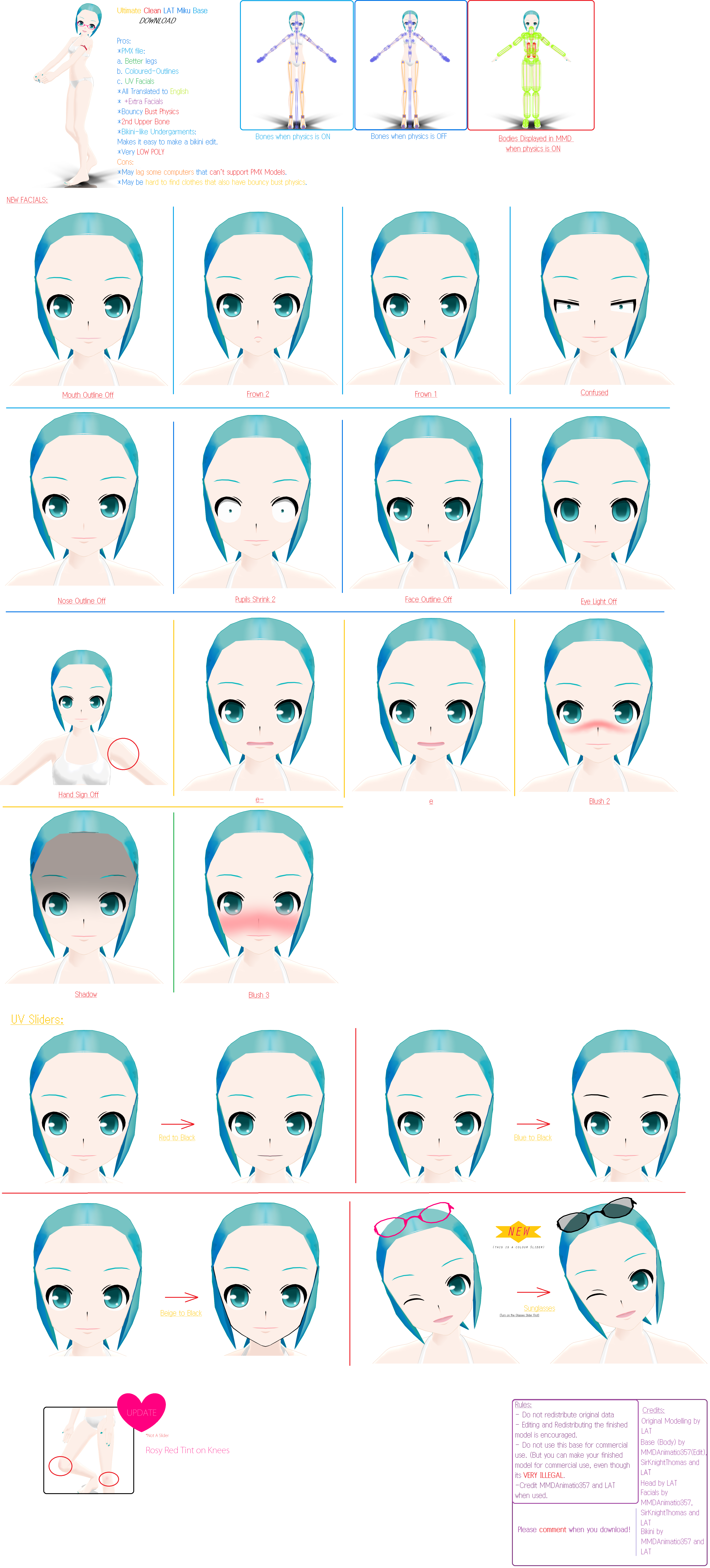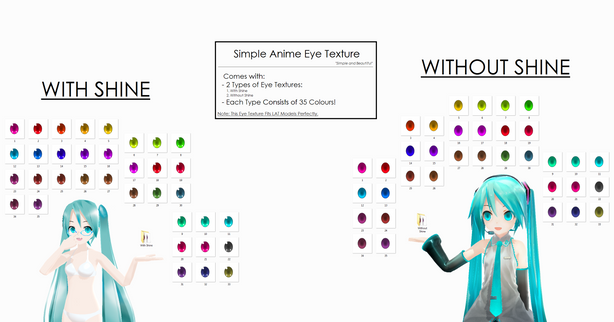HOME | DD
 MMDAnimatio357 — .:Tutorial:. How to UV Map
MMDAnimatio357 — .:Tutorial:. How to UV Map

Published: 2013-05-21 10:29:25 +0000 UTC; Views: 6739; Favourites: 181; Downloads: 87
Redirect to original
Description
EDIT: Eye texture belongs to *Xoriu . Sorry! Wrong spelling~Made to help
Hope it helps~
P.S: You can note me if you need help on something, I'll make a toturial for you~ and its free for all!







Related content
Comments: 83

Did You Use PMD Editor? P.S If You Don't Be Annoyed I Wanna Know If It Works On PMX Models, If You Can Tell Ty.
👍: 0 ⏩: 0

aww i'm glad you think that it's easy to understand!!
👍: 0 ⏩: 1

and now another problem with my model when i import to MMD can i ask about it?
👍: 0 ⏩: 1

Thx I'll send a note to ya ;w;
👍: 0 ⏩: 0

What if the models eyes are on the same map as the face?
Like tda miku
Is there a way to use those textures the same or do you have to add it onto the mapping ?
👍: 0 ⏩: 1

you can use them the same way like this!
although it might be harder to UV map... otherwise you can add it directly to the file that contains the deafult eye file, save it, then UV map it from there to make it easier
👍: 0 ⏩: 1

About the same thing?
👍: 0 ⏩: 1

👍: 0 ⏩: 0

I'm using PMX editor and I can't select the eyes because onces you go into the Vertex/Masking it gets rid of the eyes the layers completely unlike the PMD editor where once you select something it gets highlighted in green.
Is there a uv mapping tut for PMX?
👍: 0 ⏩: 2

Really? Maybe it's because it's hidden
Did you try pressing this button again? sta.sh/01u4iukalx7f
👍: 0 ⏩: 0

Never mind figured it out thanks
👍: 0 ⏩: 0

YOU'RE WELCOME!!! XDDD
👍: 0 ⏩: 0

You're welcome! Hope it's useful ^^"
👍: 0 ⏩: 0

Really!? That's amazing!!! I'm kinda bad at tutorials so.. glad it helped!! You're welcome ^^
👍: 0 ⏩: 1

Uh..sorry,but how do I do this in PMX?
👍: 0 ⏩: 1

PMX editor? Or PMX models?
👍: 0 ⏩: 1

Really? but PMDE and PMXE are really diffrent from each other..
👍: 0 ⏩: 1

No way..I have the same eye texture! :^O
p.s. thanks! C:
👍: 0 ⏩: 1

You're welcome
(Xoriu's VN eye texture is just too beautiful! 
👍: 0 ⏩: 0

Thank you very much, I'm trying to learn how to edit models, so this helped a lot. :')
👍: 0 ⏩: 1

Glad it helped you! And you're welcome!
👍: 0 ⏩: 1

Is there a tutorial on when textures don't work, because I need one for the clothes I'm working on. I'm sorry, but is there a link to one? If not, it's okay.
👍: 0 ⏩: 1

Hm... There isn't but probably the Cause is because the texture name isn't entered correctly, the fault on spa/sph or the texture isn't on the same folder.
👍: 0 ⏩: 1

It's a .bmp I think, and it's a simple black square. I entered the name correctly but it had an error message. I might screenshot later. Maybe I should change the texture, but it came with the dress...
👍: 0 ⏩: 1

Screenshot it then XD I might know what is wrong.
👍: 0 ⏩: 3

Wait, I feel so dumb. But I do need help actually. How do I give a print screen. I'm so sorry. *crawls into hole*
👍: 0 ⏩: 0

Never mind, I fixed the problem. Plus, I was working with a tda model so I got a little confused xD
👍: 0 ⏩: 0
| Next =>