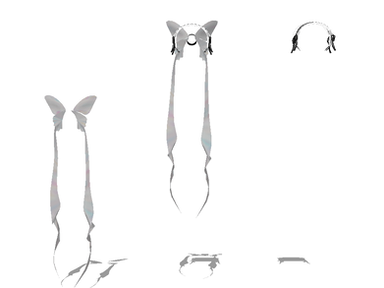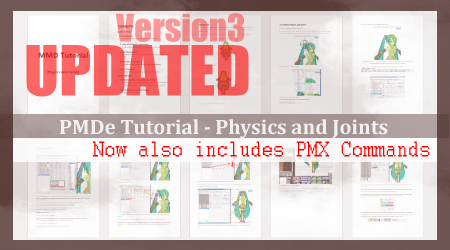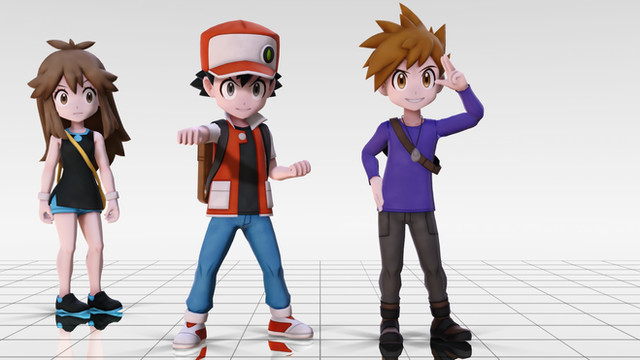HOME | DD
 mmdyesbutterfly — PMD/Xeditor - Rigging Tutorial
by-nc-sa
mmdyesbutterfly — PMD/Xeditor - Rigging Tutorial
by-nc-sa

Published: 2012-09-19 21:12:40 +0000 UTC; Views: 51204; Favourites: 831; Downloads: 4139
Redirect to original
Description
Another tutorial.ABOUT RIGGING.
.......
Probably not THAT amazing. But hopefully it'll help in some way. ;A; I'll update it when I'm a bit better at it....so until then its probably best if you look at ~MMDFakewings18 's Rigging Chart/Guide because I really just suck at rigging percentages.
So yar. Enjoy.
I'll answer my messages sometime. I've been working on this ever since I posted my Bones Tutorial. So I want me time. I'm also uploading this quickly because its late and I have to come off soon >.<;; please enjoy the tutorial!
Animasa Rin Base - Animasa and ~MiKolorful
Hair - 3DCG from ~MMDFakewings18
Outfit - 3DCG (NJXA) from ~amiamy111




 More Tutorials can be found in my gallery here
More Tutorials can be found in my gallery here 




Including a tutorial for Physics and Joints, Reading Gibberish read me files, an installation guide for MMD, MMM, MME, PMD and PMX and more
Related content
Comments: 98

👍: 0 ⏩: 0

👍: 0 ⏩: 0

👍: 0 ⏩: 0

I wonder if this course is valid in shoes ?? I'm sorry I have a bad english...
👍: 0 ⏩: 0

can i copy the rigg made in one bone and pass to another bone?
👍: 0 ⏩: 0

took me a bit because i actually have an english version of pmx editor and this was mainly for pmd editor, but i got the hang of it!
Thank you for the tutorial!
👍: 0 ⏩: 0

so i know how to rig hair to a head bone, but how do i rig the bones and physics. whenever i attach hair it gets rid of its existing bones and physics and just stays still! what can i do?
👍: 0 ⏩: 1

Make a bone for the hair, name it head in the Japanese part. have it rigged to the hair, then save it. Open your model and inport your hair. find the head bone of the model then rename it to head in the Japanese part. Go onto edit and then bone and then "merge bones with same name". it should has a window that's pops up and says "found (number) of bones with same name. merge?" or something like that, then click okay. Viola, your hair should be attached to the head of your models! It's wont have physics though.
👍: 0 ⏩: 1

I think that only works for hair. If not, then crap I forgot haha but you're welcome
👍: 0 ⏩: 0

For some reason when I rig a bone, rather than adding to, it overwrites other rigging.
For example: I create a bone to move the entire model (center bone) and another bone to move an individual part (Left bone) but when I go to weight said left bone, those same vertices are no longer weighted to the center bone. (I'm not sure if I explained this very well.)
👍: 0 ⏩: 0

im wondering how you would you rig an object to a model, for example a flower to a dress or hair?
👍: 0 ⏩: 1

Sorry it's late but, try rigging it with the same bone that area is rigged and copy the way the hair/dress is rigged, like, you could imagine the flower is just a part of that dress/hair that you forgot to rig, even if it's another object it should follow the bone once it's rigged.
👍: 0 ⏩: 1

My dress is just floating in mid air now :,) Help,
👍: 0 ⏩: 0

PLEASE HELP:
I've tried rigging to the shoulder and arm bones, but I can't seem to rig a type of tank-top sleeve/strap.
Any ideas on how to fix this?
👍: 0 ⏩: 0

How i delete riggs? I have 1 skirt and its rigged with the legs .-.
👍: 0 ⏩: 1

You go in the rigg panel, then click on "W4" button (the 3st button from left to right, in PmxE, i don't know if PmdE have this button too) then just "paint" the part you want to delete the rig.(If you do it right, the points will be black! ;u; )
I hope this can help! ^3^
👍: 0 ⏩: 0

*-* half selection ... never know there was an option like this ç_ç so much time wasted, thanks a lot (((o(*゚▽゚*)o)))
👍: 0 ⏩: 0

I have a problem , the program does not function with me because that 's my Windows 10 and it Windows 8 program or the like , and the program of the parties does not function properly with me also , what can I do ?
👍: 0 ⏩: 1

Have you already tried setting your pc on Japanese locale? It won't set your pc on Japanese language or anything, I set it myself to make a few Japanese programs working and often it does the trick.. Win10 is garbage with a lot of programs 
👍: 0 ⏩: 1

you right, win10 is garbage with a lot of programs
👍: 0 ⏩: 0

I'm trying to rig hair sta.sh/02dk4r2wt08s I want to do this hair set and put the together the place it on my head model
👍: 0 ⏩: 0

i'm trying to rig but-
foOKKK I CAN'T orz
👍: 0 ⏩: 0

I can't even find the first part.
You srs need to use JPN Pmx editor next time. :/
👍: 0 ⏩: 1

People have different kinds, you know.
👍: 0 ⏩: 0

Thank you so much! This helped me greatly to successfully rig my first model!!
👍: 0 ⏩: 0

Hi can u pls tell me which bones do I need to select to rig the sword ? ;__;
sta.sh/0xfvr5i5j95
👍: 0 ⏩: 2

It seems to me like the sword should probably have it's own bones added or it won't look great even if you rig it to the model? Like it you turn your model's hand the sword wouldn't be adjustable if it didn't have its own bones.
You'd probably want to add two bones. One at the bottom of the sword and one at the top. Then just set the bottom bone's parent to the hand bone to it stays with the model when it's moved, and the top bone's parent to the bottom sword bone. I guess? If you give the bottom bone near the handle of the sword the "move" function then you should be able to remove it from the model's hand if you need to, too.
Well, maybe there's a better way to do it than that. I dunno. But I think the sword would need its own bones, if you wanted it as a model and not a .x accessory.
👍: 0 ⏩: 0

idk if you have it done already but you know you can have the sword as an accesorry file so when your in mmd you can open the sword and just attach it to the hand instead of full on rigging to it
👍: 0 ⏩: 1

oh yea right, thanks! I will do that next time xD
👍: 0 ⏩: 0

a need a help with this models
sta.sh/0zvql4dpaoz
👍: 0 ⏩: 0

What do you need help with? I can try to find the problem. (Sorry this is late)
👍: 0 ⏩: 1

Mhm, sorry to say but I've given up on rigging my own models. I stressed me too much and too complicated for my limited knowledge. :/
👍: 0 ⏩: 1

My virus detection says no 
👍: 0 ⏩: 0

Thank you,
This helped me a lot!
But I have one question, though.
If something is rigged to the wrong bone, how do you fix it?
👍: 0 ⏩: 1

You can just simply 'unrig it', place the slider at '0' and select the part that is incorrectly rigged to the bone
👍: 0 ⏩: 0

YAY! Thank you! (its easier than I thought.)
👍: 0 ⏩: 1
| Next =>