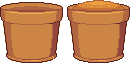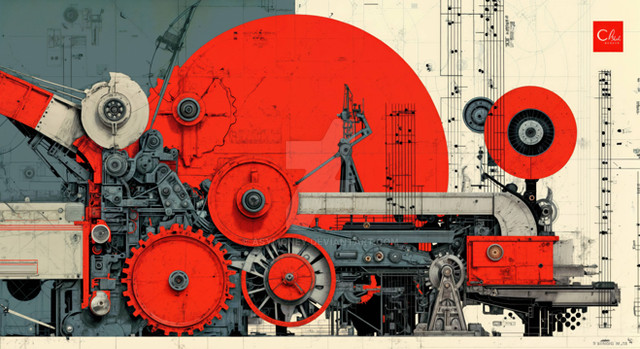HOME | DD
 mocha-san — MSpaint Pixel Tutorial
mocha-san — MSpaint Pixel Tutorial

Published: 2008-05-25 15:08:25 +0000 UTC; Views: 56847; Favourites: 1394; Downloads: 1543
Redirect to original
Description
I was reeeeally bored, so I figured I would make a short tutorial about how I do my pixel art, since I have been asked so many times.I use MSpaint for all of my pixel pieces. The only thing I use photoshop for is to make the backgrounds transparent.
Happy pixelling!
My Website: [link]
Related content
Comments: 46

That pixel trick is really amazing! That explains why I see it all the time on pokemon sprites xD
👍: 0 ⏩: 0

you know that you dont have to use photoshop to transparent your pixles,theres a website where you can do that for free and it is safe
pixlr.com/editor/
and here is the tutorial in how to do it in there
support.pixlr.com/pixlr/topics…
👍: 0 ⏩: 2

just use paint.net
👍: 0 ⏩: 0

actually that page isnt good enough. the quality is low
👍: 0 ⏩: 0

This is really helpful ^^ Thanks for posting it! Though I do have to say, the paitence this takes amazes me XD; I've been sitting at my computer working on the same picture for over a few hours, and I'm not even done with the hair and ears yet (I haven't started the rest OTL). ouo I haven't seen much of your art yet, but I do want to look into it ^^ It seems really good so far! *clap clap*
👍: 0 ⏩: 0

I'm too lazy to do pixel by pixel... ughhh curse me and my laziness!
👍: 0 ⏩: 0

First of all, thank you for this tutorial ^^ I have some transparency questions as well, when you create the pixel in MS paint, then transfer it over to photoshop for making the background transparent, I've tried using the wand tool to select and cut the background out, but then when I re size it and save it it always comes out looking blurry and gross. I've been saving them as PNGs. Is there a better way to do this? Thank you!
👍: 0 ⏩: 1

Yeah, you have "anti-aliasing" turned on. Turn it off, and you won't have any blurring problems--save as a .gif and enjoy
👍: 0 ⏩: 1

oh, awesome! Thank you! I never would have guessed xD
👍: 0 ⏩: 0

Thank you so much for your tutorial! It really helped me! This is my first pixel art piece [link]
👍: 0 ⏩: 0

Thank you SO MUCH! I honestly wasn't sur if you could use MS Paint for pixeling (lol I'm such a n00b xD ) Now I wanna do some pixel stuff too
👍: 0 ⏩: 0

This is going to really helpful to my future pixelling! Thank you so much!
👍: 0 ⏩: 0

This is awesome. I always wanted to try making some pixel art. I just never knew how to. 
Is it easy to use MS Paint in doing this? I'm kind of scared about not being able to work with Layers.
👍: 0 ⏩: 1

It's pretty easy; it just happens to be tedious. You can always use layers in photoshop with this tutorial though.
👍: 0 ⏩: 1

Ah, thanks! 
👍: 0 ⏩: 1

thanks so very much i will try that im still very bad i just need practice! ^^
👍: 0 ⏩: 0

This is very useful! I personally prefer dithering, but seeing it in a new way certainly helps!
👍: 0 ⏩: 0

This is very useful, thanks! And a trasparency question if you don't mind me asking. I notticed Photoshop has a checkered background when it is transparent, if you made a checkered background on paint would that do the same thing?
👍: 0 ⏩: 1

I've only ever used PS to make things transparent, as there is a lot more in terms of options with compressing and such.
👍: 0 ⏩: 1

Woo! Now I know what Isometric means.. I figured it was something like that but I didn't know which was which
👍: 0 ⏩: 0

Thanks for sharing this: It's very well done, and it's the sort of thing that a lot of people (myself included) will find quite useful!
👍: 0 ⏩: 0

I lurv this tut, useful and a quick read. *favie cakes*
👍: 0 ⏩: 0

I've been failing so miserably on pixels, but this helps alot. Thanks !
👍: 0 ⏩: 1

forgot the
and this is what i made outta it! :3
[link]
👍: 0 ⏩: 1

Awesome, glad I could help ^^
👍: 0 ⏩: 0

Awesome n_n Be sure to show me o:
👍: 0 ⏩: 0

Your wonderful tutorial has been featured here.[link]
Thank you for providing the gallery with such awesome Resources.
👍: 0 ⏩: 1

thank you for sharing ur knowdledge with us X3
👍: 0 ⏩: 0

A very useful lesson for those of us that want to learn more about pixelling. Thanks.
👍: 0 ⏩: 1

Thanks, glad you like it ^^
👍: 0 ⏩: 0