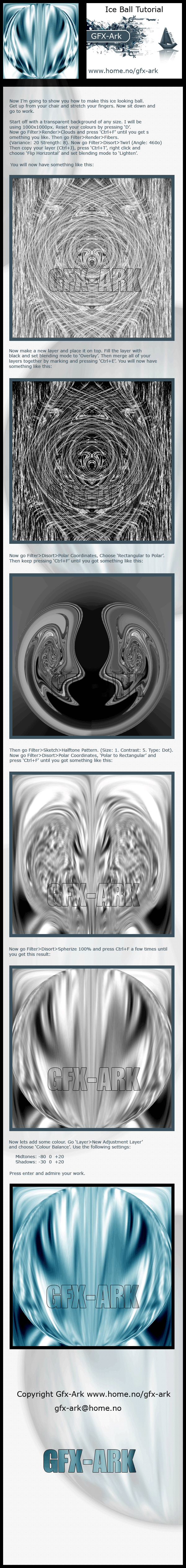HOME | DD
 Morticus13 — Explosion Tutorial
Morticus13 — Explosion Tutorial

Published: 2005-01-30 06:14:12 +0000 UTC; Views: 3519; Favourites: 50; Downloads: 281
Redirect to original
Description
This is my first tutorial. I hope you all like it.Related content
Comments: 14

I'm starting to believe (after spending hours to search) there is no such thing as "extrude" in gimp. It's so frustratnig D: But AWESOME tutor still, if i could make it work, it would save me from hours of hard work
👍: 0 ⏩: 0

Used the tutorial to create background for this pic: [link]
Thank You!
👍: 0 ⏩: 0

I used it here [link]
I hope you don't mind. ^^
I didn't invert it though, I was afraid it'd be too much.
Actually... it already is too much...
👍: 0 ⏩: 1

I'm pleased you found it helpful
👍: 0 ⏩: 1

Thanks for the tutorial. ^^
👍: 0 ⏩: 0

hey i just tried it, looks awsome just cant change the color! trying for ages, might get it eventually but the shortcut doesnt work for me! any helpful hints would be apriciated 
👍: 0 ⏩: 1

Thanks! Glad you liked it. For the colour, try opening your image, then in the menu bar go to Image -> Mode and make sure RGB colour is checked. Then go to Image -> Adjustments -> Hue/Saturation (or ctrl+u) to change the colour.
Let me know how you go!
👍: 0 ⏩: 1



👍: 0 ⏩: 0

Nice tut, but wouldn't this be implosion? (._. Correct me if I'm wrong.)
👍: 0 ⏩: 0

Pretty coool, colour balance - and extra smudging around the edges would look even better. Nice
👍: 0 ⏩: 0

cool, you should copy the layer, and hit it with a radial blur set on zoom, then set the blend to screen, just as a suggestion
👍: 0 ⏩: 0