HOME | DD
 Mr--Jack — Cephalopod Process
Mr--Jack — Cephalopod Process
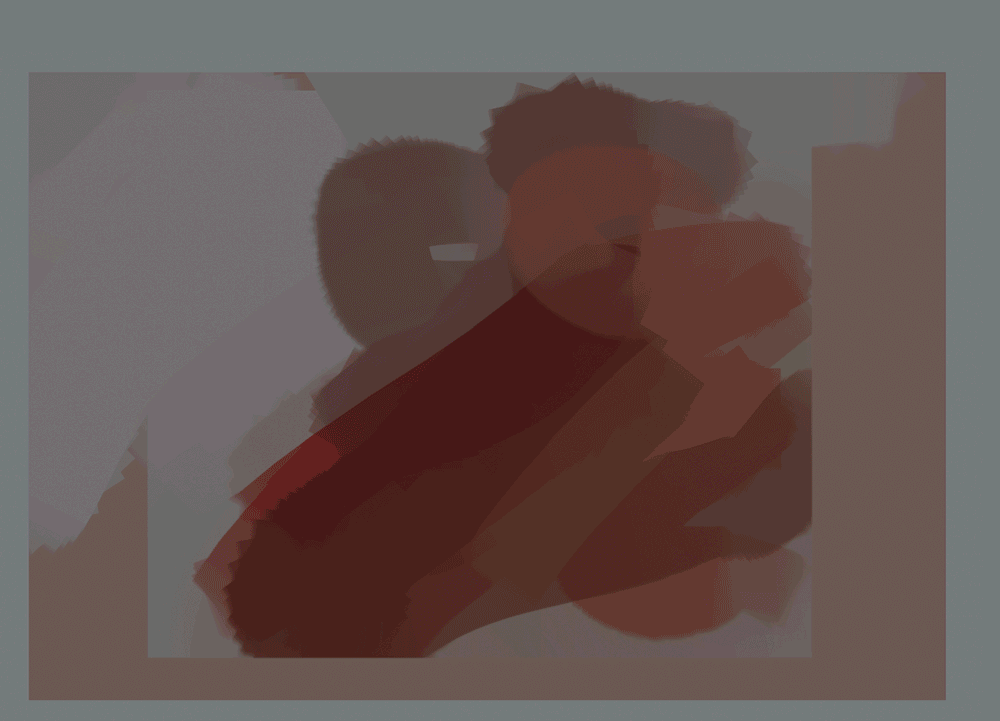
Published: 2012-02-10 18:36:53 +0000 UTC; Views: 26910; Favourites: 1100; Downloads: 1821
Redirect to original
Description
Process for the this piece




About 3 hours, photoshop CS4.
Final is here
Related content
Comments: 34

i wish these were videos instead of jumpcut gifs but i can study these none the less ^^ thanks for posting.
👍: 0 ⏩: 0

Was this conceptualized before, or during, the process? It looks like you blocked in the color first, and then sketched the outlines.
👍: 0 ⏩: 0

Damn I hate you ...and that's probably the best compliment I can give you so please take it as such
👍: 0 ⏩: 0

Hi Mr. Jack,
I know you have many and many massages here, but on youtube one time you answered me, so I'll try again here ^^
Seeing this, I think it's a "freestyle". Do you can draw without references, and no having a idea what you will do?
Second question (last one^^) do you think draw just a hour every day is not enough for learn to draw? (with my job I can do just that....)
Thaaaaanks a lot for your time of reading this, can't wait for new stuff, thats really inspire me
Giacomo "Mura" (from North Italy)
👍: 0 ⏩: 0

So what tool do u use to do the line work n stuff, my teacher insists on making us use the pen tool in adobe illustrator which gives an illustration a very rigid look, help me out 
👍: 0 ⏩: 0

I was so dazzled by how beautiful and stylish this is.
......Until I saw the eels. Then I freaked out.
I have such a bad phobia of them...
Lovely picture nonetheless~
👍: 0 ⏩: 0

I love these processes! They're so informative and cool to watch.
👍: 0 ⏩: 0

If you'd make a Youtube channel with your speed paint processes I would definitely subscribe
👍: 0 ⏩: 0

I would love to see a normal speed video of you painting something like this. I have questions that it would answer much better than words.
👍: 0 ⏩: 0

Great work. I have been fiddling around with some mermaid concepts myself. I like this a lot.
👍: 0 ⏩: 0

In photoshop go Window>Animation. Then click on the bottom right button on the animation window that when you hover over it, it says 'Convert to timeline animation. There's a button that looks the same as the 'create new layer' button that says 'duplicate selected frames'. Use that to add new slides turning stuff on and off until you have a complete animation. When you're done go File>Save for Web & Devices.
At least this is how I do it.
👍: 0 ⏩: 1

Ohh nice! Do you eventually just merge the line layer with the color layer? I've got to try this some time B)
👍: 0 ⏩: 0

Nice. I've been meaning to teach myself speed painting and this was quite useful.
👍: 0 ⏩: 0


















































