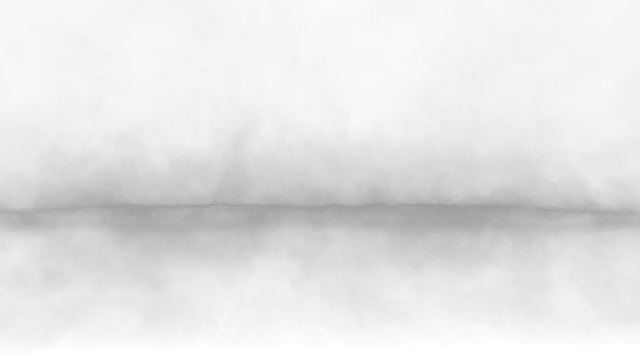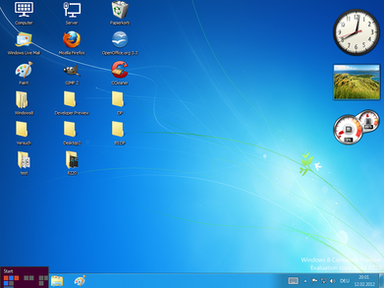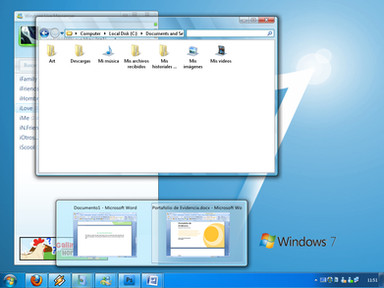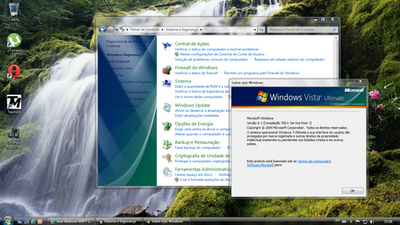HOME | DD
 mufflerexoz — Windows 7 Libraries in XP
mufflerexoz — Windows 7 Libraries in XP

Published: 2009-07-18 05:56:11 +0000 UTC; Views: 43940; Favourites: 19; Downloads: 4347
Redirect to original
Description
Change folder group icon into Windows 7 Libraries Icon in XP.--------------------------------------------------------------
(Just try on Windows XP SP2)
(Work with ViGlance 1182 Lee-soft.com)
(Themes with Superbar by saintlouiss)
(Clock using TClock Lite)
First go to c:/windows
then go to tools, folder options, view tabs,
unchecked Hide extension for known file types, then ok.
Find explorer.exe rename it to [link]
(after that if Microsoft Wrong file popup please just cancel it)
Now copy my modify explorer.exe into c:/windows
After that just install Libraries Icon Activated.reg
Restart. After restart checked back Hide extension for known file types.
(The register key install will Activated the Library Icon on Grouping)
(Group by 2 open same folder)
DOWNLOAD [link]
For Vista Link [link]
*Source by me muffler.
Related content
Comments: 59

on the windows menu bar.. top of your windows xp.
👍: 0 ⏩: 1

ive found out how to do it now 
👍: 0 ⏩: 1

thankx for the fav.. glad can help u
👍: 0 ⏩: 0

you have to go to control pnael, folder options, the view tab, and uncheck "Hide extension for known file types," which is located under advanced settings.
👍: 0 ⏩: 0