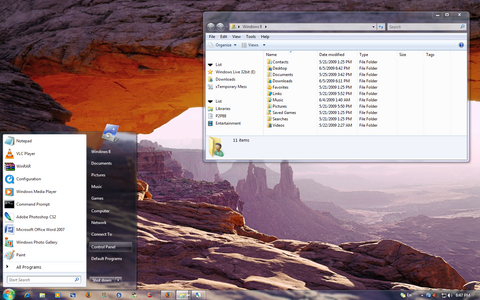HOME | DD
 mufflerexoz — Windows 8 themes in Windows 7
mufflerexoz — Windows 8 themes in Windows 7

Published: 2009-06-02 16:42:54 +0000 UTC; Views: 938220; Favourites: 354; Downloads: 625119
Redirect to original
Description
Windows 8 in Windows 7.For Windows 7 Build 7100 RC x86.
June 05.2009
Updated:
Blue Progress in Green Bar.
Windows 8 Move Progress.
Transparent Start Panel.
Window 8 Explorer Longhorn Style.
Close Max Min Old New Style.
Super Pinned in Taskbar.
Windows 8 Start Orb.
Windows 8 Logon Screen.
Extra:
--------
Windows 8 Themes For vista is Updated. [link]
Related content
Comments: 322

and ill fav and dl if you can make it for Windows 7 RTM x64. Ill send u the files if you need me to.
👍: 0 ⏩: 0

I'm sorry but this is hideous! Definitely not a step up from Windows 7 theme...
👍: 0 ⏩: 1

Heres a simple theme maybe u like it??
[link]
👍: 0 ⏩: 0

The next OS from Microsoft. Release date will most likely be in 2012. It is also likely that it will be a 128 bit OS.
👍: 0 ⏩: 0

I like a minimaze and maximaze tollbar buttons. ..!
For start menu, ,, I prefer original from win7. ..^^
👍: 0 ⏩: 1

Yoi. ..
Microsoft AERO Graphical User Interface made me fall in love. ..
👍: 0 ⏩: 0

dont see anything new here?
or is it just me?
to me it looks like aero clear with a concept orb. ive had windows 7 now for 5 months and still no one has desinged a simplistic shell style , always bulky taskbars with minimal effort into there concepts , is it me or has only lazy deviant moved to windows 7 and the realy good ones still stuck in the stoneage on windows xp -.-
👍: 0 ⏩: 1

shit... i know these are too many consecutive posts. not trying to be a buzzkill..
but my win7 is version 6.1 build 7600.
👍: 0 ⏩: 1

the themes is can be use.. but not tested yet..
the system file can't be use in build 7600
👍: 0 ⏩: 0

a not for the above issue. i'm not using a win 7 rc. i have win 7 professional x86. (got it thru my university).
👍: 0 ⏩: 0

the link above is suppose to say "shell32.ddl.mui"
👍: 0 ⏩: 1

the screen shot looks great.
for me, worked for imagerers but not shell32.
i was able to change the owner rights for my user for each original file. moved both system32 original dll files to a diff location. i was able to add your revised imagerers.dll to system32. However, it won't let me add any new shell32.dll file to system32. wont even let me put the orignal shell32.dll file back into the system32 folder. when i search for shell32.dll in system32 folder, the only file that shows up is [link] within a subfolder of system32.
turned off uac, still didn't work. my user is the admin, and it worked for the imagerer file.
am i doin this wrong? any help plz? thx.
👍: 0 ⏩: 1

i think the solution is u need to take ownership for the system32 folder and all files on it..
👍: 0 ⏩: 0

can you post the system files for windows 7 7100 x64 bit?
👍: 0 ⏩: 2

give me the files and ill make one for you but i have to have muffleroxoz permission
👍: 0 ⏩: 0

i dont have 64bit files.. sorry
👍: 0 ⏩: 0

That's the theme I was looking for.
I wanted the Close, Open, Minimize, Maximize Buttons exactly as you have got on this skin!!!
What would it make perfect are longhorn-forward and -backward-buttons. Maybe you can give Me a link or post them to me or make one, whatever you want.
(Talking 'bout these: [link] (I prefer the green ones))
And one more thing: How does the Windows 8 Logonscreen look like?
There's no screenshot, so I'm not sure if I want to have it. Please post one and it's very close to the perfect theme
I prefer to use another orb, but everyone can download and use his own, so... Just missing the for- and backward-buttons.
Thanks 4 all, you're the best and KEEP DOING THIS!!!!
Greets from Germany!
👍: 0 ⏩: 2

weird my family comes from germany but i live in usa never been to germany though
👍: 0 ⏩: 0

windows 8 for that themes is just simple...
gonna next update when i have fully windows 7 use...
for right now i dont know i will update it...but maybe later..
thankx for using it...
👍: 0 ⏩: 0

can i use this for my windows 8 transformation pack for windows 7?
👍: 0 ⏩: 1

thank you i will give you a link when its done
👍: 0 ⏩: 0

Wow! very nice! i like that windows orb yeah!!
Good Job
👍: 0 ⏩: 1

i found the file nevver mind. the link doesn't work, the site must be doing site maintanence
👍: 0 ⏩: 0

Windows 8? o.0 Erm... Windows 7 is the current project, no?
👍: 0 ⏩: 1

The future maybe.. but maybe it more cool if real..
👍: 0 ⏩: 0

am not saying there is something wrong with your files dude...just tat am amatuer..i am not good at all these...sorry if my words hurt you?
👍: 0 ⏩: 0

hey..i did as you told in readme doc.....but my windows 7 didnt open after tat....later i tried by doing the same thru xp....didnt work either..so i changed back dude...pl....can you give a full help?..or any other way then this long renaming,etc..to cchange the dll files
....?...
👍: 0 ⏩: 1

turn off the UAC first to done it..
👍: 0 ⏩: 0

hey..when i copy the system32 files it says its open in another program....is it safe for me to try copying from xp?....i mean shall i go to xp and change the files in seven?
👍: 0 ⏩: 1

you must change it on windows 7.. it will not work if you change it via XP or Vista..
👍: 0 ⏩: 1

hmm..k..after disabling i tried to replace....it doest log in..it just stays in the log on screen without any user option.....a black log on screen with oly the power options dude....can nyou provide a registry tweak which makes these easy?
👍: 0 ⏩: 1

dont have any registry tweak for 7 yet i think...
but somebody make the patch.. but i cant find one...
Are you replacing it in Windows XP?
make sure the file is still Original before you change it in Windows 7...
other than that it will not work...
👍: 0 ⏩: 1

hmmmm....i myself got a tweak dude....but the thing is when i try to replace some files like shell32.dll ,it says the file in use...then how can i replace in seven....?....and you said bout making sure the file is orignal right?..i dont get it dude....can you say pl?...hey..i saw someone do a translucent explorer ....ll check and give the link ....ll be useful to you for your windows 8 project....
👍: 0 ⏩: 1

Instruction Manual:
Take ownership your original imageres.dll
How to take your ownership?
Go to c:\windows\system32.
Right click on original imageres.dll
Go to security tabs choose advance and go to owner tabs.
Choose edit. Select your user account. Click ok.
In the security tabs. Choose edit and select user account.
Tick Full control. Apply and ok. Now your done.
Reneme the original imageres.dll to be [link]
Copy my modify files into c:\windows\system32 to replace it (mean have both [link] and my file imageres.dll.
Log off or restart. Now your done.
Please Turn off the UAC for the work.
👍: 0 ⏩: 1

thanks dude...ll try.....wat bout the updates dude...?.....waiting to get hands on your final version.....
👍: 0 ⏩: 0

hey.....ve you seen the coolris video viewing add on in firefox?....what if the folders in windows explorer be viewed like tat?..can you make a thing like tat?...
👍: 0 ⏩: 0

hey...come on dudes.....no one has even tried to make a difference to windows 7.....i think we all should be encouraging...good work dude......keep it up......
👍: 0 ⏩: 1

thankx you for trying..
👍: 0 ⏩: 0

i'm tired of these win7 screenshots with a new start orb or some other buttons declared as a new PROJECT..
THIS IS THE VS CATEGORY!!
move to the screenshots gallery
👍: 0 ⏩: 1
<= Prev | | Next =>