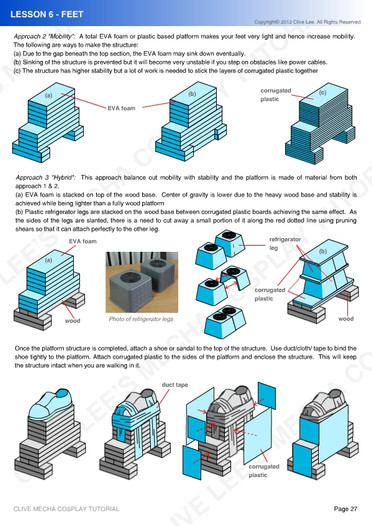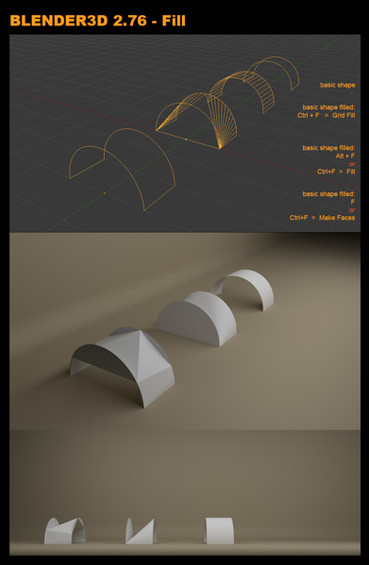HOME | DD
 multihawk — Tutorial: Prepare Sketchup models for 3D Printing
multihawk — Tutorial: Prepare Sketchup models for 3D Printing

Published: 2014-07-06 01:24:26 +0000 UTC; Views: 6195; Favourites: 9; Downloads: 35
Redirect to original
Description
Here’s PART 1 of an extensive tutorial on how to prepare Sketchup models for 3D printing. I went through step-by-step of converting one of my first 3D printable models to show my process. Some things may seem repetitive but I tried to cut down on some repetitive steps. There might be better ways of doing the things I did, and if there are, let me know! I’m always interested in learning new aspects of Sketchup.
This can be done using the FREE version of Sketchup.
PART 2: multihawk.deviantart.com/art/P…
--------------------------------------------------
Links to extensions:
extensions.sketchup.com/en/con…
extensions.sketchup.com/en/con…
extensions.sketchup.com/en/con…
Link to netfabb:
www.netfabb.com/downloadcenter…
Links on a bit of background of modeling for 3d printing:
3d.about.com/od/Creating-3D-Th… [POSSIBLY ONE OF THE BEST THINGS TO READ TO GET UP TO SPEED]
www.shapeways.com/tutorials/fi…
----------------------------------------------------
I couldn't have made this tutorial without help from a Shapeways user by the name of "denali3ddesign". He also has a book that expands on the concepts taught by my tutorials, which can be purchased here:
www.amazon.com/3D-Printing-Ske…
If you want to learn almost everything there is to 3d print Sketchup models, the book above is the perfect resource.
----------------------------------------------------
Link to my Shapeways store:
Related content
Comments: 6

nice tutorial. for my setup I've got "toggle hidden geometry", "toggle x-ray view", and "inspect solid" mapped to keyboard short cuts. When inspecting a solid I turn on the hidden stuff as well as the x-ray view. This makes it much easier and faster to find those pesky errors. Also, when combining solids w/ outershell as well as intersecting faces, I always group the objects I'm working with, go inside, select all and scale them up by 100. then when I merge stuff, there is less repair work that you have to do thanks to sketchup being a jerk. Then (without removing anything) I select all again and scale down by .01 to get it back to the original size and ungroup.
It's an extra set of steps but it minimizes the amount of time I have to spend repairing the crap that sketchup broke.
👍: 0 ⏩: 1

I've had many cases when combining pieces that my entire solid fails to be a solid. I don't know why this happens but it is very frustrating.
Very nice tips, I'll try them all out, especially the one with scaling up to 100, though I'm a bit confused on why scaling up by 100 help minimizes errors.
👍: 0 ⏩: 1

yeah, I don't really understand it either. I assume that sketchup just has troubles with manifold edges and flipping (or removing) faces on the small scale but not as bad at a larger scale. I use 100 and .01 just because it's easy to remember and get back to my original size.
having to spend time repairing what sketchup breaks is a huge time sucker and the most frustrating part of using sketchup
👍: 0 ⏩: 1

Oh okay, that makes more sense now. I do recall not running into many problems when I modeled things in feet instead of inches back when I wasn't modeling for miniatures. I should do that from now on with my miniatures; model in feet then go back to inches, or something along those lines.
And yes, I agree. I sometimes spend more time fixing my model than modeling it!
👍: 0 ⏩: 0

I think is way too much work.Can you send me the model so I can try to repair it in a few clicks with www.susolid.com plugin?
David
👍: 0 ⏩: 1

I wasn't aware of such a program that can 'automate' the process. Seems extremely efficient!
As requested, here is the unaltered vehicle:
3dwarehouse.sketchup.com/model…
Let me know if everything works out. I'm excited about this plugin.
👍: 0 ⏩: 0