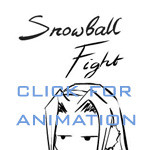HOME | DD
 N-Maulina — Digt. Painting Tutorial ver.2
N-Maulina — Digt. Painting Tutorial ver.2

Published: 2011-02-02 15:54:59 +0000 UTC; Views: 13564; Favourites: 406; Downloads: 369
Redirect to original
Description
download to full viewYou can use paint tool SAI, Corel Painter or Photoshop to paint





Finished picture:
Please




 it if you think this tutorial useful^^
it if you think this tutorial useful^^If you decide to use this tutorial for any of your drawings, crediting is highly appreciated. And please link me to it because I would like to see it





Don't forget to remind me whether there are some errors on grammar or miss typing so I can edit it ASAP
Related content
Comments: 81

this is nice and which is better and easier to use paint tool SAI or photoshop?
👍: 0 ⏩: 1

I'd much prefer SAI for beginner
👍: 0 ⏩: 0

honestly, this is Really helping me you know?
ditunggu karya berikut nya
👍: 0 ⏩: 1

Cara sama, hasil beda.... Mungkin akunya aja yang kurang latihan stroke controlling >.<
👍: 0 ⏩: 1

wah masa? Hebat kamu, aku aja baru nemu tehnik ini kemaren2
👍: 0 ⏩: 1

Weh, masih belom hebat, klo teknik layering ini aku nemunya juga beberapa hari yang lalu, entah kenapa malah teknik blendingnya yang ga bisa... Hasilnya kasar...
👍: 0 ⏩: 1

tanda tangan katepe nya muncul lagih!
hohoho.. sy ikutin ah~
👍: 0 ⏩: 1

kirain tanda tangannyah. Direndos ke
👍: 0 ⏩: 0

I think im going to try your way, I usually do all mine on one layer like an idiot xD
👍: 0 ⏩: 1

do painting in one layer is not a stupid thing. There is a lot of professional artist use it. Well, happy painting^^
👍: 0 ⏩: 0

.....minta detail cara ngeblend tu line art dunk.....more detail please
👍: 0 ⏩: 1

I'll make the blending details separately then :d
👍: 0 ⏩: 1

makaish hun. tp ampun inet lemot banget ciiiiiiiiiiiiiiiiiiii buka smua ga kuat2 T_T
👍: 0 ⏩: 1
<= Prev |