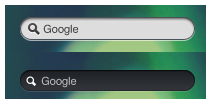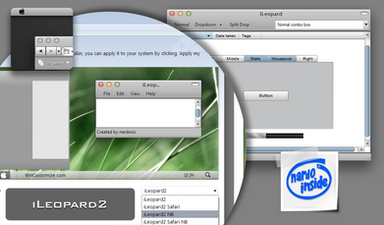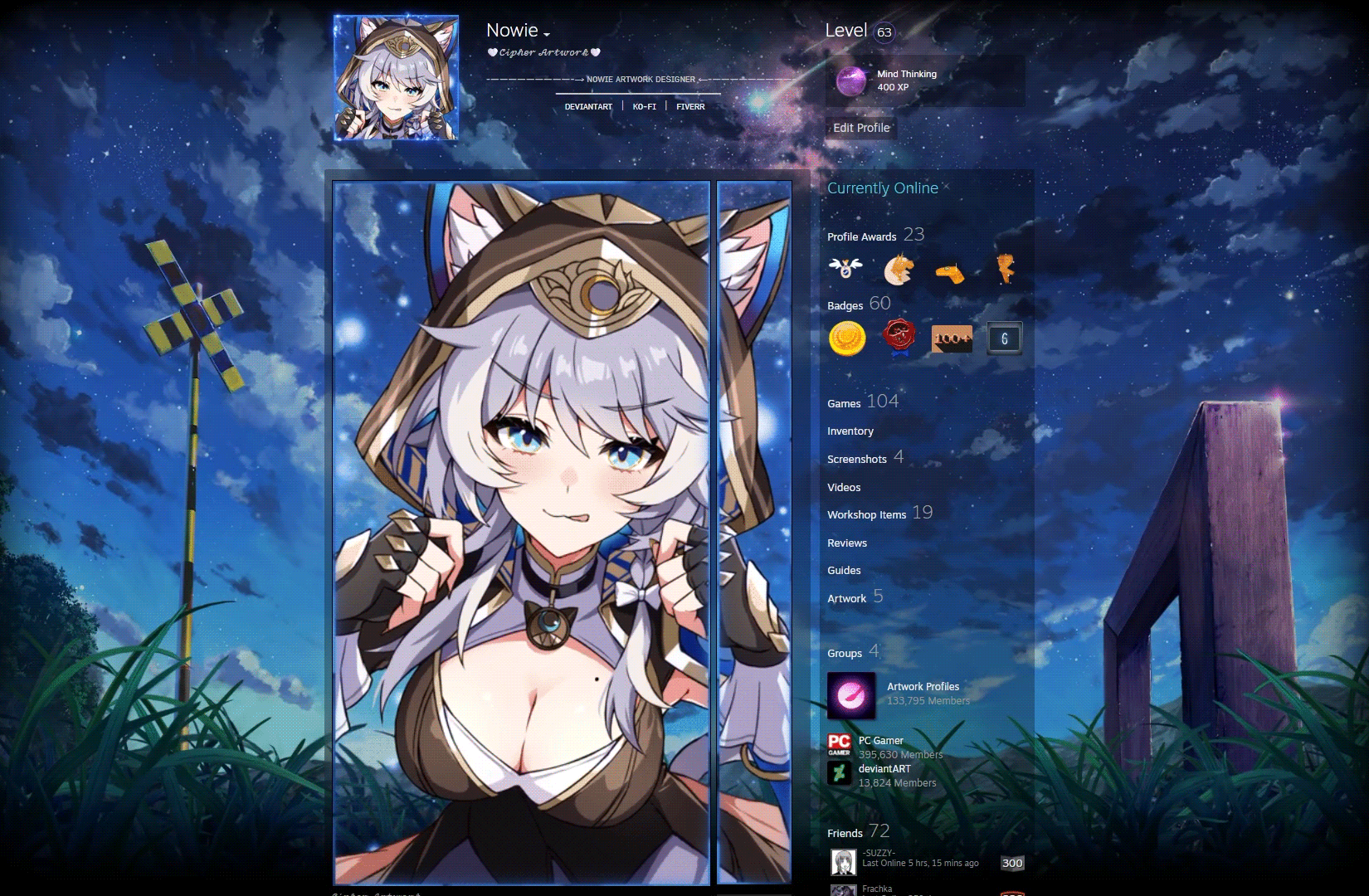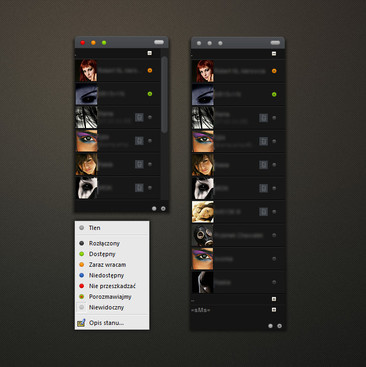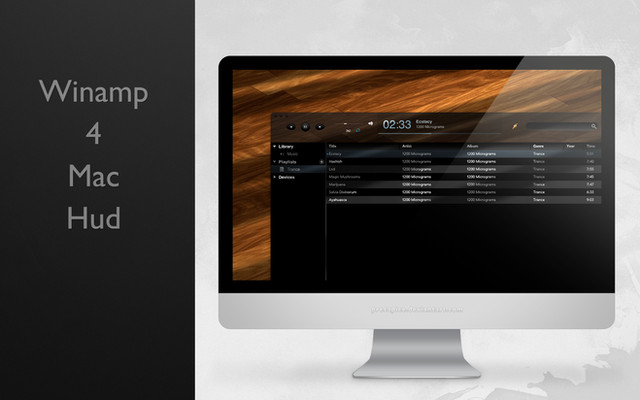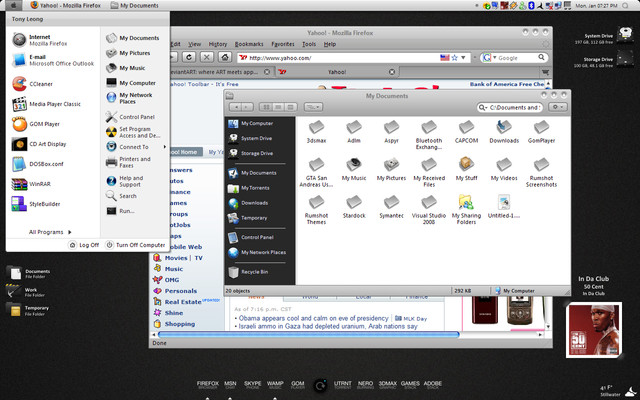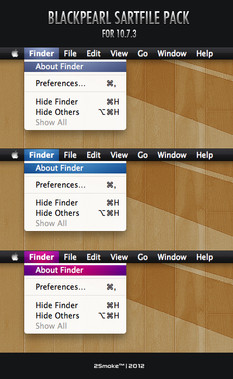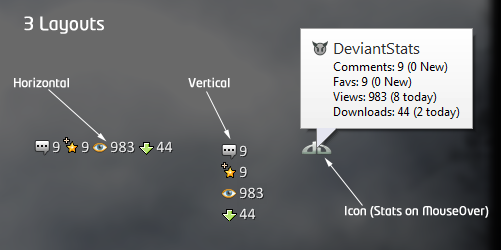HOME | DD
 nardoxic — adium eclipse
nardoxic — adium eclipse

Published: 2008-11-19 21:32:26 +0000 UTC; Views: 42706; Favourites: 157; Downloads: 8200
Redirect to original
Description
Also featured at Miranda IM AddonsRelated content
Comments: 104

hmm try downloading and updated clist modern
👍: 0 ⏩: 1

Yeah I figured out I got the wrong version, I've got that working now 
👍: 0 ⏩: 0

Great skin, tho mine keeps showing this shadow on it, I hid the group icon because it wouldnt show those around and just kept staying on the original settings, and here is the problem that is left:
[link]
No matter how much I fuss it just stays there, I have the clist_modern enabled, thats the only thing left, that bloby shadow :\
👍: 0 ⏩: 1

go to the skins directory adium eclipse then delete the shadow.png
👍: 0 ⏩: 1

Thanks it worked now! 
👍: 0 ⏩: 1

Nice but is difficult change the appareance like your ss
👍: 0 ⏩: 0

sorry for being so noob, but i have another problem [link] so cant put this skin, others skin go with no problems
👍: 0 ⏩: 1

is thanks, btw great skin, im still trying to make it look exactly like yours but still failing even with the tutorial i downloaded for your other skin
👍: 0 ⏩: 0

hi there, how do i get the apple logo and groups like u?
👍: 0 ⏩: 1

use charmap and use lucida grande font
charmap > start > run > charmap
👍: 0 ⏩: 1

thanks so much mate, but now the apple logo is not in the middle of the group and when i go to options to choose to put it in the middle its too much to the right
👍: 0 ⏩: 0

i gave miranda a second chance because i found this skin 
👍: 0 ⏩: 1

hmm i think go to options < contact list rows and indent im not sure just play with it
👍: 0 ⏩: 1

fixed. found the option under "contact list/list/groups/indent groups by ... pixel"- i set it to 3px, now it looks perfect (i think hahaha...) [link]
👍: 0 ⏩: 1

Nice skin bro. Is there any news on the turorial for this skin? I don't know which settings I should use. Can you help me?
👍: 0 ⏩: 1

download my other miranda skin there's a tutorial inside
👍: 0 ⏩: 1

Thnx! Let's see if can get it to look nice.
👍: 0 ⏩: 0

Amazing skin man! i am just WOWed by the preview, but am completely at loss on how to get it to work...
Am totally new to Miranda. I have managed to install the Modern Contact List plugin and install the skin by browsing to the msf file location.
But it looks a disaster: [link]
Any help would be greatly appreciated. Thanks!
Oh btw am on Windows 7. And no other Miranda plugins.
👍: 0 ⏩: 1

hmm first of all you have to have groups i mean like make a group out of your msn or yahoo or aim acct for this to work
👍: 0 ⏩: 0

For some reason I can't get the group arrows to show up and work, so it looks pretty messed up for me 
👍: 0 ⏩: 1

Yeah I keep getting the same problem, but for only the arrows, it doesnt show the arrows it just shows the normal miranda tab -/+ is there a plugin that I have to download to make it work?
👍: 0 ⏩: 0

The BEST!
An TabSrmm Messagewindow skin with the same Style would be f*ckin' AWESOME!!!
👍: 0 ⏩: 1

try using adium tabs .. can be found here @ DA
👍: 0 ⏩: 0

I'm using the skin but for some reason, the contact headings (the groups like family, online etc) are bigger in height that in yours and there are no arrows. How do I fix this?
👍: 0 ⏩: 1

the arrows are included in the zip file
👍: 0 ⏩: 2

umm how exactly do I apply them so they show up in the contact list
👍: 0 ⏩: 0

Beautiful preview, but I can't get it to look like that 
👍: 0 ⏩: 1

you must have groups in your miranda im to work
👍: 0 ⏩: 0
| Next =>