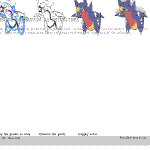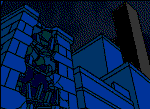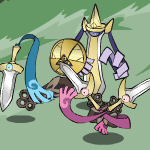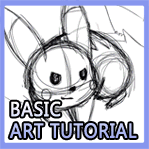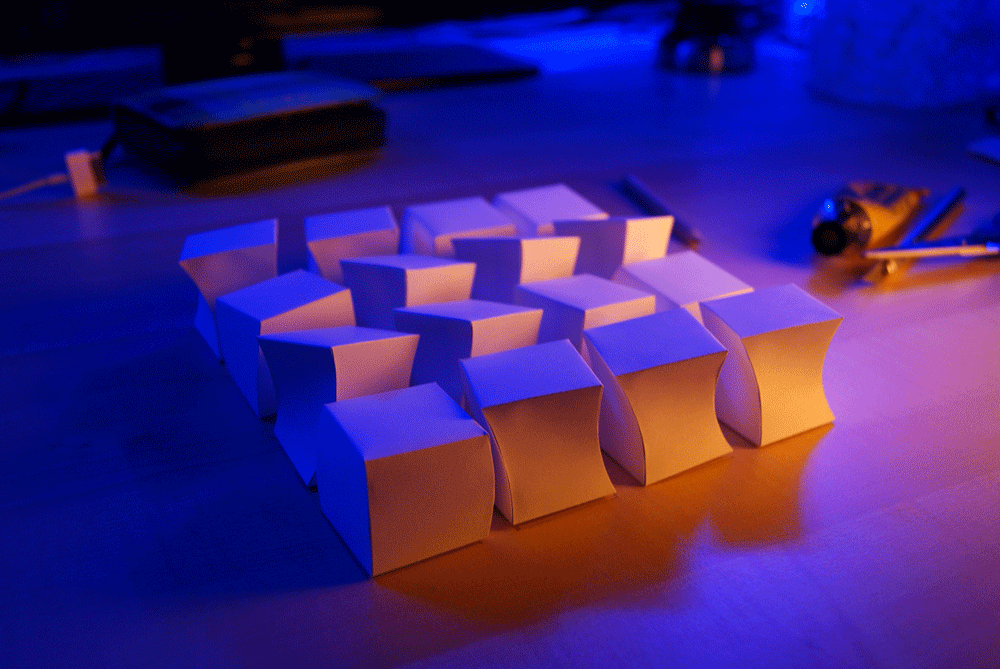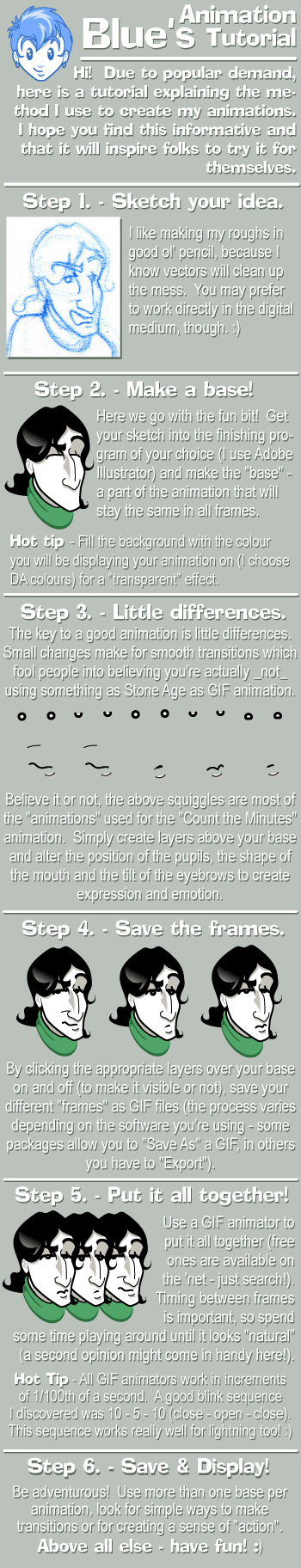HOME | DD
 NCH85 —
How to stylechomp
NCH85 —
How to stylechomp
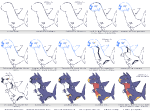
Published: 2012-11-30 13:09:51 +0000 UTC; Views: 73494; Favourites: 5817; Downloads: 1427
Redirect to original
Description
some process stuff I made and hopefully it would be useful for people who are learning how to do frame by frame animation and etc.checkout the youtube version here
[link]
Related content
Comments: 259

the actual gif is in my gallery as the previous submission
👍: 0 ⏩: 1

Ack! sorry, totally missed that!
👍: 0 ⏩: 0

I love this! Did you use Flash or Photoshop by chance?
👍: 0 ⏩: 1

Very nice! All your work is really cool!
👍: 0 ⏩: 0

This is the coolest thing!! If I ever get into animation, this would be awesome helpful to utilize this!! Thanks and awesome job!!
👍: 0 ⏩: 0

thank you, you dont know how much this helps me!
👍: 0 ⏩: 0

this is just plain awesome, and a great help for me for someone who wants to do a little animation too =3
Really well done, I couldnt imagine getting it taught with a better sample than this =3
👍: 0 ⏩: 1

you can check out the youtube version to see how the inbetweens look like [link]
👍: 0 ⏩: 0

Wow, That's really cool, I've never though of doing it like that.
Also, I like the final version quite a bit!
👍: 0 ⏩: 0

Either I don't understand it or something is odd/wrong.
Their is written 20 frames in total, but it looks like 6/8 frames. When I do an animation with 8 frames it looks as fluid as yours with 20. I'd like to see a gif of this to see why!
It's a good animation no doubt, but I am really curious.
👍: 0 ⏩: 1

theres a gif you can check in my previous submission.
I think for ur 8frames you are working on a slower framerate of 12FPS?
👍: 0 ⏩: 1

yes, thats correct. I've seen that you've used most of the frames twice, so there are only 12 unique frames instead of 22 in this animation, which makes sense.
I do my animations for games, so I only count the unique frames since the time gap between frames is programmable.
👍: 0 ⏩: 0

I can't get over how hilarious the second panel is
This is really helpful, actually, I may try this out sometime!
👍: 0 ⏩: 0

Holy crap, this is great. I think I'm going to try to make one myself of a Kingler D:
👍: 0 ⏩: 0

That is super helpful! Thanks for sharing!
👍: 0 ⏩: 0

how do you add that thick outline without becoming a monkey in the process... (please tell me it's not adding an outline to every frame BD)
👍: 0 ⏩: 1

yes it is every frame a outline but I use the line dropper tool to do the instant outline on the outside of the drawing.
👍: 0 ⏩: 0

He looks mad, but he's STYLIN' on ya.
👍: 0 ⏩: 0

i stared at this so long that it began to look like it was dancing salsa-style! lmao
👍: 0 ⏩: 0

I use macromedia flash 8, theres a mobile version out there on the internet which dont require you to install it.
👍: 0 ⏩: 1

it's so time consuming, but worth it in the end.
👍: 0 ⏩: 0

love. never thought of using keyframes in 2D also that's so helpful!
👍: 0 ⏩: 0

Whoops, forgot to ask, do you put the picture by picture then add motion tweening or something or just pure frame by frame animation? Thanks c:
👍: 0 ⏩: 1

no, this is done frame by frame, no motion tweening was involved lol
👍: 0 ⏩: 1

Oooh xD
/Impressed forever lol yeah.
Do you recommend different parts of the person etc to be on different layers and stuff so you can draw over and animate?
/notsureifyousuggestedthatbutyeahsorry
👍: 0 ⏩: 1

well yeah I did the diff parts in diff layers cause I cant get the lines consistent. so I did the guidelines then clean up the lines by redrawing over properly.
so it does help if u separate diff parts when u animate so you can correct the diff parts easily without erasing the other lines if u wanna keep the character shape consistent.
👍: 0 ⏩: 1
<= Prev | | Next =>