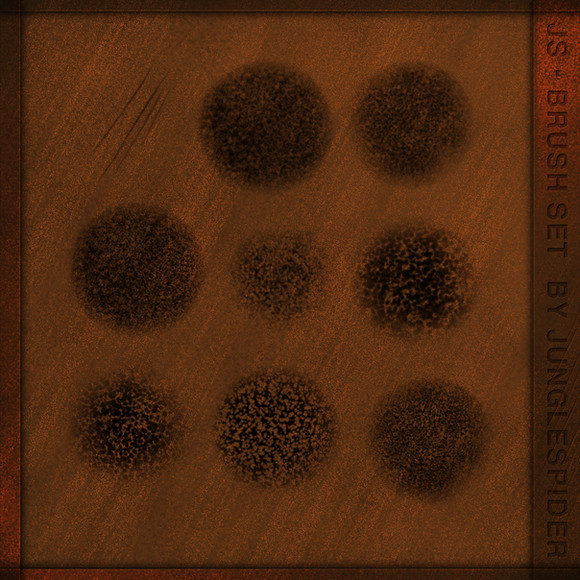HOME | DD
 NoobGamer75 — Metal Effect Tutorial
NoobGamer75 — Metal Effect Tutorial

Published: 2008-08-12 00:09:15 +0000 UTC; Views: 21083; Favourites: 218; Downloads: 710
Redirect to original
Description
Here is a Metal Effect Tutorial Photoshop CS2Made this quite a bit ago, but can't remeber when
Dodge and Burn Tools
About 15mb
Not sure if the tut will stream
Note: to pause the Tutorial, Right mouse click and
Un-checkmark Play, to Play it again do the same but checkmark play
Related content
Comments: 62

Hey, can you do a burning metal tutorial? I really need help on that one!
👍: 0 ⏩: 0

this tutorial is FANTASTIC! it was EXACTLY what I was looking for! thank you!
👍: 0 ⏩: 0

This is awesome JS!---And you're doing this while all kinds of open proggies are flashing in ur taskbar, LOL! You're a busy man!
Adding this one to my faves right now. I need to start trying to learn this stuff (dodge and burn, etc.), because it really is critical to
making interfaces look realistic. Thanks for all your tutorials here mate. You're invaluable to the community!
👍: 0 ⏩: 0

I really enjoyed watching this video, the robot at the beginning was amazing!
👍: 0 ⏩: 1

Thanks Sirogi, This was done like back in 2008 lol.
👍: 0 ⏩: 1

I see.. I know that this is unrelated question it's hard for me to explain because of awful English, but maybe you know how to do such thing: When you are drawing something for instance in PS, and you choose a random brush. When you press a pen/mouse you draw a line with chosen opacity, but when you release the button and draw the line on the same line again that spot gets darker. My question is how to do that without releasing button/pressure every time? You know like drawing on the same area..
👍: 0 ⏩: 1

I think i know what you mean, If the opacity is set under 100% then the next time you draw in the same spot it will go darker.
And also could be a filter on the layer can do that also.
👍: 0 ⏩: 0

Wow. This is so very cool to see it step by step like that.
👍: 0 ⏩: 1

Thank you, it was all random at the time also, so i diden't know what i was going to end up with.
👍: 0 ⏩: 1

Well, uh, congratulations on the awesome!
👍: 0 ⏩: 0

One of the most amazing tutorials I have ever viewed!
👍: 0 ⏩: 0

Thankyou Dave, it's more about picking out were you want the light and dark and build it up slowly and lightly.
it is a really easy way to build up defanition, i made this about 3-4 years ago, and i still use it to this day, but i mainly use just it to help me find my highlights, then i go back to the defualt brushes.
Thanks for the Fave too 
👍: 0 ⏩: 1

you're welcome.
and yes, a good thing never becomes irrelevant, ima start using it from now on
👍: 0 ⏩: 0

Lol,, It looks that way but can't remember doing this as got to be over 3 year ago, I was 3 years younger so staying up late diden't have a big effect on me lol
Thanks
👍: 0 ⏩: 1

At last,an easy metal tutoria! ;^;
Thank you so much!
I´ll use this to colouring the metal parts of my robot.
👍: 0 ⏩: 1

Thanks Freya, this is a old tutorial, but glad its still usful
Post me a link when you have finished would like to take a look.
👍: 0 ⏩: 1

Ok.^^
I´ll tell you when I´ll do it.
👍: 0 ⏩: 0

Love it <3
I think, I'll need it soon ^^
Thank you for this awesome tutorial!
👍: 0 ⏩: 0

Hmmm ... sorry ... don't know why the thumb isn't working.
The piece can be found here
[link]
Thanks again!!
👍: 0 ⏩: 0

Thank you for putting up this tutorial! I found it very helpful when I was working on my piece.
:thumb134876669:
Feel free to take a look, and thanks again!
👍: 0 ⏩: 1

Your welcome Aylanna, Thanks so much for the Feature/Fave
I have had a good look at it now, i see you workedreally hard on your Youko, and it shows, Great use of tutorials, and you made it your own
👍: 0 ⏩: 0

Wow, amazing! I didn't know that you could create a metallic effect just by using the dodge and burn tool o.O Thanks a lot for the tutorial! ^_^
👍: 0 ⏩: 1

Thankyou MysticThorn, and also for the Fave too
I did this over 2 years ago, i do it a bit difrent now but still use the odd bits of Dodge and Burn, i like to build my work up with shading Dodge and burn i mainly use for details
But i think its a good starting point when learning the tools to do somthing from scratch
👍: 0 ⏩: 1

You're welcome sweetie! ^_^
Oooh well I still think it's a good way to do some metal effects ^_^
👍: 0 ⏩: 1


I do have better metal Tutorials of the way i do it now, in my gallary
Its Four parts long tho lol, and i couldent really get everything in i wanted too, But the main thing is just showing how i did my UFO scratched metal.
👍: 0 ⏩: 1

Oooh coolies! But I still like this one for some odd reason
You have an awesome accent, where are you from? If you don't mind me asking?
👍: 0 ⏩: 1

Thanks 
👍: 0 ⏩: 1

Oh wow really? That's awesome! 
👍: 0 ⏩: 1

Oh thats great, wich part of UK are you from if you don't mind me asking too
👍: 0 ⏩: 1

Oh thats cool, i was thinking you may have been Scotland or irland
👍: 0 ⏩: 1

This is ridiculously addicting to watch. Thanks for much for the tutorial! Your style is great!
👍: 0 ⏩: 1

Thanks, this is a really old one now, but glad peep's still enjoy it
👍: 0 ⏩: 0

Thank you so much for showing this it's been very useful. 8D
👍: 0 ⏩: 1

Thankyou, hope you do some good designs with it
Send me a message if you do , i would love to see them, its like a reward for me
👍: 0 ⏩: 1

Awesome work!!!! thats a creative way to do metal!!
👍: 0 ⏩: 1
| Next =>