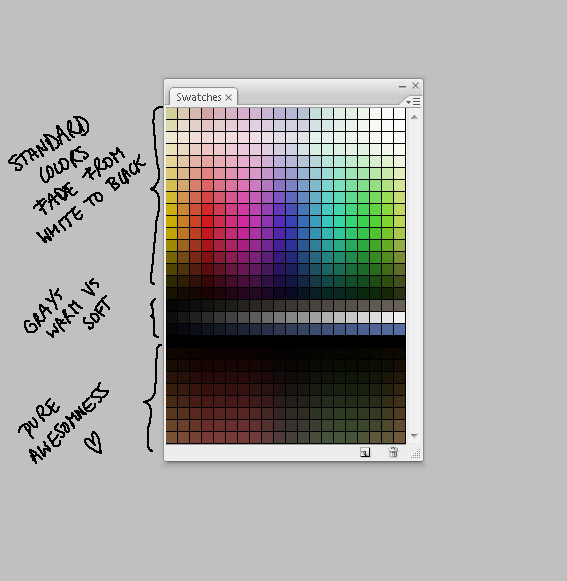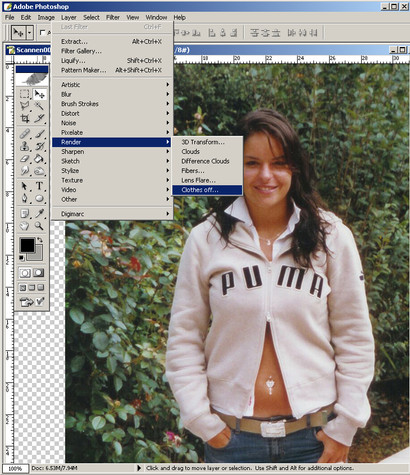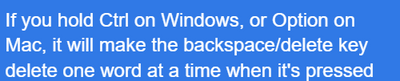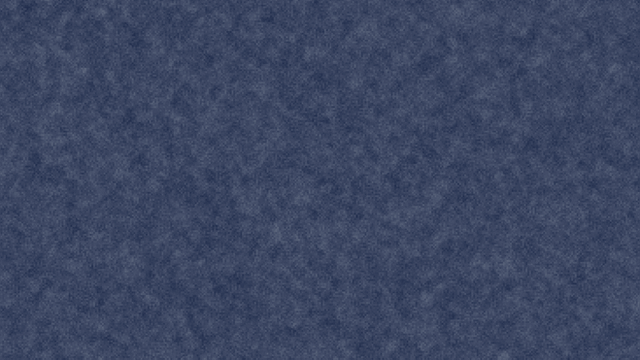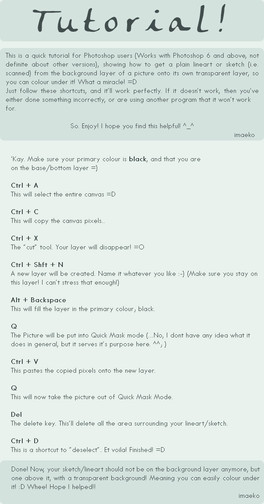HOME | DD
 Norke —
How to Optimize Photoshop...
Norke —
How to Optimize Photoshop...

Published: 2006-07-22 15:25:16 +0000 UTC; Views: 109951; Favourites: 3522; Downloads: 19313
Redirect to original
Description
YAY! finally finished!!! Press DOWNLOAD IMAGE at the right to see the tutorial




This is the first tutorial of a huge list I'll be writing for my website. I hope you'll like them.





Took me 4 days to write




 favs, comments and suggestione are appreciated...
favs, comments and suggestione are appreciated... 




........................
WWW.NORKE.BE
Related content
Comments: 392

Hi Wyrmfed, you can find it here:
orig15.deviantart.net/48db/f/2…
Be aware though, this was written 9 years ago. Things might have changed
👍: 0 ⏩: 1

Thanks for the response, still blocked.
It's probably OK but better safe than sorry.
Nice gallery
👍: 0 ⏩: 0

Thank you for spending you time building this tutorial and for making it possible to freely access it. Thank you!
👍: 0 ⏩: 0

Brilliant. I wish I had found this 5 hours sooner though, just reformatted due to photoshop errors with the laptop and such. Since uninstalling 7 and installing CS5 (which I got this week and while the trial was ok, the real things better). Thank you for this information I shall put it to good use 
👍: 0 ⏩: 0

This very much deserved a DD (congratulations, btw!)
I had to switch from Photoshop to SAI because I was having troubles with the former. I liked all the brush functionality in Photoshop, but when I made a stroke, I would have to wait a few seconds for it to appear on the screen. Changing to SAI was a necessary move, and although I love the program, I do want to work with brushes more. Maybe your tutorial will help me get my old Photoshop CS's glory back. Thank you so much!
👍: 0 ⏩: 0

I'm having a hard time figuring out the scratch disk part, as I only have one drive on my computer (it's a netbook laptop). Any advice? the rest works like a charm, though.
👍: 0 ⏩: 0

I'm sorry... i can not seem to be able to see it.. just the pic icon with the feather. i click on it and nothing happens... 

👍: 0 ⏩: 1

Click on Download on the right
👍: 0 ⏩: 1

seem to be a nice job, but where can we found it, is there a link to it ?
Thanks
👍: 0 ⏩: 0

*foams at the mouth in happiness* you have no idea how much I've needed this.
👍: 0 ⏩: 0

I will read it as soon as I have enough time
👍: 0 ⏩: 0

Awesome. Reading over this gave me an idea of what to do with all the pre-set stuff I don't really want to delete.
The answer is simple: move them out of the Photoshop folder in your programs folder. You can always put them back later, they're just stored in a different area. Without them, Photoshop doesn't have to memorize them, and it has greatly sped up the performance of my PSCS2.
Thanks!
👍: 0 ⏩: 0

Awesome!!!! Just what I needed! Glad to see that you are still here and have gone from strength to strength!!
👍: 0 ⏩: 1

Bigging this up all over ye olde interwebz - including Twitter, my FB business page and DIGG lol
Also suggested that a very talented illustrator friend follow you here as she's keen to immerse herself into digital painting and get new pieces for her portfolio
👍: 0 ⏩: 0

Its like, "Wait, photoshop DOESN'T have to lag like a bitch?"
Fantastic. Well written, easy to understand, and most importantly veeery useful.
Thanks!
👍: 0 ⏩: 0

Thank you very much for this ;D It's much nicer now to have photoshop so simple instead of having tons of useless crap ^^
👍: 0 ⏩: 0

Awesome tutorial!! Love it!! 1 prob though... There are WAY too many spelling mistakes on it...
👍: 0 ⏩: 0

Fantastic! Just when I was saying I may have to go back to an earlier Pshop than CS4 because my compy has been having trouble handling the files!
Thank you so much for the tips and tricks for optimization! I did them all except the scratch disk stuff because I have a single 1TB drive and no room to change that configuration in my desktop.
But the rest is amazing! THANK YOU!
👍: 0 ⏩: 0

this is the best tutorial EVER!!!! i can finally use photoshop properly on my laptop.
👍: 0 ⏩: 0

As I struggle with large files, I find this! Fantastic! Thank you!
👍: 0 ⏩: 0

I suppose now that I have seen this information I'll actually have to stop using default settings. OMG. Really, it's very helpful - thank you.
👍: 0 ⏩: 0

Thank you so very very much for this!!!
I often have the problam that photoshop gets really slowly as I use large files and so I'm really glad about this tutorial! ^^
Thank you very much, really!
👍: 0 ⏩: 0

THANK U SOOO MUCH you have nno idea how much this helped !!!!!
👍: 0 ⏩: 0

I got a technical question: What's the maximum alotted RAM Photoshop is allowed to take up? I'm not sure how big some projects get, but they tend to get overblown whenever I'm working with imported vectors from Illustrator or if I'm working with Liquify Filter.
👍: 0 ⏩: 1

Photoshop 64bit can use all of the memory available. On the Adobe CS5 roadshow, they had a 24GB ram computer.
👍: 0 ⏩: 1

I guess I should revise my question...let's say I have a 2 GB ram PC, and want to work with vectors, what's the optimum memory needed, and should I simply upgrade my PC?
👍: 0 ⏩: 1

You don't need a lot of ram if you want to do vector. Vectors are really small compared to pixels
👍: 0 ⏩: 1

lol you haven't seen the stuff I vector. It's huge.
👍: 0 ⏩: 1

Vector isn't measured in sizes. 
👍: 0 ⏩: 0

Fabulous 
👍: 0 ⏩: 0

I've never understood the "always work in rgb, and then change to cmyk"
As colours can change completely at times.
I always work in cmyk if it is for print.
Iearnt do this, as I've done things for Disney etc, and the colours HAVE to be right.
👍: 0 ⏩: 1

Still, some very helpful stuff in here
Thanks for posting
👍: 0 ⏩: 1
| Next =>