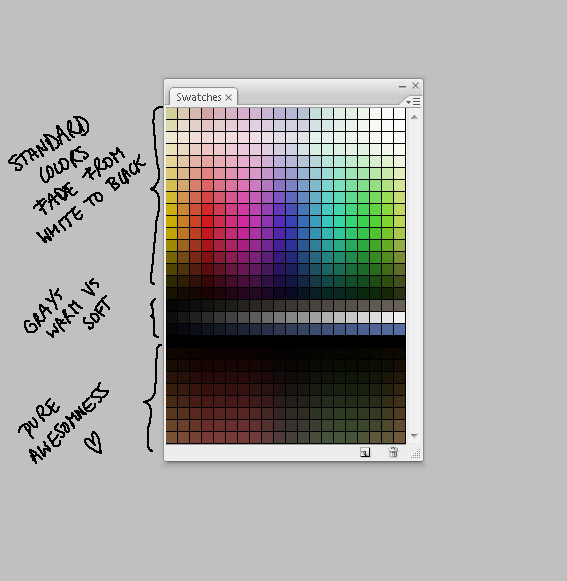HOME | DD
 Norke —
How to Optimize Photoshop...
Norke —
How to Optimize Photoshop...

Published: 2006-07-22 15:25:16 +0000 UTC; Views: 108482; Favourites: 3526; Downloads: 19310
Redirect to original
Description
YAY! finally finished!!! Press DOWNLOAD IMAGE at the right to see the tutorial




This is the first tutorial of a huge list I'll be writing for my website. I hope you'll like them.





Took me 4 days to write




 favs, comments and suggestione are appreciated...
favs, comments and suggestione are appreciated... 




........................
WWW.NORKE.BE
Related content
Comments: 392

this has been very helpful
thank you ^^
i`m looking forward for the next tutorial
👍: 0 ⏩: 0

Im confused! but im trying to figure this out lol i use such HUGE files and i have quit working on paintings cause of this >.<
👍: 0 ⏩: 1

What do you mean? Are some parts not clear enough? 
👍: 0 ⏩: 1

Yeah some things are just in different places and the part about a partition or something I didn't get that... lol
Its ok, its just me, the tutorial is fantastic and very helpful! Maybe its a conversation for MSN sometime
👍: 0 ⏩: 1

Nice tutorial. Thanks for sharing those tips. they sure are useful
👍: 0 ⏩: 0

Yay! nice tutorial, i found it really useful, thanks.
👍: 0 ⏩: 0

No, that part is not online anymore. 
👍: 0 ⏩: 1

what!! the is missing ( can't acces this)
👍: 0 ⏩: 0

many tanks friend, i going to put it in practice right now...
👍: 0 ⏩: 0

Gozer dank je wel dit had ik net ff nodig! Het is echt een super tutorial
👍: 0 ⏩: 0

OMG THANK YOU.
this is SO helpful. my dumb photoshop gets so laggy ALL the time, because I work with large files often. Thanks so much!
👍: 0 ⏩: 0

outstanding just started working with larger imagfiles, in the
7x10 inch 300 dpi res range. been looking for some info on optimizing my memory usuage.
👍: 0 ⏩: 0

Just wanted to thank you again. This is really wonderful. I've only done some of the things on the list so far, and already I've noticed a substantial difference.
I didn't know about many of the tool presets. I've never used them. It felt nice getting rid of them and trimming off the fat.
👍: 0 ⏩: 0

I'll join the 1001 comments in saying this tut is wonderful! I noticed the title in Znow's Artist Relations article today and had to take a closer look. So glad I did.
👍: 0 ⏩: 0

Awesome work indeed!
Very useful, I'll add to 
👍: 0 ⏩: 0

jeebus kristo.. You don't have to go so far as to delete filters and brushes to gain speed. It's a bit much. I mean, sure, it helps, but it's not as effective as managing ram/scratchdisk.. the buckles that strap this fat pig of a program.
I've usually heard of people sticking to Photoshop 5-7 for older PC's and newer ones go into the CS line.
Back in the day, I couldn't even play music with photoshop, so I kinda understand this tut, but it could've used a 'shorthand'.
I'd have to say the only thing I've seen PS clunk and grind on was the sheer amount of fonts I had.. but only when I opened the fonts tool. (blah. small price to pay) But then again, we don't know what other pc's might do.
👍: 0 ⏩: 1

I don't do most of these things, because my pc can handle it perfectly. Although I can understand that some computers might perform better with all these settings unloaded.
👍: 0 ⏩: 0

heehee GREAT! so happy i stumbled on this =]
(btw u spelt "step 1: scratch disks" wrong heehee)
👍: 0 ⏩: 0

Hi! I'm not a paid actor or celebrity! I'm a real person and this really works! My Photoshop no longer freezes or takes up to five/ten minutes to load!
👍: 0 ⏩: 0

this is the great thing that i looking 4....
thanx....
regards
MikEZzZZ...!!!!
👍: 0 ⏩: 0

Hi, right, I have Cs3 on my mac and I can't figure out how to affect the resolution of my image without changing its dimensions. If someone could give me a hand it would be much appreciated. I tried different file formats and a few other things to no avail.
👍: 0 ⏩: 1

Resolution = Dimensions
The resolution of your image is essentially how many Dots Per Inch (DPI) are in the image, so if you have a 1,000x1,000 pixel image at 100 DPI, if you raise it to 300 DPI, you're going to get a 3,000x3,000 pixel image.
👍: 0 ⏩: 1

Rats. The reason I ask is I can't seem to make a thumbnail that is 15 kb for my DA posts. Do you have any suggestions?
👍: 0 ⏩: 1

Try using File -> Save for Web in photoshop, it saves slightly lower quality, but much, much smaller file-size, images.
Other than that, just make a less-complicated thumbnail.
👍: 0 ⏩: 0

wow, and i was wondering why my photoshop acted like a pirate on vacation,thanx alot man!
👍: 0 ⏩: 0

wow this is amazing...thank you so much from lamers like me....i hope you never get tired sharing...gudluck watever it is your doing!!!
👍: 0 ⏩: 0

Very good, but it is like removing features to save memory. Of course, there is no perfect way to get both of the ends, unless - maybe you get add this at the end of the list - you add some real RAM into your computer.
No kidding, my computers all have 4GB RAM, and I never have problems no matter how many presets, fonts or programmes I have. 
Again, well written
👍: 0 ⏩: 1

I have 4 GB of ram as well. But it's a similar story with Vista... it runs smooth when you have a nice computer, but when you have it on a more modest budget, you have to tweak it.
I'd never would have gotten a DD if I said: optimize Photoshop by buying more RAM, don't you think?
👍: 0 ⏩: 1

DD...maybe, maybe not 
Anyway, yeah, Vista has a poor memory management, I believe. I use Mac and so Photoshop CS3 cannot be smoother. And it uses all my 4GB to work on (I don't think Vista can read 4GB still). It works very smooth and fine with 20 documents opened while I run Parallels with Windows XP at the back.
👍: 0 ⏩: 1

Vista 64bit can handle it. Mac or Windows has become a design issue, not a speed issue anymore. Photoshop CS3 runs here very smoothly without the changes as well.
👍: 0 ⏩: 1

But you know using 64 bits has a price 
Guess this Window thing is never a good solution for anything, haha...why can't it be like Mac OS X, just do the job, support everything, done?
👍: 0 ⏩: 1

Agreed. 
👍: 0 ⏩: 1

As long as it works for that person, it's fine, haha...
Really, in the end money is the best solution I guess.
👍: 0 ⏩: 0

Hello! Thank you for writing this!
I have a question..is it really necessary to save finished files as tiff if the layers are flattened? I tend to convert to high res jpg and I find no difference in the printed result. However, I am printing on a wide format inkjet printer (42" HP designjet 5000) not a commercial press, perhaps this is why?
👍: 0 ⏩: 1

High res jpeg's are fine, a tiff is just a better way of compressing (if any at all)
👍: 0 ⏩: 1

Thank you! That really helps me
👍: 0 ⏩: 0

This is very helpful, I'll try these tips.
👍: 0 ⏩: 0

wow.. I tried it and followed some of your tips. It does work!! my comp's faster now when i load PS and when i'm working on it. Thanks ^_^
👍: 0 ⏩: 0

Oh wow, I had no idea that photoshop could be affected by all that, and here I've always wondered why it lags sometimes. This is really helpful, that's for sure. Guess I'll go look through photoshop and clean it up now...
I do agree with former comments though, the layout is clean and readable. Too many tutorials are hard to read.
👍: 0 ⏩: 0

Very nice guide. It got Photoshop running in around 12 secs compared to the normal minutes it takes me to get it running. Plus the clutter in the menu of things I will never really use even through a blue moon or a green one. Thanks xD
👍: 0 ⏩: 0
<= Prev | | Next =>