HOME | DD
 begger4mcgregor — Amanda's Line Art Tutorial
begger4mcgregor — Amanda's Line Art Tutorial
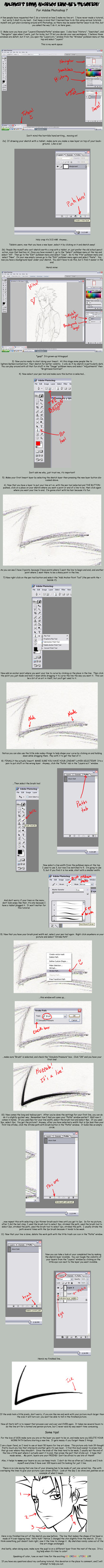
Published: 2006-07-20 10:24:59 +0000 UTC; Views: 204800; Favourites: 5198; Downloads: 30806
Redirect to original
Description
I promised I would make a tutorial. I'm horrible at explaining things, so I think I ended up over compensating and explaining too much, if that makes since. God I'm so afraid this thing won't make any sense to anyone but me. Oh well, what's done is done. I hope this helps everyone who wants to know how I do my line art. Comment here if you have questions/comments/concerns




Full view to see the tutorial. It's a huge picture, so beware!
Related content
Comments: 1325

Okay, okay, I may have to try this method the next time I do some art in Photoshop. This might help quite a bit.
👍: 0 ⏩: 0

Hey! I was just wondering, there is no Full View option, and download isnt showing me the picture either, any other link?? :/
👍: 0 ⏩: 0

Hey, could you give a little hint please?
When you use the pen tool and stroke the path while simulating pressure the first and last anchor point get very nice sharp edges instead of bulky round ends. So do you know of a way to do the same with the points that're located in between the first and last ones?
👍: 0 ⏩: 0

THANKS MAN! Btw, do you have any idea if there is any quick selection for line art, so it is easy to color?
👍: 0 ⏩: 0

Thanks men!Thanks men!Thanks men!Thanks men!Thanks men!Thanks men!!!!!1121
👍: 0 ⏩: 0

Yush Yush Yush Yush! This exactly I was looking for today.
👍: 0 ⏩: 0

Wow ! for the time I was searching for a tutorial like this I've found yours ^^ This seems so simple. Can't wait to try it later but does it work to do a line art from a photo ?
Thank you and sorry for my bad English .
👍: 0 ⏩: 0

I'm trying to learn how to do line art. But I do not know the secret, because the third point the figure fills with color. There is a line, but a drawing weird. There are some small detail I need to know?
👍: 0 ⏩: 0

sorry a bit new, but i was wondering how do you open this? I can be a bit of a ditz at times lol
👍: 0 ⏩: 1

Yeah, same here. How do you make the tutorial work? I'm on IPad, so...
👍: 0 ⏩: 2

on the left side "Download Image"
👍: 0 ⏩: 0

I really couldn't tell you... All I know is that it probably takes a smaller amount of time on the ipad than on the computer lol
👍: 0 ⏩: 1

Haha! I'm sorry. I wasn't trying to ask you, I was just asking with you. I figured begger4mcgregor could just answer us both. x3
👍: 0 ⏩: 1

on the left side "Download Image"
👍: 0 ⏩: 0

Just saw your sketch on the tutorial...Bleach FTW.
👍: 0 ⏩: 0

Great tutorial!
Query: why do you stroke the same path with thinner and thinner lines? Or did I misunderstand that part?
👍: 0 ⏩: 0

Idiot number 536,872 who can't seem to acutally SEE the tutuorial. Seriously, thought it's a total freaking mystery how to actually see the thing. "Click button" What button? "Download image". Yeah, it's a jpeg.
Do I need to upgrade to premium? Recite an oath the the Deviant Access Rights gods? What?
MANY tutorial listings are like this where a whole bunch of people seem to find it through some black magic while the rest of us go, "click where?"
👍: 0 ⏩: 1

OK, I finally found a little green arrow, off to the right, below a whole bunch of thumbnails for other stuff. I had to SCROLL DOWN to find it. (DA - web design 101 guys? Seriously.)
👍: 0 ⏩: 0

anything that i click wont show the tutorial ㅠㅠ its sad.... i really wanted to learn it.
👍: 0 ⏩: 0

OMG ive been looking for a tutorial like this for AGES! THank you so much! *Bow bow bow*
👍: 0 ⏩: 0

How do you see the full view picture? Sorry, Im daft
👍: 0 ⏩: 1

Download button to the left
👍: 0 ⏩: 1

This may be a very old tutorial, but still applicable! Thanks for teaching me how to properly do line art. Been doing it way to wrong this whole time.
👍: 0 ⏩: 0

Click the Download button to see full view.
👍: 0 ⏩: 1

I don't know how to download an image!!
👍: 0 ⏩: 1

It's easy click the bright green Download button. It also depends on your browser. I'm a Google Chrome so I can help you there. I'm willing to touch Internet Explorer if need be. Good luck.
👍: 0 ⏩: 2

The is no bright green download button. I am also using Chrome. There is the pictuure in the middle of the page and a whole lot of nothing around it until you get to the avatar and text link, which only brings you back to this page.
There is no button.
👍: 0 ⏩: 1

On the right you see add to favorites and alot of deviations. It's along that side. It will say download image. If it's that hard to find try ctrl + f to launch find and type in the words download. If you still can't find it send a screenshot of it.
👍: 0 ⏩: 1

Thanks. I finally found it, but had to scroll down. It does not show up on the page unless I scroll down, which is odd. I'm guessing it's not like that for everyone.
👍: 0 ⏩: 1

I think that's just the page design. If you had a bigger screen then that wouldn't be a problem.
👍: 0 ⏩: 1

Not to beat a dead horse, but my monitor is 1680x1050
👍: 0 ⏩: 1

o A o Then I don't know why then?
👍: 0 ⏩: 0

You click the download button.
👍: 0 ⏩: 0

Very interesting this tutorial 
I'd like to ask you if I can translate it in italian, I know several friends who would like to read it but they can't speak English very well... if you prefer I can also submit the tutorial on DA... If you don't want there aren't any problem
👍: 0 ⏩: 0

I've been trying to get into vectoring. But I fail so hard, I think I can actually follow this tutorial so I'm going to save it and look at it a day I'm bored :3
Thanks, I'll be sure to come back if it actually works out for me :3
👍: 0 ⏩: 0
| Next =>






































