HOME | DD
 begger4mcgregor — Amanda's Line Art Tutorial
begger4mcgregor — Amanda's Line Art Tutorial
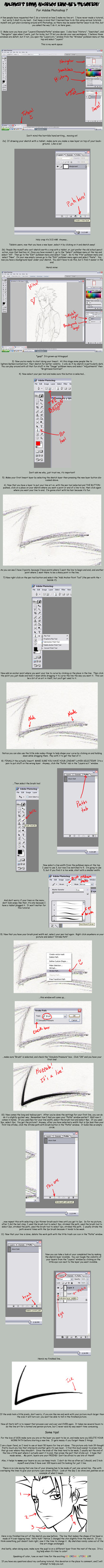
Published: 2006-07-20 10:24:59 +0000 UTC; Views: 204801; Favourites: 5198; Downloads: 30806
Redirect to original
Description
I promised I would make a tutorial. I'm horrible at explaining things, so I think I ended up over compensating and explaining too much, if that makes since. God I'm so afraid this thing won't make any sense to anyone but me. Oh well, what's done is done. I hope this helps everyone who wants to know how I do my line art. Comment here if you have questions/comments/concerns




Full view to see the tutorial. It's a huge picture, so beware!
Related content
Comments: 1325

You drew Hitsugaya! Thanks for this tutorial!
👍: 0 ⏩: 0

Hello ^^
Thank you for this great tutorial! I wanted to try it out, but I havea problem with the "simulate pressure"-part
It doesn't work, my lines are thick as well and don't get a shave =/
Do you know what to do?
👍: 0 ⏩: 0

-______________________- I knew there had to be a good explanation of the pen tool out there somewhere... I have been hand drawing and cleaning up my line art... I mean its not toooo bad but it KILLS my eyes to get it "perfect" or close to perfect NOW I GOT THIS
👍: 0 ⏩: 0

Well I don't do or plan to do line art, however I was just curious about the entire layer concept. Why can't you just trace over the drawing in one layer? So then, the final image is a combination of all the seperate layers that you used to make all of the lines, then they come together to make the art right?
👍: 0 ⏩: 0

O_O I'm SO using this, I want to see the finished version of Toshirou XD
👍: 0 ⏩: 0

This is so helpful! I can't want to try it out!
👍: 0 ⏩: 0

O...M...G... all this time i was totally wrong, thank you this tutorial is awesome.
👍: 0 ⏩: 0

thank you thank you! this is the easiest to understand tutorial for line art of come across i only have a problem with #9 because when i right click that window doesnt pop up ^-^''
👍: 0 ⏩: 0

Thank you, I now feel I can actually do line art <3
The only thing I noticed is in some places with the 'stimulate pressure' tick on that it does no line at all. Any tips for that? 0-0
👍: 0 ⏩: 0

you don't know how much this helped me. I didn't even know you could change the size of the pen lines before I started reading this. Thanks for making this :}
👍: 0 ⏩: 0

haha (: Hazzah! its a line! ha your funny.. i feel like saying it out loud- hazzah! its a line!
👍: 0 ⏩: 0

Thank you! This helped me so much!
👍: 0 ⏩: 0

I'm sorry. I'm really confused with the new deviantart. How do I full view this? I wanna see the tutorial. D: Nothing happens if I just click it.
👍: 0 ⏩: 1

It should say "Download Image" to the right (there's a little green arrow next to it)
👍: 0 ⏩: 1

why do you go over a line over and over with a lower number of pixel width?
👍: 0 ⏩: 0

AMAZING!!! although it sounds VERY time consuming. i usually make a piece of crap line art in like 30 mins or so
i will definately try this
👍: 0 ⏩: 0

This was what I searched for the whole last year! Thank you so much!
And I thank god that you use Photoshop 7!
👍: 0 ⏩: 0

do you have one that you don't have to download? My computer doesn't take well to downloads
👍: 0 ⏩: 0

Wow, this was just what I was looking for! Thank you!
👍: 0 ⏩: 0

My, it takes a while, doesnt it? But thank you for this - I'm getting into digital art, and i must have looked at 10+ tutorials before, but THIS is the one that REALLY helped.
Thank you for posting (even if you made it at 3 in the morning ;D)
👍: 0 ⏩: 0

Nice tutorial ^^ check my tutorial for lineart ^^
👍: 0 ⏩: 0

Thanks for this . I tried a tutorial myself on this particular tool and I reckon you have done a great job. Thanks for taking the time to make it
👍: 0 ⏩: 0

That's some sexy lineart action there 
👍: 0 ⏩: 0

Oh very nice thank you! I started out with this on my latest drawing and it's already turning out good!
👍: 0 ⏩: 0

THANK GOODNESS!!!
I recently got a tablet and have been having the biggest issues trying to ink.
I LOVE YOU!
--stays tuned for color--
👍: 0 ⏩: 0

how do you set your brush like that mine is round on the edges and fat
👍: 0 ⏩: 0

Wow, I can't tell you how much this tutorial has helped me x)
I just couldn't understand one thing about the other lineart tutorials xp
There's just one thing that bothers me..
The end of my lines are all just as fat as the whole line itself -_-'
How can I make the ends thinner like yours??
And I can't seem to find the ellips or circle tool you spoke of,
(but of course my photoshop is in dutch, as i am dutch x) )
I will also send you a screencap of what i suspect is the ellips tool,
and you'll see my line problem on it as well
👍: 0 ⏩: 1

Sure, send me a screen cap. I have a friend who is Dutch, so hopefully between the two of us we'll figure out the problem. What version of PS are you using?
👍: 0 ⏩: 1

[link]
Here's the screencap
I'm using Photoshop CS3 n.n
Maybe it's the brush itself..?
Mine doesn't exactly look like yours in the tutorial..
It's just.. well, a line x) not like small fat small
👍: 0 ⏩: 0

I use gimp can you still do it in gimp? It doesnt have a setting where I can make my brush strokes look pressure snsitive. Or at least I cant find it. I wold make my tablet pressure sensitive but I lost the CD and have no idea how. haha
ANY help at all would be great. This tutorial was really great.
👍: 0 ⏩: 0

omg this tutorial is amazing! I used it to make my first GOOD line art - [link]
thanks so much
👍: 0 ⏩: 0

You saved my life with this tutorial. The best one I've seen so far. 
👍: 0 ⏩: 0

I love you. This tut is pure awesome, so easy to follow! Thank you ^_^
👍: 0 ⏩: 0

I cant open the image for full view but basically from this cover picture it is just using the 'Pen' tool in photoshop?
👍: 0 ⏩: 1

It's just a pen tool tutorial (an old one I should really update 
👍: 0 ⏩: 0

best tutorial out there... really made my line art look superb thankyou very much 5*
👍: 0 ⏩: 0

when you have a bunch of layers a quick way to find the layer you need when they are not labeled is . Click the move tool at the top left menu , then above that there will be a box that says "auto-select" check it and in the pulldown to the right of this box click "Layer". then just click on the object or line in the piece you are working on and the layer its on will now be highlighted in the layers pallete. Jeramie
👍: 0 ⏩: 0

thank you!!! iv been trying to do line art for so long but got really annoyed at the whispy bits at the end, i dont know why i didnt think of this before!! XD
👍: 0 ⏩: 0

This is incredibly useful!
Thanks for the great tutorial!
👍: 0 ⏩: 0
<= Prev | | Next =>








































