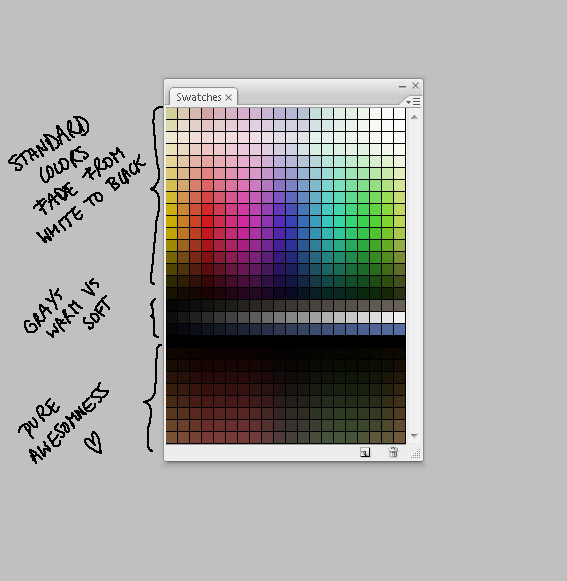HOME | DD
 Norke —
How to Optimize Photoshop...
Norke —
How to Optimize Photoshop...

Published: 2006-07-22 15:25:16 +0000 UTC; Views: 108490; Favourites: 3526; Downloads: 19310
Redirect to original
Description
YAY! finally finished!!! Press DOWNLOAD IMAGE at the right to see the tutorial




This is the first tutorial of a huge list I'll be writing for my website. I hope you'll like them.





Took me 4 days to write




 favs, comments and suggestione are appreciated...
favs, comments and suggestione are appreciated... 




........................
WWW.NORKE.BE
Related content
Comments: 392

Thank you for making this! It's SO helpful. -adds a
👍: 0 ⏩: 0

Congratulations for the DD!
It is a really great tutorial and it will help me switching from PaintShopPro X (that I use since version 4) to Photoshop.
btw... I hope you won't get problems in case of using the original (and for sure copyright-protected) Signs and Icons of Adobe Photoshop.
Thank you very much for this great tutorial!
👍: 0 ⏩: 1

Adobe won't kill me for using the Photoshop Icon on a Photoshop tutorial, but thanks for the concern.
👍: 0 ⏩: 0

I don't really see the usage of layers if you merge them.Why work in separate layers if you have to merge them?Just work in one. < Just no!The layers are a MUST!and don't need to be merged , not even to optimize the worktime of ps.The thing is that I already know this , and know what layers to merge and what layers not to merge ,but is that just not all of the viewers are experimented in ps and if they don't merge a layer right will result in several hours of work to fix a stupid mistake .[This is only when you save u'r work / close ps and them reopen the work again so you don't have the history to edit.]
👍: 0 ⏩: 1

Well, every time you change a pixel (and you change thousands per stroke) the render has to go through every pixel + every layer per pixel to know what color it will be. So if you have one layer, then it will render much, much faster. You will only feel the difference when you are working on large files of course.
👍: 0 ⏩: 0

Short on time, but am faving it in hopes to read it later (especially if the DD comments says this tutorial may help to speed up the computer a bit, and I hate it's lagging-ness it creates).
In advance, thanks
👍: 0 ⏩: 0

i'd like to tell you the color of the small fonts are too bright and my little tired fucked eyes find it hard to read! hahaha [did you understand something?] it would be good to be darker gray xP that's all...
👍: 0 ⏩: 2

Sorry about that. I'll see what I can do about that.
👍: 0 ⏩: 0

lol... you could open this in photoshop and change the levels.
it'd just be rather ironic opening a photoshop tutorial in photoshop.
👍: 0 ⏩: 1

hahahah true, but this could go as a tip, for nexts tutorials... xP
👍: 0 ⏩: 0

I use PhotoShop *every* single day and I learned some very valuable things from this tutorial. It is valuable.
👍: 0 ⏩: 0

Very nice tutorial! I surely learned a few tricks reading it 
👍: 0 ⏩: 0

Great ideas here, when I get my system back I will be doing this.
👍: 0 ⏩: 0

Dude thank you so much! This really helped.
I want to get off my vectoring habbit and start digipainting
This should help.
👍: 0 ⏩: 0

gasp! so many things I never knew!! I'm totally cleaning out my presets!!
👍: 0 ⏩: 0

Thank you very much for the helpful tutorial ^^
👍: 0 ⏩: 0

Oh wow, this will come in handy. I'm running Photoshop on a virtual machine with ridiculous memory constraints, so I'm definitely gonna try these tips out. Thank you.
👍: 0 ⏩: 0

this stuff is really useful, but i was wondering is this worked for all versions of photoshop, like CS3. i'm a bit unclear at the scratch disks but i still got more to read. thanks for presenting this to the community its helpful
👍: 0 ⏩: 2

I'll explain about scratchdisks later then. There are many that didn't understand it.
👍: 0 ⏩: 1

cools, i'll be looking forward to that
👍: 0 ⏩: 0

I just did all these things in CS3, they totally work.
except for that last section, the pixel doubling doesn't exist in the preferences options anymore.
👍: 0 ⏩: 1

mmm i see, thats very neat 
👍: 0 ⏩: 0

Thanks a lot for writing this! It's very helpfull
👍: 0 ⏩: 0

I get a 404 for the homepage-link
Apart from that, looking forward to more of these tuts!
👍: 0 ⏩: 1

Yeah, I deleted that many weeks ago. The tutorial is old
👍: 0 ⏩: 0

some usefull tips 
👍: 0 ⏩: 0

:0 *worship* Yay, now I can actually draw a picture without PS crashing. And I have elements!
👍: 0 ⏩: 0

These are good points but, except one of your last points about working with the right heights.
You can seriously damage the quality of the image by raising the resolution in this manor. You want to work in the right pixel sizes. That way adjusting resolution will not effect quality of the image. "Res" up the image will distort the pixels and cause a lot of problems. It's much better to "Res" down then up.
👍: 0 ⏩: 0

Now this is some information that is not easy to find. Bravo!
👍: 0 ⏩: 0

I know about merging layers. I try and use as few as possible
👍: 0 ⏩: 0

wery helpfull tutorial thanks!
congratulations on the DD
👍: 0 ⏩: 0

this is going to be v v useful. thanks!
👍: 0 ⏩: 0
<= Prev | | Next =>