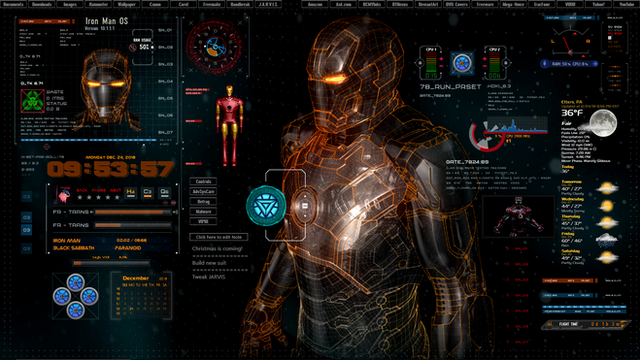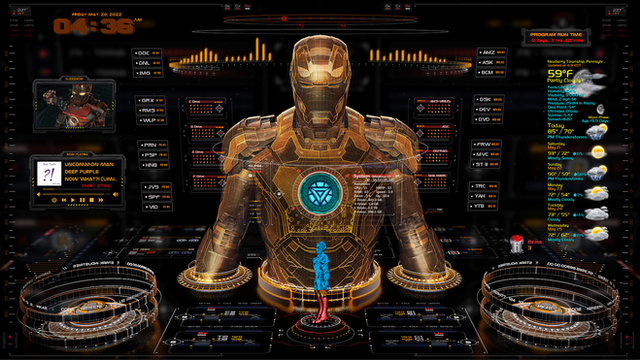HOME | DD
 oldcrow10 — Star Trek Themes 3.1
oldcrow10 — Star Trek Themes 3.1

#startrek #themes #customizations #rainmeterskins #rainmeter
Published: 2017-03-23 03:51:17 +0000 UTC; Views: 74155; Favourites: 55; Downloads: 4984
Redirect to original
Description
UPDATE=====UPDATE=====UPDATE 02/27/2020Hi Everyone. I hope I did this right. This is my first rmskin upload and I hope You like it. You can change colors, texts or sizes in the edits to your preferences or screen sizes. This theme is set for a 1920x1080 resolution.
I included 3 wallpapers and fonts for this theme package. I found all images in image search and modified them for this theme. thanks to all original artists for their work.
My Skins are:
Clock & Date
Computer Core (systems monitoring, files. hard drives, computer access and recycle bin)
Google Launchers (4 different styles)
Photon Torpedo Launchers (large and small)
Galileo 7 Launchers (large and small)
Next Generation Launchers (large and small)
Boarders for the weather
Skins by others:
VClouds Weather by VClouds
Thank You.
All comments are welcome and don't forget to install the fonts. I hope you all like this. Enjoy!
UPDATE 2/27/2020
Updated VClouds Weather
New Media Player
Updated Shuttle and Photon Torpedo launchers
Added Blinking Lights to saucer section
Music Spectrum (From Avengers Themes)
New Minimum Requirements
Rainmeter 4.3 or Newer
Windows 7
Thanks Eclectic-Tech for the pointers.
Related content
Comments: 21

another question. I am using the cloud weather/detailed/three day skin. When i first put it on, it worked fine. Now it is getting no weather information. Any ideas?
👍: 0 ⏩: 1

Check your location code (USCAXXXX) and see if the URL address ts the same as the 5day detailed skin. You may need to copy and paste the URL to work right. Save the change ofthe ini file and Don't forget to refresh the skin.
👍: 0 ⏩: 1

Go to www.weather.com then type in your city location. When your local forecast comes up, look in the url address. You will see your code. Example-- USTX1234 or something like this. Copy it and paste it into settings file. That should do the trick. Good luck.
👍: 0 ⏩: 0

Go to www.weather.com then type in your city location. When you get your local forecast, look at the url address. You should see a code there. It should look like "USTX" followed by four numbers. Example --USTX1234 or something like this. Copy this code and paste it in the settings. That should do it. Good luck.
👍: 0 ⏩: 0

My laptop has a 15.6 inch display. I am having trouble with the large shuttle skin. I know how to move, change size, and change the link of the shuttles but how do you change the words and move them?
👍: 0 ⏩: 1

never mind. I am blind
👍: 0 ⏩: 0

Hi dude no i have a 27" monitor & have the latest version of Rainmeter! Just spotted your other version for 7 now so will let ya know many thanks for the 7 version! Appreciated!
👍: 0 ⏩: 1

No problem. Still learning how to upload skins. Thanks for your input.
👍: 0 ⏩: 0

Excellent theme bro truly awesome just wish it was for win 7!! boohoo!! Any chance you could please this serious treki fan & make a windows 7 version?!!
👍: 0 ⏩: 1

I don't see why this will not work in windows 7 unless your screen monitor is smaller than a 24" with a lower resolution. Everything can scaled down in the edit skin when you right click on any skin. Outside of that I don't have a smaller monitor to make a package to fit a 19" or 21" monitor with a resolution of 1368x736 or so. Just make shure you have the latest version of Rainmeter.
👍: 0 ⏩: 1

When you created this package, you set the items in the Packager that restrict this to Windows10 and RM 4 or better:
[rmskin]
...
MinimumRainmeter=4.0.0.2690
MinimumWindows=10.0
Create a new package, and on the 'Options' page, set the 'Minimum Requirements' for 'Windows Version' to '7'
👍: 0 ⏩: 1

I'll try that. I am still new at uploading files. Thanks for the info.
👍: 0 ⏩: 1

No problem... that is very easy to overlook!
Experienced Rainmeter users can unzip the package and manually install the skin, but it is much easier with the built-in installer.
👍: 0 ⏩: 1

That's good to know. I learn something new every day. Thanks.
👍: 0 ⏩: 1

Hopefully we all never stop learning!
BTW...
Nice Star Trek Theme!
👍: 0 ⏩: 1