HOME | DD
 onisuu — Icon Tutorial (updated info)
onisuu — Icon Tutorial (updated info)
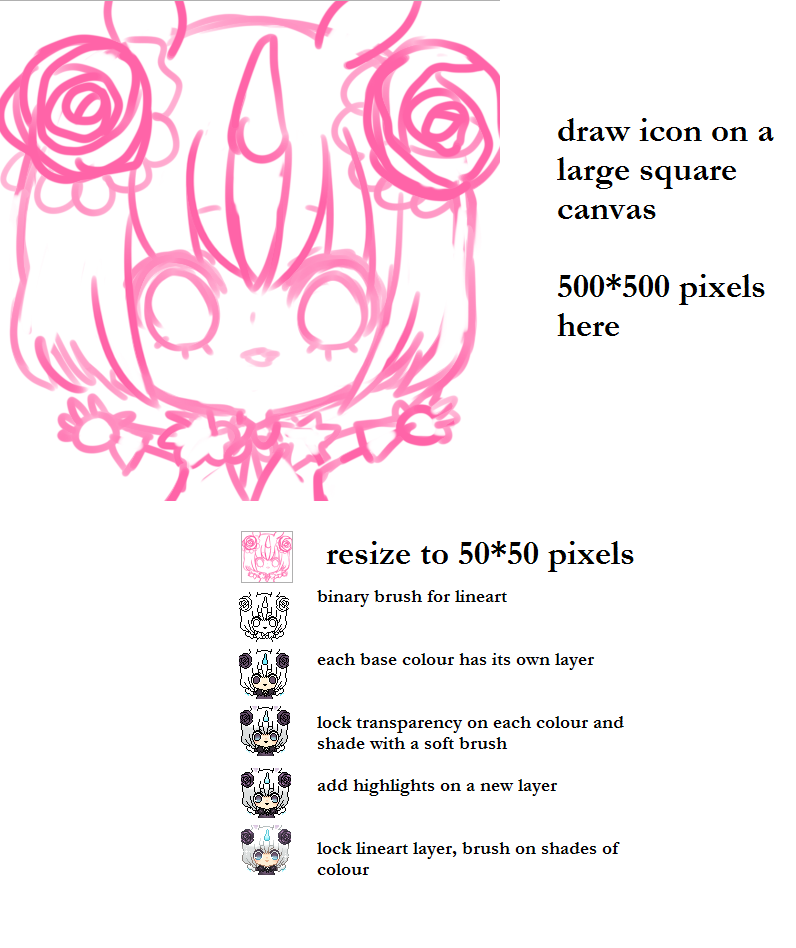
Published: 2012-07-15 20:57:56 +0000 UTC; Views: 76469; Favourites: 2751; Downloads: 154
Redirect to original
Description
NEWER TUTORIALlivestream video = livestre.am/3XcQb
notes:
~ resize by going to Image > resize
or canvas > change resolution
then input 50 by 50 pixels for the new size.
~ I did this in SAI~
~ The binary brush is also the 'Pencil tool' in some programs, like photoshop. :3
~ rather than use a soft brush you can pick a few colours and apply them with a binary brush for a true pixel art quality. I was taking shortcuts on this piece haha
with this method I also made:
zelda fan art~ hehe ^^
Related content
Comments: 247

wow, that's sooo great to hear!
hehehe, pixelling is fun once you have the handy tricks down! ;D <3
👍: 0 ⏩: 1

yes! It was awesome! thank you!
👍: 0 ⏩: 0

I've been looking for something like this~ <3
👍: 0 ⏩: 1

great !<33 I'm glad it's helpful! 
👍: 0 ⏩: 0

thanks for the idea on sketching before pixelating! : D
did that with my current icon c:
👍: 0 ⏩: 1

wow your icon is so pretty! ^ 7 ^ ! <33
👍: 0 ⏩: 1

Great tutorial! This is really helpful :3 I might just try this
👍: 0 ⏩: 1

awn, I'm happyit's helpful! ^ 7 ^ ))
Have fun! <3
👍: 0 ⏩: 0

Ahhh I totally need to try this * v*
Thanks for the tutorial~
👍: 0 ⏩: 1

o A o i never knew can make pixel on sai .
oniii-! , this is really helpful ;///; )b
thank you so much for the tut and info <3
👍: 0 ⏩: 1

awnn I'm happy it's helpful! 8D
Good luck pixelling! <33 <33
👍: 0 ⏩: 1

wuhh! <33
I bet you make some mean pixels too, ricey! > 7 < )) <3
👍: 0 ⏩: 0

AH.
Drawing it then resizing it is a really good idea!
Maybe I'll try it too... but pixeling is so hard!
/lazy D:
Yours is so cute, you really did a great job <3
👍: 0 ⏩: 1

hehe you can do it gurllll!~ <3 * 7 *!~
thank you so much!
👍: 0 ⏩: 0

ohum...the binary brush is a bit thick T^T
👍: 0 ⏩: 1

hummmm.. there should be a brush size bar somewhere ^U ^))
👍: 0 ⏩: 0

can u do this for sai ; u;
cause then THAT wuold be useful
👍: 0 ⏩: 1

i did everything in sai for this hehe
👍: 0 ⏩: 1

oh god...I just wanna hug you ; u ;
👍: 0 ⏩: 0

What program did you use for this?O:
👍: 0 ⏩: 1

i used sai, but any drawing program should have a pixel/binary/pencil brush ^U ^
👍: 0 ⏩: 0

Impossibru [*A*] i never thought about it (used to start with binary brush....-> orz).
Thankies for the helpful tutorial (*´∇`)ノ
👍: 0 ⏩: 1

oh my! I might just use this. Thank you oni.
👍: 0 ⏩: 1

hehe i'm happy it's helpful! ^U^
Hope you have fun with it! O U O
👍: 0 ⏩: 0

I'm sorry ; A ; What's binary brush? I looked at all my brushes in ps and I don't seem to have it? o n o;;;
👍: 0 ⏩: 2

it should be pencil tool is PS~
👍: 0 ⏩: 1

do any of your brushes make a pixelly line? ; u ;~
👍: 0 ⏩: 1

Noo I just tried all of them ; u ; boooo
👍: 0 ⏩: 1

ps should have a pencil tool ^U ^
Did you try click and holding the Brush tool to see if a little menu appears? the pencil may be grouped in there! ^^
👍: 0 ⏩: 1

with what did you resize it because if i shrink it in sai it turns out all pixelie and stuff
👍: 0 ⏩: 1

yep, it should turn all pixelly! :3
no worries, because you'll just use that layer as a guide for when you make the pixel lineart on a *new* layer. :3
👍: 0 ⏩: 0

hehe you're welcome! <3
I hope you make lots of pixels ! ;D <33
👍: 0 ⏩: 0

* o * Thanks for thiiis!! must try ♥♥
👍: 0 ⏩: 1

OMG!
this is soo helpfull QUQ
i never figrured it out and nooww<33
thanks so much for this!
👍: 0 ⏩: 1
<= Prev |




























