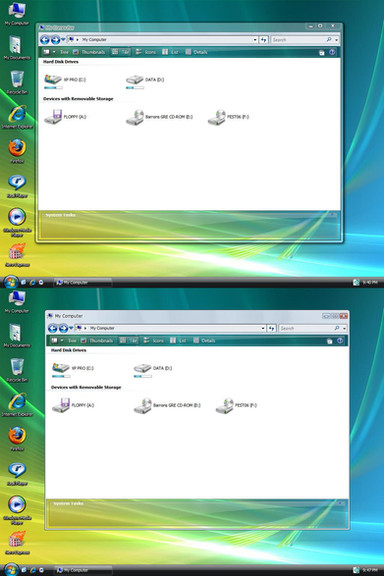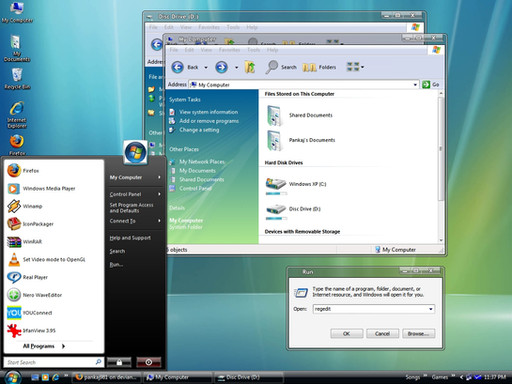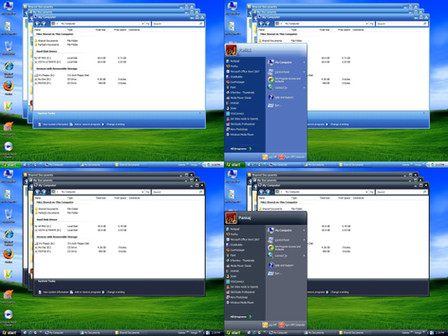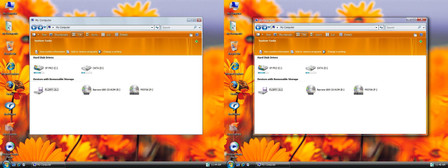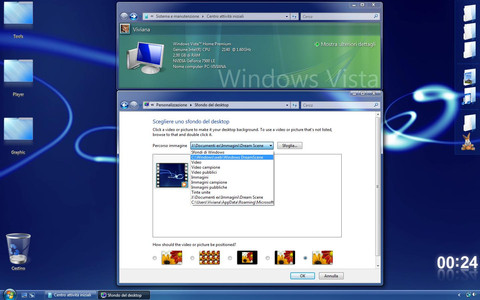HOME | DD
 pankaj981 — VISTA XP HOME EDITION PACK
pankaj981 — VISTA XP HOME EDITION PACK

Published: 2007-09-27 08:34:17 +0000 UTC; Views: 147672; Favourites: 93; Downloads: 771857
Redirect to original
Description
NOTE: THE SOFTWARES IN THIS PACK ARE NOT MADE BY ME. I HAVE ONLY PUT THEM TOGETHER IN THIS PACK.Hey friends!! This is my first pack for XP which will transform its looks and interface somewhat similar to that of Vista Home Premium Edition.
This pack contains:
1. Firefox Vista skin
2. LClock (Vista style)
3. Styler Toolbar (setup) with Vista theme
4. True Transparency for transparent titlebars
5. ViOrb (Blue and Green) for Vista style Start menu orb
6. Vista Cursors
7. Vista Drives (setup)
8. Vista Home Edition Visual Style
9. Vista Icon Packager Theme
10. Vista Sounds
11. Vista System Properties
12. ViStart for Vista style Start menu with working search
13. Windows Sidebar (setup)+(Min Add-ons)
14. Y'Z Toolbar (setup) with VistaXP theme
THE SPECIALITY OF THIS PACK IS THAT IT CONSUMES THE LEAST SYSTEM MEMORY (RAM) AND DOES NOT MAKE THE SYSTEM SLOW.
Tested on:
- P4 1.7 GHz
- Windows XP Professional with Service Pack 2
- 256MB SD RAM
- Onboard S3 Graphics ProSavageDDR (32MB shared)
Despite of the above configuration (good for nothing), my system performance was optimum.
True Transparency is a software that makes the titlebar transparent...consuming the least resources.
I didn't get time to make a help file for installing each component separately but they all are simple to use and easily removable when not needed. They don't hamper the XP System files at all.
And I haven't included Vista wallpapers because they were increasing the size of the pack to 30MB+.
Credits To: Pgase, Ductien and Lee for making the above softwares.
For any querries regarding the installation, please scrap below!!
Hope you all like this...!!
Related content
Comments: 73

Thanks! I might use it to revive the classic of Vista.
👍: 0 ⏩: 0

Is this okay with Windows XP SP3?
Fast Response Please So I can Use it now
👍: 0 ⏩: 0

True Transparency is no good. I mean, it looks like it should, but there is something wrong with it. when you move the window, it lags and when you go from maximise to minimize, it looks all weird. I'm sorry I can't explain it that well, but there is something wrong with it.
👍: 0 ⏩: 0

I have instaled the theme,but it wont work 
👍: 0 ⏩: 0

Great job putting this together! I preferred Vista Rainbar for my sidebar app when I had XP, but its for more advanced users like myself.
👍: 0 ⏩: 0

hey how do u apply the vista sounds! pls. help me!!
msg or comment me!
👍: 0 ⏩: 1

copy all the sound files in the windows/media folder folder. then open sound option from control panel, select windows sound scheme and then edit each windows sound from the menu. after all the sound files have been edited (changed), save it as a new vista sound scheme and enable it...done
👍: 0 ⏩: 0

no programs, it is a stand alone theme pack, u have to install whatever u want to...but to suggest, u shud install everything
👍: 0 ⏩: 0

I used a few of your sounds and cursors. Check my gallery. I have posted a pic of my new OS, which contains parts from your design, as well as others, to achieve the perfect shell.
👍: 0 ⏩: 0

awesome i like the look of vista but that is were i get off...
👍: 0 ⏩: 0

Hey, this is very cool! I like it a lot. However, after installing ViStart I've noticed that there are no words or icons in the Start Menu. Can anyone help me with this?
👍: 0 ⏩: 1

download the latest version on vistart from [link]
you can also try this [link] as an alternative to TT, but i can't assure u anything as i have personally never tried it.
👍: 0 ⏩: 0

sorry for replying so late, but can u plz elaborate what problems u had while installing this??
👍: 0 ⏩: 0

could you please help me to install this? please please please
i have yahoo messenger: rome_at_work
skype id: ronbrendon
thanks
👍: 0 ⏩: 0

Can I modify your package for a new vista-xp transformation pack that I am making?
👍: 0 ⏩: 0

It was just hard for me to install, like the start menu and things didnt work. Then when I tried to uninstall the programs it was hard. I needed to run RegistryFix to remove everything totally. It doesnt matter though, I have a Mac theme on now.
👍: 0 ⏩: 0

This is alright, but I removed it because it had too many probs when installing. Also there is really no uninstall file, I just needed to delete as much as I could then run RegistryFix to remove the files that I couldn't find. Great idea, but needs work on it.
👍: 0 ⏩: 1

actually there is no need to install or uninstall anything...everything in it is optional to use, the more you use, the better it gets!! but one thing i didn't get is..what problem did you have while using it?? lemme know please!!
👍: 0 ⏩: 0

Hi, im new in the Them bisenus and wonder how to instal or insert the them.
👍: 0 ⏩: 0

This My Vista : "Windows Vista Ultimate Multilaguage Pack"
1.Windows Media Player 11
2.Windows Internet Explorer 7
3.Windows Aero Glass with Flip 3D
4.Windows Media Center
5.Windows Vista Start
6.Sidebar (original)
7.Icons (windows vista 5728 , windows vista ultimate , home premium)
8.Windows Vista Extrax
9.Wallpapers (original)
10.Sounds (windows vista ultimate , bussines , home premium , home basic)
(...)
¤¤¤¤ [link] ¤¤¤¤
👍: 0 ⏩: 1

Hey please lemme know if i have to so something more...
👍: 0 ⏩: 0

hey i dint get u??
i mentioned your name and credited u...shud i do something more??
👍: 0 ⏩: 0

Hello pankaj981
I authorized to you use the Vistaluna Basic Visual Style, it is not in so far as respect should be missed.
It should not be renamed and the credits missed (… for Vistaluna and the LClock skin).
Correct this...
👍: 0 ⏩: 0

I agree with 6205, so carry on your great job Pankaj!
Try to add the best vista boot & logon screen also.....
👍: 0 ⏩: 0

Permission, what-a-fuck ? Gimme a break all of you moralists...Everybody is inspired by everybody and nobody really owns somenthing like copyright for nothing, and specialy not for copying/modding Vista/Royale/Luna, because at the end uxtheme patching and use of 3rd party visual styles violates Microsoft EULA and is anyway ilegal...So who really cares? On what we all are playing here? Only download rate counts and shows if other people wants your work or not...Maybe it is cynical, but true, so share what you want, if you think its worth sharing it...
👍: 0 ⏩: 0

Not bad, but that sidebar is ancient... [link]
and of course [link]
-VistaDrives is not the best app around-(sorry to say that it's also well known malware) -here's what I use in its place, much better, and fully skinnable: [link] - I like Vistart a lot
👍: 0 ⏩: 2
| Next =>