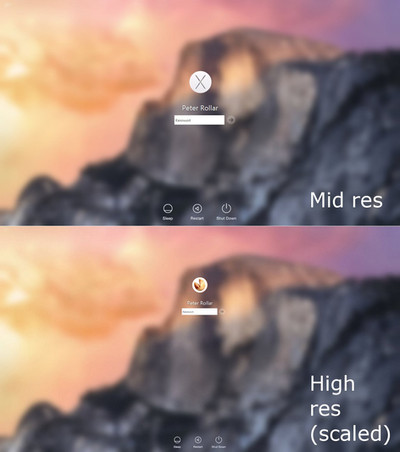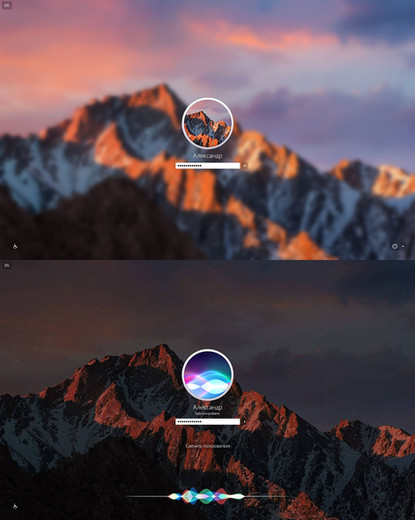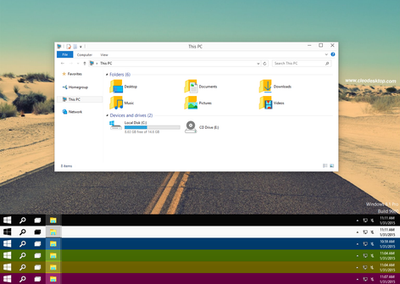HOME | DD
 PeterRollar — OSX Yosemite Finderbar 2.0 for all Windows OS
PeterRollar — OSX Yosemite Finderbar 2.0 for all Windows OS

#yosemite #finder #menubar #osx #samurize #vista #windows7 #windowsxp #finderbar #windows8 #windows10
Published: 2014-11-07 19:10:28 +0000 UTC; Views: 102318; Favourites: 81; Downloads: 31774
Redirect to original
Description
Watch it in motion on Youtube youtu.be/Tk3bHfpDuYYThis gives you the look of the Yosemite finderbar for your Windows. It was made on and for Windows8.1, but it works on other Windows OS either. XP users cannot use all buttons, because the targets don't exist on their OS. Or they have to change them to their likings.
It's clear that some buttons only work if the target is available on your system:
Software update only works if Apple updater is installed.
Dockbutton works with Rocketdock, or you have to change the target to the dock you use
Cycle through Windows needs Vista or Windows7 to work. You can also activate this function on Windows8/8.1
How to use:
You need Samurize to use this deviation.If you don't already have it, get it herewww.filehippo.com/de/download_… Click on direct download or they install a useless download manager.
Install Samurize in compatibility mode or you will get an error message.
Important: You must run the client.exe as administrator if you wanna use the finderbar. Otherwise the bar appears,but it will not work because of the UAC.
This is work in progress and will be regularly updated.







:Changelog:Updated version New graphics/ Added shadow to the menubar, menus and all other stuff.
Now supports 1280
1360
1368
1680
1920 pix screenwidth.Others by request.
Added some more functional buttons.
Improved file size (Only 25 per cent of the firdst version)






 Featured on Skinpacksskinpacks.com/finderbar-2-0-fo…
Featured on Skinpacksskinpacks.com/finderbar-2-0-fo… 





 Featured on Deskmodder.dewww.deskmodder.de/blog/2014/10…
Featured on Deskmodder.dewww.deskmodder.de/blog/2014/10… 





 Watch preview of upcoming new version hereyoutu.be/Dgk8Hzgwp8g
Watch preview of upcoming new version hereyoutu.be/Dgk8Hzgwp8g 





 Please have a look at this real time installation video before asking useless questionsyoutu.be/KFprDfpvWm8
Please have a look at this real time installation video before asking useless questionsyoutu.be/KFprDfpvWm8 





 Fully detailed installation guide here
Fully detailed installation guide here Related content
Comments: 114

Mac finderbar Fully installation guide
👍: 0 ⏩: 0

Could you make it for 2560x1440 please? :>
👍: 0 ⏩: 1

Sorry, my display doesn't support this resolution. So i have no chance.
👍: 0 ⏩: 0

hey, I really like this FinderBar but I was wondering if it was possible to remove the shadow so I can maximise programs to fullscreen and there not be a gap as I have sumarize docked to the top of the screen. Also can I remove the transparency or make it more white so I can see the menus better? Thanks
👍: 0 ⏩: 1

It is possible. To remove the shadow open the Samurize folder. Look for theConfigs folder and for a file named Shadow afterwards. Rename it to whatever you want or delete it.
To remove or change the transparency needs some more effort. You cannot change the transparency for the bar and the menus at once. It must be done for each config separately. Rightclick the Samurize tray icon. Select edit config file. Look for the file you wanna change. Select it.Look for a tab named Display. Set Master alpha to whatever you want. 255 is fully opaque. By default it is 135. Hope this helps.
👍: 0 ⏩: 2

I managed to change the transparency so now I can read it even on a window. I found 195 for everything is the best. HOWEVER, The shadow is gone yet I maximise a window and there is still a gap at the top even though the shadow is gone?
👍: 0 ⏩: 1

Since Mac OS has the new command buttons the fullscreen is really a fullscreen. This means it covers the finderbar. That is how this is meant to be used. Go to Position and set it to "Pin to desktop(Compat.mode)" "Use designed position"and "Hide when another app is fullscreen". That's how it works on real Yosemite.
For the gap i have no clue. Doesn't happen on my computer. Tried it several times.
👍: 0 ⏩: 0

Thanks, Gonna give it a try. Ill comment again if I have any luck
👍: 0 ⏩: 0

hey peter, great job! it is literally like the only thing that works on my computer XD by the way, is there a way to make the battery on the finderbar a functional working one? i have a laptop and this would be a really useful feature. also i have changed samurizes position settings to always on top and then i docked samurize to the top. (to get the real finderbar experience) but i have noticed that there is a small transparent bar between the finderbar and the window? (when maximized) thanks mate keep up the great work!
👍: 0 ⏩: 1

Glad it works for you.
The small transparent bar you see is the shadow of the finderbar.If you don't like this go to shadow.ini and set the width and height to zero. This should solve it.
Thanx for commenting.
👍: 0 ⏩: 1

hi peter, sorry to say but the transparent bar still hasn't gone. i have changed width= to zero and height= to zero. i have also changed the designheight and designwidth to zero. any ideas? (p.s thx for the battery tips)
👍: 0 ⏩: 2

Okay. I'm not sure what you have done there. Please revert your changes and act like this
👍: 0 ⏩: 1

hi peter, sadly the transparent bar is still there. here is the screenshot of the problem:
tinypic.com/r/ors1sh/8
👍: 0 ⏩: 1

This has definetely nothing to do with Samurize.I think your maximized Windows are resized to the normal height of your taskbar (40pix). The finderbar has only 22 pix of height. Try to set your taskbar to the bottom position and check what happens.
👍: 0 ⏩: 1

sadly, still no go. i have turned off auto-hide and made the taskbar back to normal size. i really dont know whats going on here.
👍: 0 ⏩: 1

Sorry. Seems i cannot help you, because i cannot reproduce what happens to you.On the other hand why don't you use "Pin to desktop. Compat mode"? On real Yosemite the maximized window covers the finderbar too.
👍: 0 ⏩: 1

ok peter thanks. i thank you from the bottom of my heart for all the help you have given me. the pin to desktop compat mode is working well and i am having no problems. once again, thank you!
👍: 0 ⏩: 1

Np. Glad it finally works for you.
👍: 0 ⏩: 1

also by the way any ideas on how to make the battery work? it is hard to find tutorials on the internet.
👍: 0 ⏩: 0

Doesnt work well with a 16:10 screen...... cuts off at bottom
👍: 0 ⏩: 1

You can easily change this with the build in editor. This made for 16:9 screen resolution.
👍: 0 ⏩: 0

this thing ddnt work
its only show icon on the tray but it dddnt wok at all
👍: 0 ⏩: 1

That's wrong. It works. Only you are not able to use it. Simply rightclick the trayicon, press "Select config file" and "Finder.ini" afterwards. That's all.
👍: 0 ⏩: 1

there is no config files found, please help
👍: 0 ⏩: 1

Be sure that the folder you copy to program files is named Samurize without any extensions. Nothing like Samurize1360 in example. Otherwise the client.exe will not find the path to the configs.Hope this helps.
👍: 0 ⏩: 0

I can't download this ANYWHERE! I tried going to the onedrive link, but when I try to download the file, it doesn't work. Highly recommend hosting the files on MediaFire.com since it would be a lot easier.
👍: 0 ⏩: 1

I tried it myself, and the same happened to me. Only it is not a problem of onedrive. It is a problem with Internet Explorer. I tried it with Firefox and everything worked fine. Crazy enough.Thanks Microsoft.
👍: 0 ⏩: 1

thats why project spartan (edge) is going to be amazing! #windows10hype
👍: 0 ⏩: 1

Np. If you have further questions, just ask.
👍: 0 ⏩: 0

Nothing happens when I run client.exe as admin. I've followed all the steps...
👍: 0 ⏩: 1

Do you see the Samurize icon in your systray? If yes rightclick it, press "Select config file" And "Finder.ini" afterwards.
👍: 0 ⏩: 0

Hello , i cant find serious samurize please help all other steps have worked
hope a reply
Thanks,
👍: 0 ⏩: 1

I think you don't know how to start the app. Look for client.exe in the Samurize folder. Run it as admin. If you have more questions, just ask.
👍: 0 ⏩: 0

It can. Rightclick the install. exe and select compatibility mode.Save and okay.Doubleclick the install.exe . Change the path for installation from C:\program files (x86) toC:\progam files.Samurize sometimes has probs to interprete (x86). That's all.
For a correct function of the progam you have to run it as admin.
👍: 0 ⏩: 0

Sub: I'm frustrated trying to follow your. BUG REPORT MAYBE
Dear Peter Roller,
I was trying to imitate mac OS X Yosemite's sidebar on my windows8.1 but got frustrated trying follow your instructions.
I'd say you must have done a decent job trying to put everything together and the customization, but I can't coz due to the misleading instructions and not finding the matching files to download or use. I'm just stuck.
Am I doing something wrong?
Or your instructions need to be updated?
Few errors that I have encountered so far:
1) Where is Avedesk 1.3? in your download instruction clouddrive link
onedrive.live.com/?cid=831C4AE…
2) Well I thought maybe its AveDesk13?
Then again there is no Avedesk.exe file in it.
3) You have too many files with either different name or pre-releases. Need to clean up the clutter and confusion maybe?
the instruction file "How to use the sidebar" attached.
4) Whats the Yosemite notification (Themes folder inside) for anyways?
Hopefully you'll resolve the confusions and errors so I can load it maybe.
Thank you again.
-Win
👍: 0 ⏩: 1

Honestly i don't see the problem. In the description above you can read "Download the file"Notification center for finderbar1280".And there is only one file with this name on my skydrive.Inside the Avedesk folder is a little blue icon with three "tentacles" . This is the Avedesk exe.
I agree that the use of this file is a little bit complicated if you are not an experienced Avedesk user. This is the reason why all this stuff will be deleted next weekend.
I plan to release a version with fully integrated notification center and music/video player. No more need for Avedesk. So please be patient. You can see a preview of the new release hereyoutu.be/b-JfJNlZZpo
It is almost final.
👍: 0 ⏩: 0

nice work
featured: skinpacks.com/finderbar-2-0-fo…
👍: 0 ⏩: 1

Thank you.
👍: 0 ⏩: 0

i cant find how to startup the program
👍: 0 ⏩: 1

You have to run the client.exe as administrator.
👍: 0 ⏩: 0

Thank you
Have a nice weekend
👍: 0 ⏩: 1

Thank you.Have a nice weekend too. 
👍: 0 ⏩: 1
| Next =>