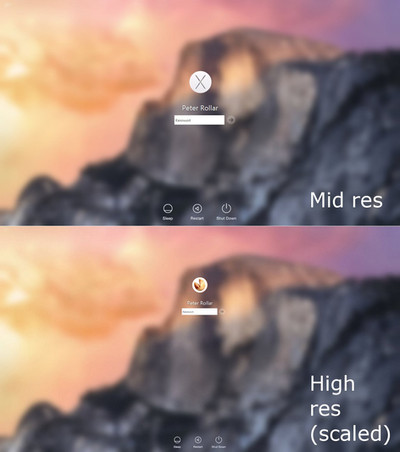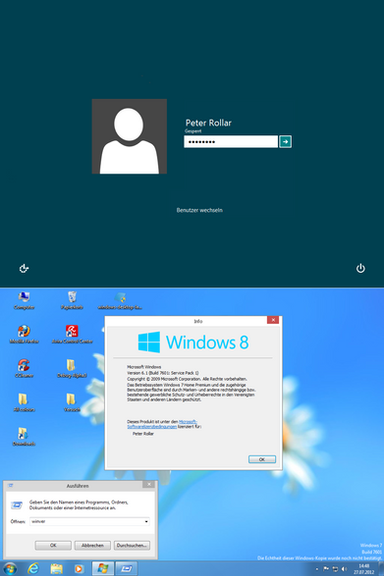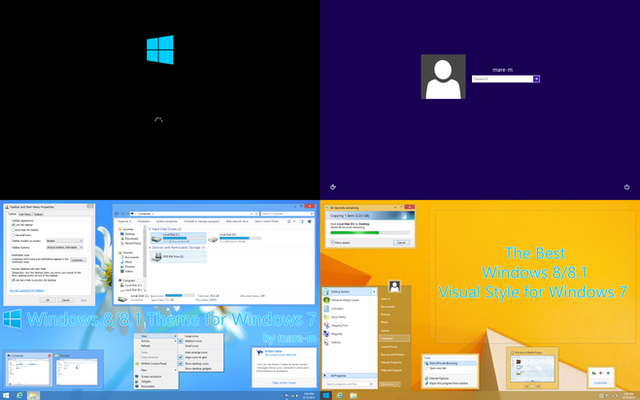HOME | DD
 PeterRollar — Windows10 Startmenu
PeterRollar — Windows10 Startmenu

#startmenu #windows7 #windowsxp #windowsvista #windows8 #windows9 #threshold #vistart #windows10 #new
Published: 2014-09-15 19:38:32 +0000 UTC; Views: 243732; Favourites: 122; Downloads: 97281
Redirect to original
Description
This is not a concept. It is a working skin for Vistart.Unzip the file. Place the complete folder in the skins folder of Vistart. Open the languages folder and rename the english language file to whatever you want. Don't delete it. Place the included language file in the languages folder.
For use with other skins undo the change of the language file.
If you don't have Vistart already, get it herelee-soft.com/vistart/
It is free software.













 featured on skinpacks.comskinpacks.com/win8-1-startmenu…
featured on skinpacks.comskinpacks.com/win8-1-startmenu… 





 Totally redone from zero. Should be almost perfect now.
Totally redone from zero. Should be almost perfect now.






Works with XP, Vista, Windows7, Windows8 and Windows8.1
Watch it in motion on Youtubeyoutu.be/VPzjF1a-dz0
Related content
Comments: 199

Do the Application Tiles appear in Windows 7?
👍: 0 ⏩: 1

It will look like the screenies above. These are no application tiles. They are shortcuts which look like tiles.
👍: 0 ⏩: 0

good , but . How can find link for Downloud Statr Menu windwos 10
👍: 0 ⏩: 1

Click the green arrow in the right upper edge of this page.
👍: 0 ⏩: 0

I like what you make, I used this with the windows 10 skinpack and it looks awesome! Now my windows 7 is more of a windows 10! Without even switching a OS. Thanks
👍: 0 ⏩: 1

Thank you for your kind comment.
👍: 0 ⏩: 1

Click the green arrow in the right upper edge of this page.
👍: 0 ⏩: 0

This works with W7 Ultimate 32bts?
Sorry for my english...
👍: 0 ⏩: 1

Please try to write something that makes sense.
👍: 0 ⏩: 1

Hey nice start menu! but i dont like using vistart. its really bad. maby its possible for you to make a version for startisback or classic shell??
👍: 0 ⏩: 1

I think it is possible to do it for classic shell. Not sure for startisback. Never had acloser look on it. Why do you think Vistart is bad?
👍: 0 ⏩: 1

Because it is VERY buggy and it runs in the background and when you click exit i just goes back to the normal start screen. i hate that. classic shell is better because it runs all the time and it is very stable. can u make one for classic shell???? if so then i really appreciate it
👍: 0 ⏩: 1

I will have a closer look on classic shell if i get the time. But i cannot say when.
👍: 0 ⏩: 0

hi i have windows 8.1 and i downloaded ViStart.but when i want to run it ,happens nothing.i tried open as administrator still doesnt work.any help?? 
👍: 0 ⏩: 1

Vistart runs on many Windows OS(XP and higher). Never heard it isn't running on any of them. I have no clue what happens to you. Maybe the download is corrupted. Redownload and try it again. I use Vistart since 2006 and i never faced this prob.
👍: 0 ⏩: 0

That's how it looks atm.Windows10 Tech Preview Startmenu for all Windows
👍: 0 ⏩: 0

I already made one for private uses. I think i will not finish it. Vistart is not able to handle tiles. So most of it would be fake. Not sure if this makes sense.
👍: 0 ⏩: 0

Can You Make The Windows Vista Start Menu Skin For Windows 7?
👍: 0 ⏩: 1

I can, but i think there is no need. DA's gallery is flooded with Vistart skins in Vista style. Simply type Vistart in the searchfield of DA and you will have what you want.
👍: 0 ⏩: 0

Thank you for your kind comment.
👍: 0 ⏩: 0

Featured at AskVG with full how-to instructions:
www.askvg.com/skin-get-windows…
Thanks for your hard work.
👍: 0 ⏩: 1

I have to thank you Vishal.
👍: 0 ⏩: 1

Sorry - didn't mean to hurt your feelings - just stating my experience with ViStart Since I haven't used THOUSANDS of other programs, i am not accustomed to having Malwarebytes shut down or System Restore messed up and I panicked , I guess - not a pleasant experience. I agree - I will not use it since I really don't NEED it. Just chill, man.
👍: 0 ⏩: 1

Meanwhile i talked to Lee about this, and he thinks that this rumours are spread by competitors who are afraid of a fair challenge. And i guess he is right. He is a man of honor and he would never ever act like a criminal.
Anyways always download your stuff from the original manufacturer's site no matter which software it is.
👍: 0 ⏩: 0

Why would anyone use ViStart? It is repeatedly reported to be a Trojan Downloader. I tried to download it and it killed Malwarebytes on my pc along with System Restore. Check it out carefully before downloading it to your pc. Fair warning!
👍: 0 ⏩: 1

Sorry, but this comment is pretty useless. Seems you don't know much about customzation. Vistart is very popular and i use it since its earliest releases. It has millions of users and is recommended by many websites.
The only thing it does, is to try to install some toolbars while installation. You can easily unselect this. Thousands of other programs do this too.In example Adobe Flash player tries to install Google Chrome or Mc Afee.
You are no way forced to use it. So if you don't trust, simply don't use it.
I will forward your comment to Lee. I don't think he will be glad that someone talks this way about his company.
👍: 0 ⏩: 0

I tried this and it DOES NOT work like the video that is showed on the Into Windows site. When I click on Videos or Music link in the start menu it takes me to the AppData folder, nothing else. Sorry to say but it doesn't work like it claims. I followed the install instructions to the letter and it still DOES NOT work as it says. It doesn't even look the same as the screenshots. I have Windows 8.1 installed.
👍: 0 ⏩: 1

I have no clue what you have seen on the site you mentioned. So no comment about it.The original video which shows this deviation is herewww.youtube.com/watch?v=hAgtyu…
This works for thousands of people, so i see no reason why it should not work for you. Except you made something wrong. Have you replaced the language file? You have to adjust the visibility of the items shown on the right side of the menu in the options menu of Vistart either. I think this is basic and you surely made it.
It cannot look different as the screenshots because these are static images. They always look the same. Please give a link to a screenie which shows what you got. Maybe i can help you than.
👍: 0 ⏩: 1

That is the exact same video that I saw and honestly it does NOT work for me. Like I said if I click on the Video or Music link it simply takes me to the AppData Folder. I know what I'm saying.
👍: 0 ⏩: 1

These things are simple shortcuts, and Vistart has no shortcut which leads to the appdata folder. You can easily check this: Open the settings file of Vistart in the mainfolder.Every shortcut is listed there.
Anyways you can zip your Vistart folder and upload it to any filehoster. I would really like to see what happened on your system.
👍: 0 ⏩: 1

Sorry I uninstalled it. But thanks anyway.
👍: 0 ⏩: 1

No prob. Sorry for your trouble.
👍: 0 ⏩: 0

Please don't doublepost, and try to write your comments on the deviation you are talking about.
👍: 0 ⏩: 0

Same win 8.1 issue. After putting your win 10 folder in the skins folder, when I go to settings of Vistart the windows 10 option is not there. I was able to figure it out. I had to close ViStart & restart to see folders.
👍: 0 ⏩: 1

This is no issue. It is normal behaviour of a program that you have to restart it after making changes. Vistart runs completely in RAM and loads data only when starting.
👍: 0 ⏩: 0
| Next =>