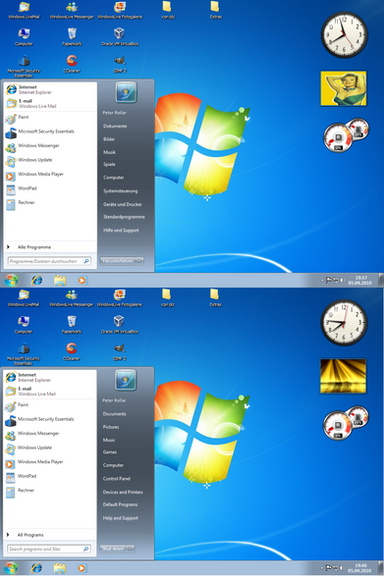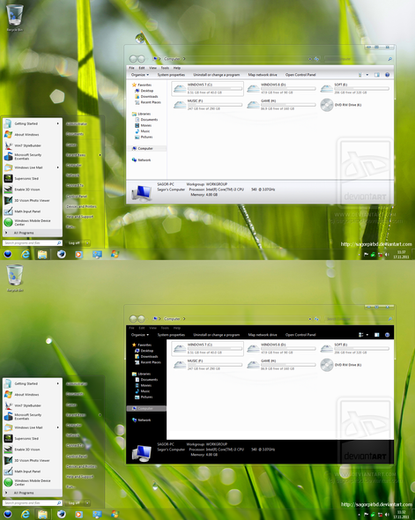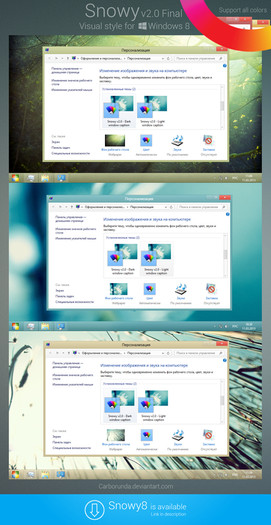HOME | DD
 PeterRollar — Windows8 M3 Starterkit
PeterRollar — Windows8 M3 Starterkit
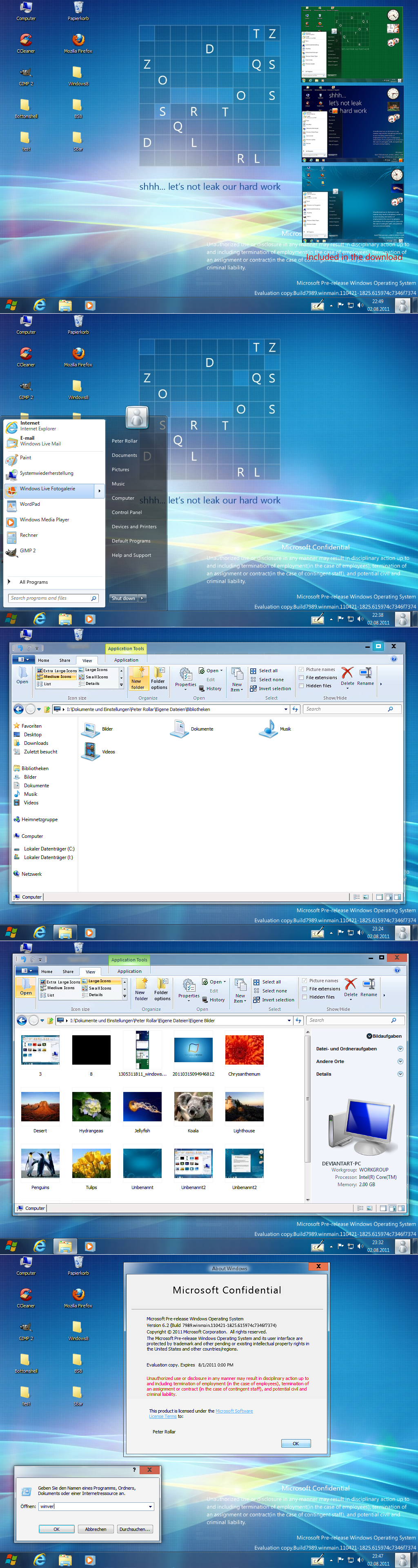
Published: 2011-05-01 20:10:24 +0000 UTC; Views: 74757; Favourites: 75; Downloads: 44688
Redirect to original
Description
Version 2.0Requirements: Windows XP with NET framework 4.0
What you see is what you get.





It's as close as possible to Win8
How to use:
1.I think everyone knows Vistart, so there is no further information needed.
2. BorderSkin by a wonderful tool which brings you the glass borders to your system.Install it, if you haven't done it yet.Unselect Enable Explorer skinning in the options menu.Change color to Clear and close the option menu.
3.Move the Ribbon folder to your Styler TB skins folder. Change the appearance by clicking the ? button. If you haven't styler: Styler software can be found here:[link]
4.To move your details pane to the right, move the shellstyle.dll to your Windows, resources, themes, your theme folder. Replace your existing shellstyle.dll with the one in the pack. Make a backup of your old one first. There's no risk doing this. It's only if you want to return to your previous style.
If you use Findexer, simply click the Organize button of the Ribbon explorer two times to bring it up. Don't be afraid. After closing the window and opening a new one your Findexer bar will be back again.Special thanks to for helping me with this.





5. To get the taskbar open your msstyle file with the included reshacker. Look for a file called TASKBARBACKGROUND in the Bitmap folder. Replace it with the one you like.Doubleclick your new msstyleThere are two taskbar backgrounds included in the pack.
Also there are two backgrounds in 1024x768 in the pack. Simply set them as wallpaper. If you have another resolution use the other wallpapers in the pack and let Windows resize them.
6.Install T clock light (included in the pack) to move your systray icons to the left to make the usertile icon visible, and give your clock the look of Win8. Set the font to Segoe Ui 9pix.By Dimensin/Position select 32.
Good luck.





More detailed informations how to do this follow this link[link]
Need help with anything about Windows Xp customisation follow this link [link]
Lots of very interesting stuff there. Highly recommended.
CHANGELOG:
May 2: Fixed little bug in Styler (Small/medium icons).
May8:Improved BorderSkin with bigger buttons and a more transparent topborder for maximized view.
May22:Updated nearly all images of the styler toolbar.
Updated Vistart with (fake) arrows. Following an idea of PhilipXD[link]
Only inspired by his deviation, uses not a single pixel of his deviation.
Added taskbarbackground and Background for the Fish wallpaper.
June24: Total remake of the deviation. Older stuff still included in the download. Added squared window borders, AeroLite taskbar, other buttons and much more.
July17: Added new glassborders, shellstyle and ribbonUI




 Matching logon can be found here [link]
Matching logon can be found here [link] 



 Matching bootscreen by can be found here[link]
Matching bootscreen by can be found here[link] 



 Systeminfo is not (yet) included. You can get it here:[link]
Systeminfo is not (yet) included. You can get it here:[link] Featured on AskVG webpage[link]
No redistribution in Transformationpacks/Skinpacks allowed!
Related content
Comments: 155

You can move the details pane to the right in Windows7.It's in the shell32.dll. Made it accidently a while ago. Only can't remember how. Tried to do another thing.
BorderSkin is working on7, not sure for Styler.
👍: 0 ⏩: 1

Hm, may have to look into that.
Would it be by the same method that is needed to move the details pane to the top?
With regards to BorderSkin, I keep getting the following;
Exception Source : BorderSkin
Exception Type : BadImageFormatException
Exception Message : An attempt was made to load a program with an incorrect format. (Exception from HRESULT: 0x8007000B)
Exception Site : StartWindowsHook
------------- : Stack Trace : -------------
at BorderSkin.WindowsHook.StartWindowsHook(IntPtr WindowHandle)
at BorderSkin.Program.Main()
Hopefully I can get help from lordalpha1.
👍: 0 ⏩: 1

This is a problem of NET based applications which uses hooks. Be sure you have the newest NET frameworks installed.
You surely have the BS exe in a folder. And that's the problem. No window should be open while BS is loading.Otherwise the program tries to hook the open window before it is completely loaded.The result is a crash. This means you have to be fast. Klick the BS exe and close the window in less than a second. Maybe you have to do this two or three times before it works. Once it is running there's no prob anymore.
Set it to autostart and wait until you see the yellow icon in the systray after restart.Don't open any window before. That's all.
👍: 0 ⏩: 1

I had not long done a fresh install of Windows 7 so had/have all of the latest .NET frameworks installed - it's the first thing I do before making a fresh system image.
Still no luck, tried everything and anything I can think of - including a start menu shortcut so I didn't have any explorer windows open. =/
👍: 0 ⏩: 1

I only got it working on win7 32 bit. No clue if it works with 64 bit. Can't test it because i have none.
👍: 0 ⏩: 0
<= Prev |