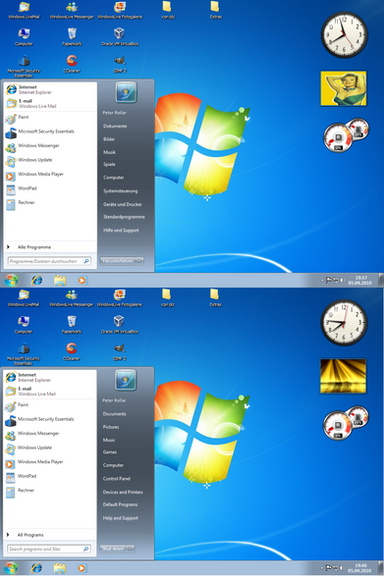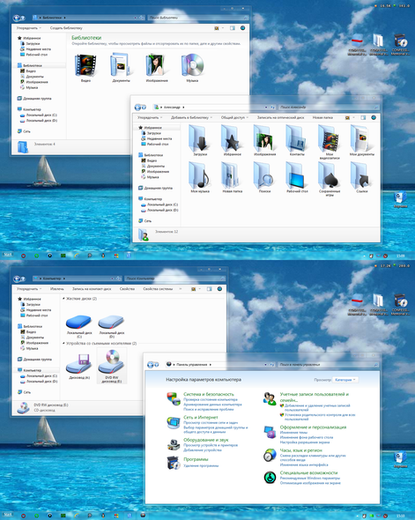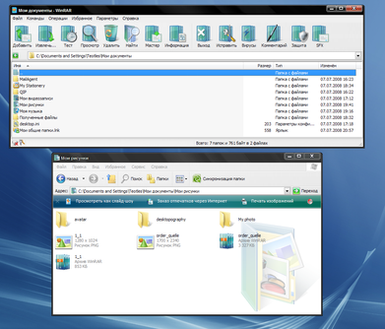HOME | DD
 PeterRollar — Windows8 for BorderSkin
PeterRollar — Windows8 for BorderSkin

Published: 2011-07-12 21:26:08 +0000 UTC; Views: 29145; Favourites: 48; Downloads: 18881
Redirect to original
Description





This is a Windows8 skin for BorderSkin.
File contains:
AeroLite skin for Explorer if you choose "Frost" as colour.
You can also use any other colour of your liking, if you dislike it.
There are two skins included. One with a fake bottombar with win8 buttons. And one without these fake buttons which can be used with the original XP "Statusbar".
Don't enable the Explorer skinning feature of BorderSkin.
A matching rightside shellstyle.dll (for XP) to make the look complete.
Vistart with AeroLite Design. You can also use another Vistart, if you use a Aero design.
This is a skin for BorderSkin byKomalo
BorderSkin works on XP, Vista and 7.
Ribbon UI as shown in the picture above:[link]
Bootscreen Win8 [link]
Win8 logon:[link]
Lots of Win8 stuff:[link]
Win8 About Windows box:[link]




 updated July 24
updated July 24Back, forward,history button in the left upper corner are working now.Refreh button as well.
Added some new images.
Final update July29. No more updates until a new build of Win8 is leaked.





Featured on AskVG webpage[link]
No redistribution in Transformationpacks/Skinpacks allowed!
Related content
Comments: 109

I'm getting an error when running BorderSkin: "An error accured while running Border Skin application. This can happen due to a programing bug or specifying wrong configurations."
👍: 0 ⏩: 1

This mostly happens when a window is open while BorderSkin is loading.
Try this: Doubleclick the BorderSkin exe and close the Window of the folder very fast. Don't open another one before you see the yellow systray icon.Set BS to start with Windows and don't open a window before you see the yellow icon after rebooot. This should solve your problem.
👍: 0 ⏩: 1

doesn't work, i even tried starting with task manager, i get the yellow icon in the system tray but it disappears when hovered over
👍: 0 ⏩: 2

Do you have NET framework 3.0 or higher?
👍: 0 ⏩: 1

i have 4.0 client and extended
👍: 0 ⏩: 1

Download the original BorderSkin from here[link] and try if this works for you.
👍: 0 ⏩: 1

That's crazy. BS normally works great. The programmer of it is inactive atm, so i don't know how to help you out.
👍: 0 ⏩: 1

i did manage to find this error message in details: "An attempt was made to load a program with an incorrect format. (Exception from HRESULT: 0x8007000B)"
👍: 0 ⏩: 1

seems to be aproblem of your system configuration. Thousands of people are very glad with BS, as well as it is not complete bugfree.
👍: 0 ⏩: 0

im also running windows 7 Ultimate 64bit if that makes a difference
👍: 0 ⏩: 0

One of the best!
Featured here in Skins section [link]
👍: 0 ⏩: 1

Thank you so much for the feature. Really appreciate it.
Glad you like it.
👍: 0 ⏩: 0

I would believe that it should have less colors. Nevertheless, it's great
👍: 0 ⏩: 1

Thank you for your very kind words.
👍: 0 ⏩: 0

I can't believe that you can design the Tab button group yourseft! I look like windows 8 deverloper!
👍: 0 ⏩: 1

👍: 0 ⏩: 1

please visit me in
www.persianaelover.deviantart.com
👍: 0 ⏩: 1

Nice gallery. Keep it coming.
👍: 0 ⏩: 0

Thank you for your nice comment.
👍: 0 ⏩: 0

The taskbar itself is made following this tutorial [link]
If you mean the icons, this is one of my SBar skins.
👍: 0 ⏩: 1

oh.. that. I am using windows 7 
👍: 0 ⏩: 1

For your taskbar try this [link]
Which version of SBar gives you an error? For me it works fine on XP and 7 with version 1.041
👍: 0 ⏩: 0

Thanx Mohamed. BorderSkin is the only reason why i still do XP stuff.
👍: 0 ⏩: 0

Just noticed that I didn't fav it... Did it now...
Good work!
👍: 0 ⏩: 1
| Next =>